-
.jpeg) Minecraft: The Ultimate Middle Game (And why you need to stop building your Dream Game)
Minecraft: The Ultimate Middle Game (And why you need to stop building your Dream Game)
Middle games are the opposite of your dream game; they are games that you make quickly to learn the craft and earn rent money. The point of a middle game is not to become a millionaire but to get something public.
-
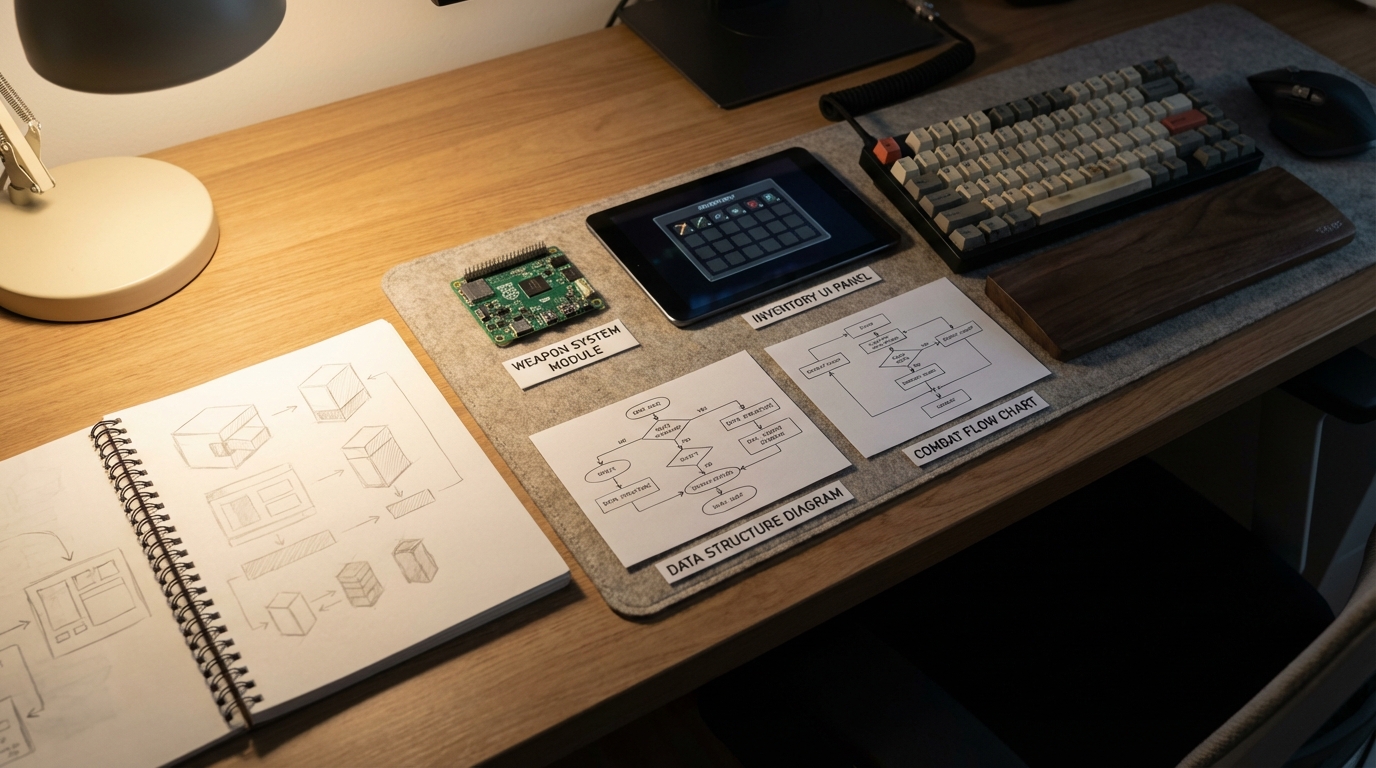 Deconstructing Greatness: Learning Roblox Development from 35+ Uncopylocked Pro Games
Deconstructing Greatness: Learning Roblox Development from 35+ Uncopylocked Pro Games
Learning real game development by studying projects with 10+ million visits, not tutorials.
-
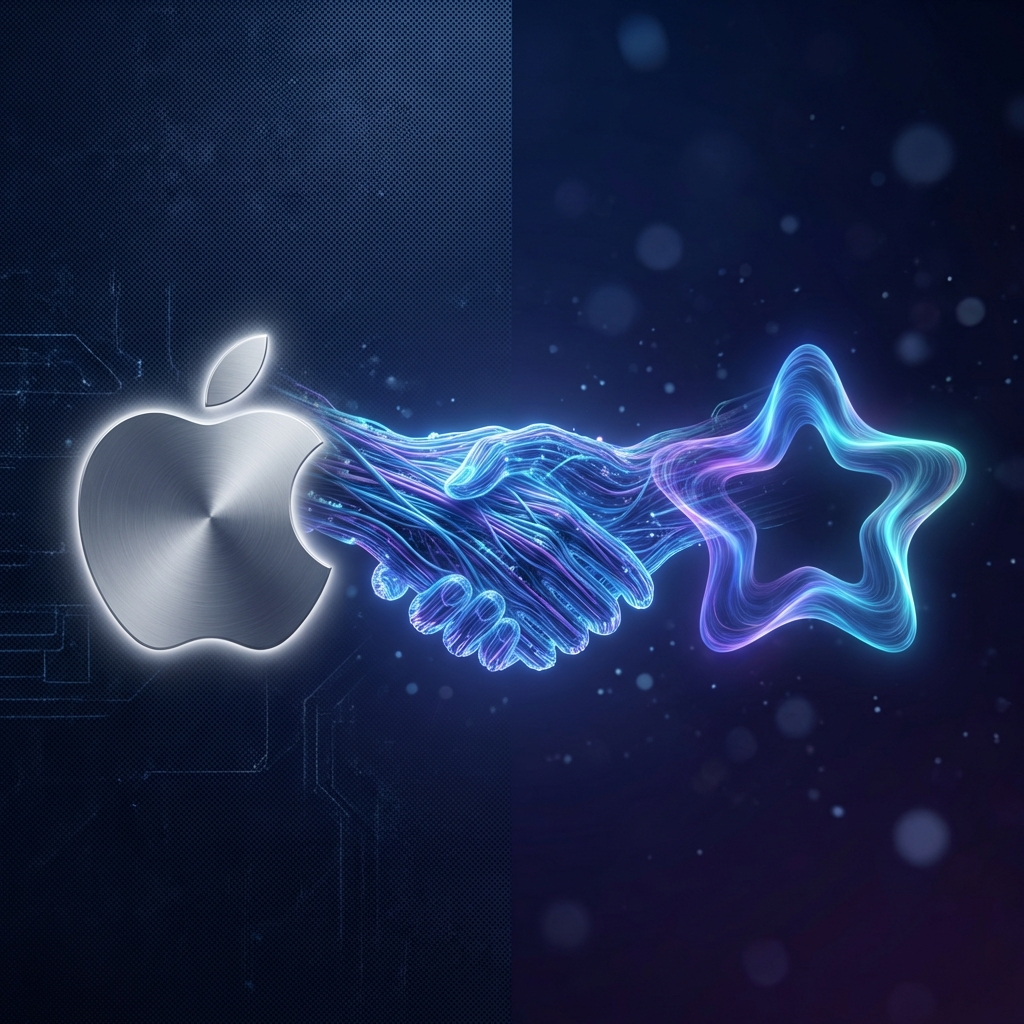 Apple & Google: From "Thermonuclear War" to the Historic 2026 AI Partnership
Apple & Google: From "Thermonuclear War" to the Historic 2026 AI Partnership
In early 2026, the tech world was rocked by an official announcement: Apple would integrate Google’s Gemini AI model into the core of Siri. For younger users, this might seem like just another feature update. But for those who have followed the tech industry for over a decade, this is the most significant “pivot” in the history of Silicon Valley.
-
 Understanding Political Influence: Lobbying, Campaign Contributions, and Bribery
Understanding Political Influence: Lobbying, Campaign Contributions, and Bribery
Political influence is an inherent aspect of governance, shaping decisions that affect citizens’ lives. This blog post explores three critical components: lobbying, campaign contributions, and bribery. Each plays a distinct role in the political landscape, yet they often intertwine, leading to public skepticism about governmental integrity. Understanding these concepts is essential for navigating the complexities of modern politics.
Defining Lobbying
Lobbying involves the act of persuading government officials to enact or oppose specific legislation or policies. This legal practice is crucial for representing various interests within a democratic framework. Lobbyists, who often possess expertise and detailed information about specific issues, engage with lawmakers to influence decisions favorably for their clients. While lobbying serves as a vital mechanism for various groups to present their views, the boundary between legitimate advocacy and undue influence can become blurred. Ethical concerns arise when considering the motivations behind lobbying efforts. Critics argue that the extensive resources dedicated to lobbying can lead to disproportionate influence over public policy, favoring the interests of the few over the many. For instance, large corporations and special interest groups can exert significant pressure on lawmakers, raising questions about the integrity of legislative processes. Understanding the nuances of lobbying is essential for citizens to recognize how their interests may be represented—or overlooked—in political discourse.

The Role of Political Campaign Contributions
Campaign contributions are financial donations made to candidates running for public office, intended to bolster their campaigns. These contributions can significantly impact electoral outcomes, shaping which candidates can effectively compete. While some view these donations as a form of civic engagement, others express concern that they create a dependency on wealthy donors, leading to a perceived imbalance in political influence. The relationship between politicians and their funders can foster perceptions of favoritism and corruption, complicating the democratic process. When large sums of money are funneled into campaigns, it raises the question of whether elected officials prioritize the interests of their donors over their constituents. This dynamic can breed cynicism among voters, as they may feel their voices are drowned out by the financial clout of a few. Understanding the implications of campaign contributions is crucial for citizens seeking to engage meaningfully in democracy and advocate for more equitable political financing.
Understanding Bribery
Bribery is defined as the act of offering, giving, or receiving something of value to influence an official act. Unlike lobbying and campaign contributions, bribery is illegal and carries severe penalties, undermining public trust in government and eroding democratic principles. The challenge lies in distinguishing between legal campaign contributions and illicit bribery, especially when large sums are involved. When financial transactions blur the line between acceptable political contributions and outright bribery, it raises ethical and legal questions. The growing complexity of political financing necessitates vigilance and transparency to ensure that public officials are held accountable for their actions. Citizens must be aware of the potential for corruption and advocate for stricter regulations that delineate acceptable practices in political contributions, thereby reinforcing trust in democratic institutions.
The Interplay Between Lobbying and Bribery
The distinction between lobbying and bribery often stirs debate among scholars, policymakers, and the public. Critics argue that lobbying can sometimes operate as a legal facade for bribery, especially when large donations influence political decisions. This perception fosters cynicism among the public and raises critical questions about the integrity of elected officials. Understanding this interplay is crucial for assessing the health of a democracy. When lobbying practices are perceived as corrupt or unethical, public trust in governmental institutions diminishes. Citizens need to be informed about the nuances of lobbying and its potential to overlap with bribery, thus fostering a more transparent political landscape. Encouraging discussions around these issues can lead to greater accountability and reform, ensuring that elected leaders are responsive to the needs of their constituents rather than the interests of a select few.
The Influence of Corporations and Special Interests
Corporations and special interest groups often dominate the lobbying landscape, raising concerns about whose interests are genuinely represented in the political arena. These entities wield considerable power due to their financial resources, which can overshadow the voices of average citizens. This dynamic can lead to the development of policies that favor corporate interests over public welfare, exacerbating economic inequality and public disillusionment with the political system. The overwhelming presence of money in politics can create an environment where the average voter feels marginalized. When policies are crafted to benefit a small group of affluent stakeholders, it undermines the democratic principle of equal representation. As citizens, understanding the influence of corporations and special interests is essential for advocating for reforms that prioritize public interests over private gain. By demanding transparency and accountability, voters can work towards a political system that serves everyone.
Reforming Political Contributions and Lobbying Practices
Calls for reform in political contributions and lobbying practices are increasingly common, driven by a desire to enhance transparency and reduce corruption in political financing. Suggestions for reform often include implementing stricter regulations on campaign contributions and lobbying activities. Advocates for reform argue that establishing clear guidelines can help diminish the undue influence of money on politics. One proposed reform is the introduction of anonymous donations, which could reduce the perception of favoritism and allow elected officials to prioritize the public good over the interests of wealthy donors. Additionally, increasing public funding for campaigns may level the playing field, enabling candidates without substantial financial backing to compete effectively. These reforms are essential for restoring public trust and ensuring a fair political process where the voices of all citizens are heard and valued.
The Future of Political Influence
As technology and social media continue to reshape political engagement, the landscape of lobbying and campaign contributions is evolving rapidly. New methods of influence, such as online fundraising, digital advocacy, and social media campaigns, complicate traditional models of political influence. Understanding these changes is vital for voters seeking to navigate and engage in the democratic process effectively. The future of political influence will depend on the ability to balance transparency with the need for effective representation. With the rise of digital platforms, citizens can engage in advocacy and mobilization efforts more easily than ever before. However, this also raises concerns about the potential for misinformation and the manipulation of public opinion. As voters, it is crucial to remain informed about these developments and advocate for a political environment that emphasizes integrity and accountability.
Conclusion: Navigating Political Integrity
In conclusion, the relationship between lobbying, campaign contributions, and bribery is complex and fraught with ethical considerations. As citizens, it is crucial to remain informed and engaged in discussions about political influence. By advocating for transparent practices and holding officials accountable, we can work toward a political system that genuinely serves the public interest, fostering trust and integrity in governance. Through active participation in the political process and support for meaningful reforms, individuals can help ensure that democracy remains vibrant and responsive to the needs of all constituents. By understanding the intricacies of political influence, we empower ourselves to advocate for a more equitable and just political system.
-
 Understanding the Complexities of the Israeli-Palestinian Conflict
Understanding the Complexities of the Israeli-Palestinian Conflict
Historical Context of Jewish Immigration
The modern Jewish immigration to Palestine began in 1878, marking a pivotal change in the region’s demographics. This movement, often referred to as the Zionist immigration, was primarily driven by a desire for a safe haven from persecution and the aspiration for a national homeland. Initially, land acquisition occurred through purchase rather than conquest, reflecting a legalistic approach to settlement. This changed dramatically during the wars surrounding Israel’s independence in 1948, which resulted in widespread displacement of Palestinian Arabs. The aftermath of this conflict created a complex refugee situation, with many Palestinians becoming stateless and living in precarious conditions. The historical narrative surrounding this conflict often emphasizes Jewish claims to the land, which can overshadow the rich Arab presence and identity that existed prior to significant Jewish immigration. To fully grasp the ongoing tensions and territorial claims made by both sides, it is essential to understand this historical context. The competing narratives, rooted in history, culture, and identity, continue to fuel conflict and shape perceptions, highlighting the need for nuanced discussions that acknowledge the complexities involved.

The Evolution of Palestinian Identity
In the early 20th century, many Palestinians identified primarily as Syrian Arabs, lacking a distinct national consciousness. However, the establishment of the Palestine Liberation Organization (PLO) in 1964 marked a significant turning point in the evolution of Palestinian identity. This organization became a symbol of Palestinian nationalism and resistance, striving for self-determination and recognition on the global stage. The 1967 war further transformed the Israeli-Palestinian dynamic, underscoring the urgent need for a recognized Palestinian state. Historical events, including wars, displacement, and prolonged occupation, have shaped the Palestinian narrative, fostering a strong sense of identity rooted in shared experiences of loss and resilience. Today, Palestinian identity encompasses a myriad of perspectives, reflecting the diversity of experiences among Palestinians in the diaspora and those living under occupation. Understanding this evolution is crucial for appreciating the depth of feelings and aspirations driving the Palestinian struggle for recognition and statehood.
The Role of Arab States
The involvement of Arab states in the Palestinian issue has been complex and often contradictory. Historically, many Arab nations have failed to integrate Palestinian refugees, leading to prolonged suffering and marginalization. For instance, Jordan’s decision to relinquish claims to the West Bank and Egypt’s blockade of Gaza illustrate the reluctance of these countries to take responsibility for Palestinian welfare. This lack of support complicates the Palestinian situation, leaving many individuals in a state of limbo. Additionally, the relationship between Arab countries and Palestinian leadership has been fraught with tension, often characterized by attempts to control or influence the Palestinian cause for political gain. Understanding the dynamics between Palestinians and Arab states is essential for addressing the broader conflict, as regional politics significantly impact the prospects for peace and stability. Engaging with the perspectives of Arab states reveals important dimensions of the conflict that must be considered in any comprehensive solution.
The Question of Land Ownership
At the heart of the Israeli-Palestinian conflict lies a contentious debate over land ownership, rooted in three primary methods: discovery, conquest, and purchase. Proponents of Israeli claims assert that historical ties to the land, combined with legal means of acquisition, justify their presence in the region. Conversely, Palestinians emphasize their historical and cultural connections to the land, arguing that these ties should not be overlooked. The complexity of this debate is compounded by colonial histories and the displacement of populations, raising significant legal and moral implications. The narrative surrounding land ownership is intertwined with issues of justice, historical grievances, and competing national identities. This section will delve into the intricacies of land ownership claims made by both sides, exploring the historical documents, legal frameworks, and cultural narratives that underpin these contentious issues. Understanding these claims is crucial for any meaningful dialogue about potential resolutions to the conflict.
The Impact of Conflict on Civilian Life
The ongoing Israeli-Palestinian conflict has devastating effects on civilian populations in both Israel and the Palestinian territories. The humanitarian crisis, particularly in Gaza and the West Bank, is exacerbated by blockades, military actions, and political instability. Civilians often bear the brunt of these hostilities, facing daily challenges that threaten their basic rights and livelihoods. The international community’s response to these conditions has been inconsistent and often politically charged, complicating efforts to alleviate suffering. Personal stories of individuals caught in the crossfire highlight the human cost of the conflict, illustrating how lives are disrupted by violence and uncertainty. Statistics reveal alarming rates of poverty, unemployment, and mental health issues among affected populations. Understanding these day-to-day realities is essential for grasping the full impact of the conflict, fostering empathy, and advocating for humanitarian solutions that prioritize the well-being of all individuals affected.
The Role of Extremism and Violence
Extremist groups, such as Hamas, play a significant role in complicating the peace process and perpetuating cycles of violence. The rise of such militant organizations is often fueled by desperation and a perceived lack of political representation, leading to radicalization and violent responses. In turn, Israeli security concerns prompt military actions that further inflame tensions and exacerbate civilian suffering. The cycle of violence undermines moderate voices on both sides that advocate for peace and coexistence. As both Israelis and Palestinians grapple with the repercussions of extremism, the quest for a peaceful resolution becomes increasingly challenging. This section will analyze the interplay between extremism, violence, and the broader quest for peace, emphasizing the need for comprehensive strategies that address the root causes of conflict, promote dialogue, and foster understanding between communities.
International Perspectives and Interventions
Global responses to the Israeli-Palestinian conflict vary widely, influenced by political alliances, historical ties, and strategic interests. The role of the United States, European nations, and regional powers plays a critical part in shaping peace negotiations and humanitarian efforts. International law and human rights considerations often emerge in discussions about the conflict, highlighting the importance of accountability and justice for affected populations. Evaluating the effectiveness of various international interventions and peace proposals over the years reveals both successes and failures. Understanding these dynamics is essential for fostering informed discussions about potential solutions. The complexity of international involvement underscores the need for collaborative efforts that prioritize the voices and needs of those directly impacted by the conflict, rather than imposing external solutions that may not resonate with local realities.
Paths to Peace and Reconciliation
The concept of a two-state solution remains a focal point in discussions about resolving the Israeli-Palestinian conflict. While this idea has garnered significant international support, achieving a lasting peace requires addressing the underlying grievances and narratives that fuel animosity. Grassroots movements and dialogue initiatives demonstrate promise in building understanding and fostering relationships between Israelis and Palestinians. Leadership on both sides must prioritize pragmatic solutions over entrenched ideological positions for peace to be achievable. Engaging with historical grievances and narratives is essential for fostering genuine reconciliation efforts. This section will explore potential pathways to peace, emphasizing the importance of empathy, compromise, and the recognition of each party’s legitimate rights and aspirations. While the challenges are formidable, the pursuit of peace remains imperative for the future of both Israelis and Palestinians.
Conclusion: A Call for Understanding and Action
The Israeli-Palestinian conflict is a deeply complex issue that requires nuanced understanding and empathy. Acknowledging the historical context, diverse identities, and human experiences is essential for meaningful dialogue and progress toward resolution. The international community has a vital role to play in supporting efforts toward peace and justice for all parties involved. Collective action, informed by compassion and a commitment to coexistence, can pave the way for a brighter future. Fostering understanding and advocating for peaceful solutions is imperative for lasting change. By engaging with the multifaceted aspects of this conflict, we can contribute to a more informed and empathetic discourse that supports the aspirations of both Israelis and Palestinians for a just and peaceful resolution.
-
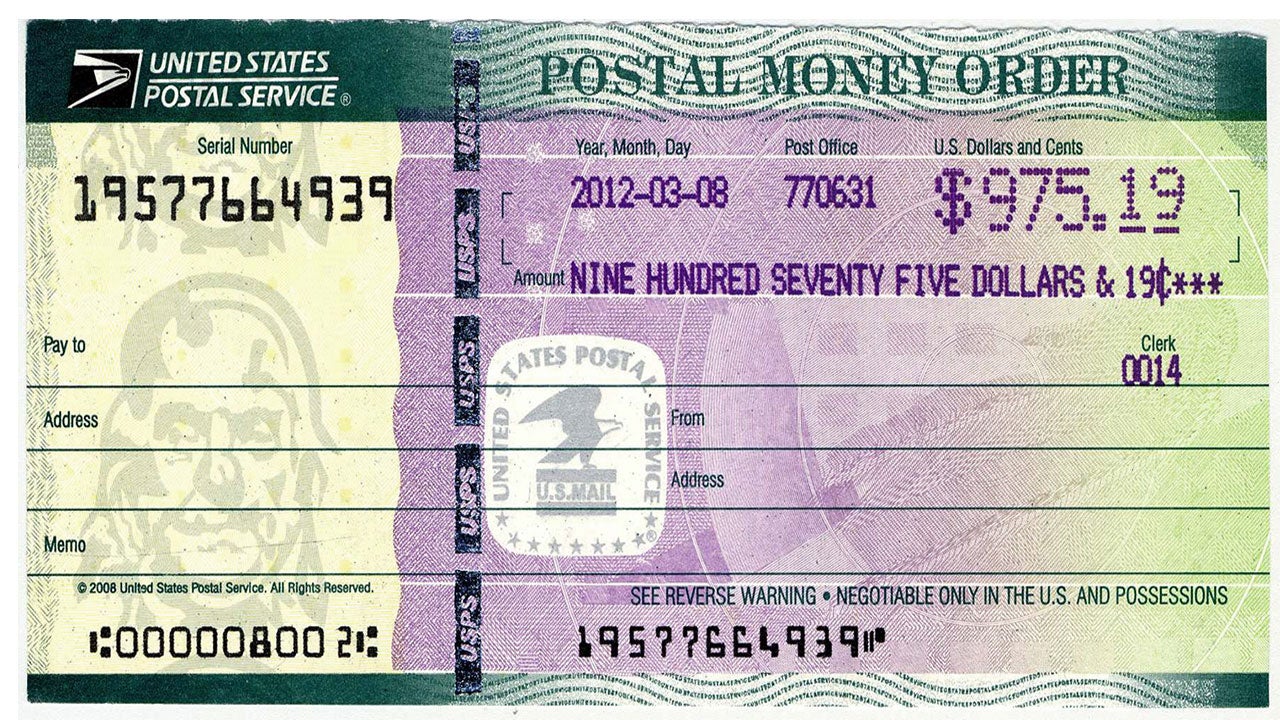 How to Cash a U.S. Postal Money Order in the Philippines
How to Cash a U.S. Postal Money Order in the Philippines
U.S. Postal Money Orders offer a secure way to send money. They are widely accepted and can be cashed at various locations. Understanding their use in international contexts, particularly in the Philippines, is crucial. This section will provide an overview of what postal money orders are and their advantages over other payment methods. It will also address common misconceptions about cashing these orders abroad.
Introduction to U.S. Postal Money Orders
U.S. Postal Money Orders are a trusted financial instrument used for sending money safely across distances. They function similarly to checks but are prepaid, meaning the funds are guaranteed. This makes them a reliable option for those needing to transfer money, especially internationally. In the Philippines, these money orders can be cashed at designated banks, post offices, and some retail locations. Unlike personal checks, which may bounce, money orders offer added security and peace of mind. One common misconception is that cashing a U.S. Postal Money Order is straightforward anywhere. However, acceptance can vary by location, and not all financial institutions are equipped to handle them. Understanding the nuances of cashing these orders abroad is essential for a seamless experience. Additionally, it’s important to note that while they are a secure payment method, potential fees and exchange rates can impact the total amount received.
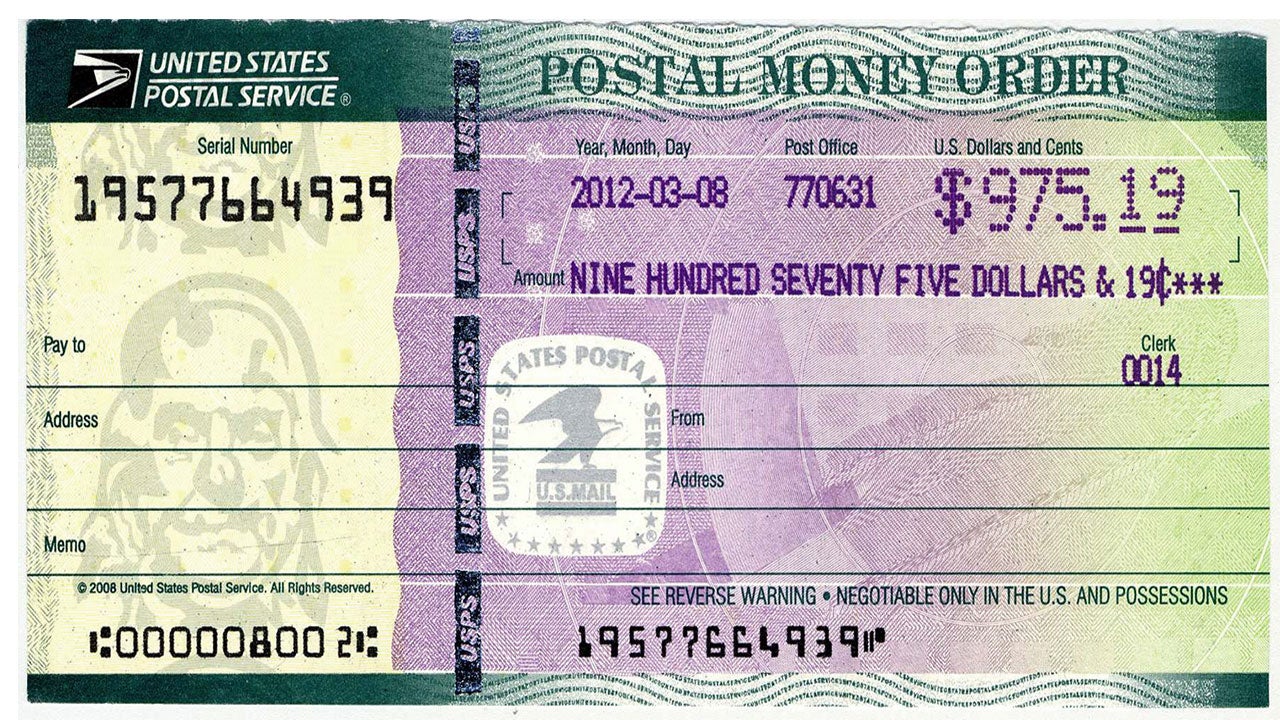
Finding the Right Location to Cash a Money Order
Cashing a money order requires knowing where to go. In the Philippines, major banks, credit unions, and post offices are the primary places to start. When searching for a location, it’s beneficial to check with well-known banks that have a history of accepting U.S. Postal Money Orders. Larger branches often have the staff and resources to process these orders without issue. Before heading out, it’s advisable to call the selected location to verify they accept U.S. Postal Money Orders. This can save time and prevent unnecessary trips. Additionally, if you plan to cash a significant amount, opting for larger branches is wise, as they are more likely to have the necessary cash on hand. It’s also worth considering the proximity of the location to your residence or workplace, as convenience can greatly enhance the overall experience.
Required Documentation for Cashing
Proper identification is essential when cashing a money order. Most institutions will require at least one form of government-issued ID, such as a passport or a driver’s license. It’s important to ensure that the ID is current and valid. Some places may also ask for additional documentation, such as proof of address or a secondary form of ID. Creating a checklist can enhance clarity and ensure you have all necessary documents before heading to the cashing location. This checklist might include:
- Passport or government-issued ID
- A secondary form of ID (e.g., a student ID or utility bill)
- The U.S. Postal Money Order itself
Presenting valid ID is crucial for security and compliance, as it helps institutions verify your identity and prevent fraud. Being prepared with all necessary documentation can streamline the cashing process, making it quicker and more efficient.
Understanding Fees and Exchange Rates
Cashing a money order may involve various fees and exchange rates. Each financial institution has its own fee structure, which can significantly impact the total amount you receive. Some banks may charge a flat fee, while others might take a percentage of the transaction. It’s essential to inquire about these fees upfront to avoid surprises. Additionally, understanding exchange rates is crucial when converting U.S. dollars to Philippine pesos. Rates fluctuate based on market conditions, so it’s wise to check the current rate before cashing your money order. Some banks offer competitive rates, while others may charge higher fees for currency conversion. Doing a bit of research can help you make informed decisions regarding the cost of cashing your money orders.
Alternatives to Cashing Money Orders
When cashing a money order proves challenging, alternative methods exist. Services like wire transfers may offer a faster and more convenient solution. Companies such as Western Union and MoneyGram provide options for sending and receiving money internationally, often with fewer barriers than cashing a money order. While these alternatives can be beneficial, they also come with pros and cons. Wire transfer services typically charge fees, which can vary significantly based on the amount sent and the destination. In some cases, these services may provide instant access to funds, which can be a considerable advantage. However, if you prefer the security of a money order, weighing the benefits against the costs is essential.
Steps to Cashing a Money Order Successfully
A step-by-step guide can simplify the process of cashing a money order. Begin by locating a suitable place that accepts U.S. Postal Money Orders. Once you have identified a location, prepare your documentation, ensuring you have valid ID and the money order itself. Next, plan your visit. Choosing the best time to go can make a significant difference; visiting during non-peak hours often means shorter wait times. When you arrive, approach the teller and present your money order along with your identification. Be patient during the process, as there may be additional verification steps. It’s important to remain calm and courteous, especially if any challenges arise. If the process takes longer than expected or if there are any issues, having a prepared mindset can help you navigate these situations more smoothly.
What to Do in Case of Issues
Occasionally, issues may arise when cashing a money order. Common problems include lost or stolen orders, which can be stressful. If you find yourself in this situation, it’s crucial to contact the U.S. Postal Service immediately for assistance. They can guide you through the process of replacing a lost money order or handling a stolen one. Keeping receipts and documentation for your transactions is also important. These records can serve as proof of your cashing attempts and may be needed if disputes arise with the institution. If misunderstandings occur at the cashing location, approach the situation calmly and seek clarification from the staff. Providing clear information and remaining respectful can often resolve issues more effectively.
Conclusion and Final Tips
In conclusion, cashing a U.S. Postal Money Order in the Philippines is feasible with the right knowledge. Understanding the process, from finding the right location to preparing the necessary documentation, is key to ensuring a smooth experience. Always check the latest policies of the institutions where you plan to cash your money order, as regulations and procedures may change. Maintaining open communication with cashing locations can also help alleviate concerns and clarify any uncertainties. Staying informed and proactive empowers you in your financial transactions, making the process of cashing money orders in the Philippines a straightforward task. For more detailed information on U.S. Postal Money Orders, you can refer to the U.S. Postal Service.
-
Mastering Affiliate Marketing: Your Ultimate Guide to Success
Affiliate marketing is a dynamic and evolving field that offers a pathway to passive income for those willing to invest time and effort. At its core, affiliate marketing involves promoting products or services developed by others and earning commissions for each sale made through your unique affiliate link. This model allows individuals to generate income without the need to create their own products, making it an attractive option for many. However, success in affiliate marketing requires more than simply sharing links. It demands a strategic approach, a deep understanding of your target audience, and the ability to provide genuine value. By focusing on building trust and delivering quality content, you can cultivate a loyal audience that is more likely to convert into customers. This guide will take you through the essential components of mastering affiliate marketing, from understanding the basics to optimizing your performance.
Understanding Affiliate Marketing
The fundamental concept behind affiliate marketing is straightforward: you earn a commission by promoting products or services offered by others. This process involves several key players: the merchant (product creator), the affiliate (you), and the consumer. As an affiliate, your role is to drive traffic to the merchant’s website, which can lead to sales through your affiliate link. One of the significant advantages of affiliate marketing is that it allows you to generate passive income. Once you create content that ranks well and attracts visitors, you can earn money continuously as long as people click on your links and make purchases. However, achieving this level of success requires a strategic mindset. You must understand your audience’s needs, preferences, and pain points to effectively promote products that align with their interests.
The Importance of Value
To truly succeed in affiliate marketing, you must prioritize providing value to your audience. Many newcomers make the mistake of promoting products without fully understanding their features or benefits, hoping to earn quick commissions. This approach often backfires, as consumers can easily detect insincerity and are less likely to trust your recommendations. Instead, focus on creating informative and engaging content that addresses your audience’s needs and interests. Whether it’s through detailed product reviews, tutorials, or informative blog posts, your goal should be to educate and assist your audience. By delivering genuine insights and helpful information, you build trust, which is essential for converting your audience into loyal customers. Remember, a loyal following is more likely to convert, leading to higher earnings over time.
Choosing the Right Niche
Selecting the right niche is one of the most critical decisions in your affiliate marketing journey. While it may be tempting to dive into lucrative niches, it’s vital to choose an area you are genuinely passionate about. Working within a niche that excites you will keep you motivated and engaged, making it easier to create compelling content. When choosing your niche, consider both your interests and market demand. Conduct thorough research to determine whether your niche has sufficient demand and isn’t oversaturated with competitors. Tools such as Google Trends and keyword research platforms can help you gauge interest levels. A well-chosen niche allows you to create engaging content and targeted marketing campaigns, ultimately influencing your success in affiliate marketing.
Keyword Strategy and SEO
A solid keyword strategy is essential for enhancing your visibility in search engine results. Avoid highly competitive keywords that are difficult to rank for, especially in the early stages of your affiliate marketing journey. Instead, focus on long-tail keywords—phrases that are more specific and often less competitive. These keywords can help you attract a targeted audience who are more likely to convert. Understanding the intent behind keywords is equally important. Craft your content to address the questions and needs of your audience, aligning it with their search queries. By doing so, you not only improve your chances of ranking higher but also provide valuable content that resonates with your readers. A well-executed SEO strategy can significantly boost your traffic and enhance the effectiveness of your affiliate marketing efforts.
Researching Affiliate Partners
Before entering into partnerships with brands, it’s crucial to conduct thorough research to ensure their credibility and reliability. Many affiliate programs have unclear terms, and some may not pay out commissions consistently. Investigate potential partners by looking for reviews, testimonials, and feedback from other affiliates. Choose companies that align with your values and have a good reputation in their industry. Trustworthy partners not only protect your income but also enhance your reputation as an affiliate marketer. Establishing long-term relationships with reputable brands can lead to higher commission rates and exclusive offers, further benefiting your affiliate marketing efforts.
Building Your Online Presence
Creating a professional online presence is a cornerstone of successful affiliate marketing. Your website should be user-friendly, visually appealing, and optimized for conversions. Consider the user experience—ensure that your site loads quickly, is easy to navigate, and features clear calls to action. In addition to your website, leveraging social media platforms can significantly expand your reach. Use platforms like Instagram, Facebook, and Twitter to promote your content and engage with your audience. By sharing valuable insights and directing traffic to your affiliate links, you can enhance your overall visibility and increase your chances of generating sales.
Crafting Compelling Content
Content creation lies at the heart of affiliate marketing success. High-quality, engaging content attracts visitors and encourages them to trust your recommendations. Focus on writing informative articles, in-depth product reviews, and helpful guides that resonate with your audience. Incorporating storytelling techniques can also enhance your content’s relatability. Share personal experiences or customer testimonials to illustrate the benefits of the products you promote. Engaging content not only draws in visitors but also fosters a connection that can lead to higher conversion rates.
Leveraging Email Marketing
Building an email list is an invaluable strategy for affiliate marketers. Email marketing allows for direct communication with your audience, providing an opportunity to nurture relationships over time. Use lead magnets—such as free guides or exclusive discounts—to entice visitors to subscribe to your list. Once you have a list, regularly send out valuable content that keeps your audience engaged. Highlighting new products, sharing tips, and providing exclusive offers can increase the likelihood of conversions. Consistent follow-ups help maintain interest and enhance customer loyalty, ultimately benefiting your affiliate marketing efforts.
Analyzing and Optimizing Performance
Regularly tracking and analyzing your affiliate marketing performance is essential for long-term success. Utilize analytics tools to monitor traffic sources, conversion rates, and audience behavior. This data-driven approach enables you to identify what works and what doesn’t, allowing you to make informed decisions. Use the insights gained from your analysis to optimize your strategies. This might involve refining your content, adjusting your keyword strategy, or experimenting with different promotional techniques. Continuous improvement is key to boosting your earnings and ensuring sustainable success in the competitive world of affiliate marketing. By following these guidelines and staying committed to providing value, you can master the art of affiliate marketing and build a successful online business.
-
 Understanding Native American Benefits: Myths and Realities
Understanding Native American Benefits: Myths and Realities
In recent years, there has been a surge of interest in the benefits available to Native Americans. Many people believe that Native Americans receive substantial financial support from the government simply for being part of a tribe. This section will clarify the origins of these misconceptions and discuss the importance of understanding the realities of Native American benefits.
Introduction to Native American Benefits
The narrative surrounding Native American benefits is often clouded by widespread misconceptions. Many individuals assume that being part of a Native American tribe guarantees financial support from the government, leading to stereotypes that are not only inaccurate but also damaging. In reality, the benefits available to Native Americans vary significantly based on tribal affiliation, individual circumstances, and specific programs. To fully grasp the complexities surrounding Native American benefits, it is essential to differentiate between popular myths and the actual resources available. Education on this topic is crucial, as it not only corrects misunderstandings but also fosters respect for Native American cultures and communities. By delving into the origins of these myths and the realities of benefits, we can promote a more informed dialogue about Native American issues.

The Origin of Misconceptions
Misconceptions about Native American financial benefits often stem from anecdotal stories that exaggerate the level of support received from the government. These tales can be found in popular media, social discussions, and even some academic circles. Over time, these exaggerated narratives create a skewed perception of what Native Americans actually receive. The historical context also plays a significant role in these misunderstandings. For centuries, the U.S. government has had a complex and often contentious relationship with Native American tribes. Treaties, land cessions, and government programs have contributed to a narrative that suggests tribes are financially supported by federal resources. However, many of these narratives lack a factual basis, leading to misconceptions that can foster resentment among non-Native populations. Addressing these myths is essential for creating a more accurate conversation about Native American benefits. By understanding the origins of these misconceptions, we can begin to challenge them and work towards a more nuanced understanding of the issues at hand.
Government Payments vs. Tribal Benefits
It is vital to differentiate between government payments and benefits provided by tribal governments. While some tribes may distribute profits from business ventures, these are not direct payments from the federal government. Instead, funds allocated to tribes come from a variety of sources, including federal grants, tribal enterprises, and community initiatives. Tribal councils play a critical role in determining the distribution of resources within their communities. They assess the needs of their members and allocate funds accordingly, often focusing on education, healthcare, and infrastructure. This distinction highlights that the financial support received by individuals is not a blanket payment but rather a structured allocation based on community needs. Understanding this difference not only clarifies the nature of benefits available to Native Americans but also emphasizes the importance of tribal sovereignty. Tribes have the authority to manage their own resources and make decisions that reflect the unique needs of their communities.
The Role of the Bureau of Indian Affairs
The Bureau of Indian Affairs (BIA) serves as a crucial link between the federal government and Native American tribes. Established in 1824, the BIA’s primary responsibility is to manage relations, support tribal governments, and oversee various programs that benefit Native American communities. However, it is essential to clarify that the BIA does not provide direct payments to individuals based solely on their Native American status. The BIA administers a range of programs, including education assistance, housing support, and economic development initiatives. These resources are designed to empower tribes and enhance their self-sufficiency. While the BIA is instrumental in supporting tribal governance, the financial benefits received by individuals often depend on their tribal affiliation and membership status. Understanding the BIA’s role can help dispel myths about Native American benefits and encourage a more informed dialogue about the support provided to tribes. It is a reminder that the relationship between the federal government and Native tribes is multifaceted and requires a deeper understanding of governance and resource management.
Cobell v. Salazar: A Case Study
The landmark case of Cobell v. Salazar serves as a significant example of the complexities surrounding Native American financial management. Initiated in 1996, the lawsuit addressed issues of mismanagement of Indian trust funds by the federal government. Many Native Americans claimed that the government had failed to account for and manage their trust assets effectively, leading to substantial financial losses. The case culminated in a historic settlement in 2012, which provided $3.4 billion to be distributed among tribal members. This settlement not only highlighted the mismanagement of funds but also underscored the importance of legal action in seeking justice and restitution for Native Americans. The Cobell case serves as a crucial reminder of the ongoing struggles faced by many tribes in securing their financial rights and the impact that legal advocacy can have on their communities. By examining the implications of this case, we gain insight into the broader issues of financial accountability and governance within Native American communities. It emphasizes the need for continued vigilance and reform to ensure that the rights of tribal members are upheld and respected.
Understanding Tribal Citizenship
Tribal citizenship is a fundamental aspect of accessing benefits within Native American communities. Many individuals mistakenly believe that any claim to Native ancestry qualifies them for benefits, but this is not the case. Recognized tribal membership is essential for accessing certain rights and benefits, which can vary significantly between tribes. Each tribe has its own criteria for membership, often based on ancestry, lineage, and cultural ties. This formal recognition is critical, as it not only establishes a person’s connection to the tribe but also determines their eligibility for various programs and resources. Understanding these criteria is essential for anyone seeking to engage with Native American communities or access benefits. Moreover, the concept of tribal sovereignty plays a vital role in this discussion. Tribes have the authority to establish their own membership rules and criteria, reflecting their unique cultural and historical contexts. This sovereignty is a cornerstone of tribal governance and underscores the importance of recognizing and respecting the rights of Native American tribes.
Real Benefits: Education and Health Care
While there are many misconceptions about the financial benefits available to Native Americans, it is essential to highlight the real and tangible support that exists. Education and healthcare are two critical areas where Native American communities receive assistance, often through programs funded by tribal governments or federal grants. Many tribes operate their own educational institutions, providing culturally relevant curricula and support services tailored to the needs of their students. Additionally, various scholarship programs exist to help Native American students pursue higher education. These educational benefits are crucial in promoting academic achievement and community development. In terms of healthcare, the Indian Health Service (IHS) plays a vital role in providing medical services to Native Americans. While IHS facilities may be limited in some areas, they offer essential healthcare services, including preventive care, mental health support, and substance abuse treatment. Access to these services is vital for improving health outcomes within Native American communities. Highlighting these real benefits helps to dispel myths surrounding Native American financial support and emphasizes the importance of community-driven initiatives in enhancing the quality of life for Native Americans.
The Impact of Misinformation
Misinformation regarding Native American benefits can have significant societal implications. Misconceptions can foster resentment and misunderstanding among non-Native populations, leading to further marginalization of Native communities. This misinformation can perpetuate harmful stereotypes and hinder efforts to promote understanding and respect for Native American cultures. The impact of these myths extends beyond individual misunderstandings; they can shape public policy and influence community relations. When non-Native individuals believe that Native Americans receive undue financial support, it can lead to resistance against initiatives aimed at addressing historical injustices or improving the lives of Native communities. To combat misinformation, it is essential to promote accurate information and education about Native American issues. Public awareness campaigns, community discussions, and educational programs can play a pivotal role in fostering a more informed dialogue. By addressing misconceptions, we can work towards building better relationships between Native and non-Native populations, ultimately leading to a more inclusive society.
Conclusion: Moving Forward
In conclusion, understanding Native American benefits requires a nuanced approach that distinguishes between myths and realities. Throughout this exploration, we have highlighted the origins of misconceptions, the roles of government and tribal systems, and the real benefits available to Native communities. Moving forward, it is crucial to promote continued education and awareness regarding Native American issues. By fostering a more informed dialogue, we can help dismantle harmful stereotypes and cultivate understanding and respect for Native American tribes and their members. Engaging with these communities on their terms and recognizing their sovereignty is vital in promoting social justice and equity. Through collective efforts, we can work towards a future where the voices of Native Americans are heard, their rights are respected, and their contributions to society are acknowledged.
-
 Understanding International Money Transfers: Challenges and Solutions
Understanding International Money Transfers: Challenges and Solutions
International money transfers are essential in our globalized world, enabling individuals and businesses to send and receive funds across borders. However, the process can be fraught with delays and complications. Understanding the mechanics behind these transfers is crucial for anyone looking to send money internationally. Choosing the right transfer method can significantly impact efficiency and cost-effectiveness, making it vital to familiarize oneself with the available options.
Introduction to International Money Transfers
International money transfers have become increasingly important as the world becomes more interconnected. Whether for personal purposes, such as sending money to family abroad, or for business transactions, understanding the intricacies of these transfers is crucial. Various methods exist for sending money internationally, from traditional bank transfers to modern fintech solutions. Each method offers its own set of advantages and challenges, which can affect the speed, cost, and security of the transaction. Moreover, international transfers are influenced by various factors like exchange rates, transfer fees, and the financial institutions involved. As globalization continues to evolve, so too does the landscape of money transfers, leading to innovations that aim to make this process more efficient and user-friendly. This makes it essential for senders to stay informed about the various options available and to understand how to navigate potential hurdles in the transfer process.

Factors Affecting Transfer Speed
The speed of international money transfers can vary significantly based on multiple factors. One primary determinant is the relationship between the banks involved. Direct partnerships between banks can expedite the transfer process, while indirect relationships may introduce delays due to the involvement of intermediary banks. Local regulations in the recipient country also play a critical role. Many countries have stringent compliance requirements, which can slow down the process of transferring funds. Compliance checks, especially those related to anti-money laundering (AML) and know-your-customer (KYC) regulations, can introduce additional layers of scrutiny. By understanding these variables, senders can set realistic expectations for how long a transfer might take and choose the most efficient method available. Additionally, the method of transfer itself can significantly affect speed. Traditional bank transfers often involve longer processing times, while modern alternatives may provide quicker, real-time options. Understanding these factors can help senders avoid unnecessary delays and ensure their funds reach their destination in a timely manner.
The Role of Correspondent Banks
Correspondent banks are pivotal in facilitating international money transfers, acting as intermediaries between banks in different countries. These banks establish relationships with foreign banks to enable cross-border transactions. When a sender initiates an international transfer, the money often passes through one or more correspondent banks before reaching the recipient. This routing can lead to unexpected delays, especially if multiple intermediary banks are involved. Each bank in the chain may have its own processing times and requirements, which can add to the overall transfer time. Furthermore, correspondent banks may also charge fees for their services, which can increase the total cost of the transfer. Understanding the role of correspondent banks is essential for anyone looking to send money internationally. By being aware of how these intermediaries operate, senders can better navigate the complexities of the transfer process and potentially choose methods that minimize the number of banks involved, thereby speeding up the transaction.
Compliance and Regulatory Challenges
Compliance with regulatory requirements is a critical aspect of international money transfers. Regulations such as anti-money laundering (AML) and know-your-customer (KYC) checks are designed to prevent illicit activities, but they can also slow down the transfer process. Each financial institution involved in a transfer must adhere to these regulations, which involves verifying the identities of senders and recipients and scrutinizing the source of funds. This regulatory scrutiny can add layers of complexity to the transfer process, leading to delays that senders may not anticipate. For instance, if a bank identifies any red flags during the compliance checks, it may hold the transaction for further investigation, which can prolong the transfer time significantly. While these regulations are essential for maintaining the integrity of the financial system, they can be frustrating for senders who just want to move their money quickly. It’s important for individuals and businesses to understand these compliance requirements and plan accordingly, ensuring that all necessary documentation is in order to facilitate a smoother transfer process.
Traditional vs. Modern Transfer Methods
The landscape of international money transfers has evolved, with a stark contrast between traditional and modern methods. Traditional bank transfers often involve lengthy processing times due to legacy systems and batch processing, where transactions are queued and processed at specific intervals. This can lead to delays, especially for international transactions that require the involvement of multiple banks. In contrast, modern transfer methods such as real-time payment systems and services like Wise and PayPal offer faster and more transparent options. These services leverage technology to process transactions instantly or within a few hours, reducing the time it takes for funds to reach the recipient. Furthermore, many of these platforms provide real-time tracking and upfront fee disclosures, enhancing the user experience. While traditional methods may still be preferred for some transactions, especially those involving large sums, modern alternatives are increasingly gaining popularity due to their efficiency and convenience. By comparing these methods, senders can choose the option that best meets their needs, balancing speed, cost, and security.
The Impact of Holidays and Weekends
Non-business days, such as weekends and public holidays, can significantly affect the timing of international transfers. Many banks do not process transactions during these periods, leading to longer wait times for senders and recipients alike. For example, a transfer initiated on a Friday may not be processed until the following Monday, extending the transfer time unnecessarily. Understanding the banking calendar is essential for effective planning. Senders should be aware of both their own country’s holidays and those of the recipient’s country to avoid unexpected delays. Additionally, some modern transfer services may offer processing on weekends, providing an alternative for those who need to send money quickly. By taking into account the impact of holidays and weekends, senders can better plan their transfers, ensuring that funds arrive when needed. This foresight can help prevent inconveniences and enhance the overall experience of sending money internationally.
Common Issues and Resolutions
Despite the best efforts to ensure smooth transactions, issues can arise during the international money transfer process. Common problems include funds being held in suspense, incorrect routing information, or delays due to compliance checks. Such issues can cause frustration for senders and recipients, making it vital to know how to navigate these challenges. One common issue occurs when the recipient’s bank rejects the funds due to incorrect account details. To resolve this, senders should double-check the recipient’s information before initiating a transfer. Additionally, if funds are held in suspense, contacting the sending bank promptly can provide clarity on the situation. Another issue may arise from delays caused by compliance checks. In such cases, it’s essential to maintain open communication with the bank or transfer service to understand the reason for the delay and what steps can be taken to resolve it. Being proactive and informed can help senders address issues quickly, ensuring successful transactions.
Best Practices for Sending Money Internationally
To avoid unnecessary delays and costs, senders should follow best practices when initiating transfers. First and foremost, it’s essential to choose the right service for the specific needs of the transaction. This includes considering factors like transfer speed, fees, and security measures. Verifying recipient details is another critical step. Ensuring that all account information is accurate can prevent issues that may arise from incorrect routing. Additionally, tracking transactions is vital. Many modern transfer services offer tracking features that allow senders to monitor the progress of their funds in real-time. Furthermore, staying informed about current regulations and compliance requirements can help senders navigate the process more smoothly. By adhering to these best practices, individuals and businesses can enhance their overall experience when sending money across borders, minimizing the risk of delays and complications.
Conclusion: The Future of Money Transfers
As technology evolves, the landscape of international money transfers is changing rapidly. Innovations such as blockchain and cryptocurrency have the potential to revolutionize how we send money. These technologies offer the promise of faster transactions, lower fees, and enhanced security, challenging the traditional banking system. The rise of fintech companies has also led to increased competition in the money transfer space, driving improvements in service and efficiency. As these trends continue, it’s essential for senders to stay informed about new solutions that can simplify and expedite transfers. Embracing these innovations can lead to a more seamless experience when sending money internationally, ultimately benefiting individuals and businesses alike. By understanding the challenges and solutions involved in international money transfers, senders can make informed decisions that enhance their financial transactions across borders.
-
 The World`s Highest Currencies: A Comprehensive Overview
The World`s Highest Currencies: A Comprehensive Overview
Currency value is often perceived through exchange rates against major currencies like the US Dollar. Understanding what makes a currency strong involves more than just looking at its numerical value. Various factors influence a currency’s worth, including economic stability, demand, and international trade dynamics. Misconceptions abound regarding which currencies hold the highest value, often driven by historical context and market perceptions. This post will explore the world’s highest currencies, providing insights into their strength and the underlying factors contributing to their value.
Introduction to Currency Value
Currency valuation is a complex subject influenced by multiple factors. Exchange rates fluctuate based on economic performance, political stability, and the balance of trade. A currency’s strength can also be shaped by investor confidence and market speculation. Moreover, certain currencies are pegged to others, providing stability through fixed exchange rates. Understanding these nuances is vital for investors, travelers, and anyone engaged in international trade. This overview will dissect the world’s highest currencies, offering a comprehensive look at what makes them stand out in a globalized economy.

The Kuwaiti Dinar: The Pinnacle of Currency Value
The Kuwaiti Dinar (KWD) stands as the highest-valued currency in the world. Its strength can be attributed to Kuwait’s substantial oil reserves, which play a critical role in its economy. The Dinar was introduced in 1961, replacing the Indian Rupee, and has maintained its value through prudent economic management. Since 2007, the KWD has been pegged to a currency basket, which helps stabilize its value against other currencies. Kuwait’s economic stability, bolstered by a robust public sector and significant oil exports, has positioned the Dinar at the pinnacle of global currencies. Its value is further supported by low inflation rates and a strong government reserve. For a deeper understanding of the Kuwaiti economy and the Dinar’s role, you can read more on Kuwait.
Bahrain Dinar: The Second Strongest Currency
Following closely is the Bahraini Dinar (BHD), which ranks second in value. Bahrain’s economy is heavily reliant on oil exports, contributing significantly to the Dinar’s strength. The BHD is pegged to the US Dollar, providing a stable exchange rate that attracts foreign investment. Despite its smaller size and population, Bahrain has cultivated a diversified economy, incorporating finance, telecommunications, and tourism. Bahrain’s commitment to economic reforms and investments in infrastructure have further enhanced its currency value. The government has focused on improving the business environment, which has led to increased investor confidence. To explore more about Bahrain’s economic landscape, check out the article on Bahrain.
The Omani Rial: A Strong Contender
The Omani Rial (OMR) holds a commendable position as the third highest currency globally. Oman’s strategic location in the Arabian Peninsula enhances its trade prospects, while its economy benefits from oil exports. The OMR is known for its high value, which is supported by sound monetary policies and a commitment to economic diversification. Oman has been diligent in managing its fiscal policies, ensuring stability and sustainability in its economic practices. The government has invested in developing sectors such as tourism, fishing, and logistics, which further bolster the Rial’s purchasing power. For additional insights into Oman’s economic structure, visit the page on Oman.
Jordan Dinar: An Unexpected Player
The Jordanian Dinar (JOD) is an intriguing case as it ranks among the highest-valued currencies despite Jordan’s limited natural resources. The Dinar’s value is maintained through a fixed exchange rate with the US Dollar, providing consistency and reliability. Jordan has pursued a diversified economic strategy, focusing on sectors such as services, agriculture, and manufacturing. Geopolitical factors also play a significant role in shaping the Dinar’s strength. Jordan’s strategic alliances and its position as a stable entity in a turbulent region have contributed to investor confidence. The government’s fiscal policies and efforts to attract foreign investment further enhance the Dinar’s value. To learn more about Jordan’s economy and the Dinar’s significance, see the article on Jordan.
The British Pound Sterling: Historical Significance
Often mistakenly regarded as the strongest currency, the British Pound Sterling (GBP) ranks fifth in global currency value. The Pound has a rich history that dates back over a thousand years, and its influence in global trade cannot be understated. The UK’s historical dominance in finance and commerce has cemented the Pound’s status as a vital currency in international markets. Despite its historical significance, the Pound’s value has fluctuated due to various economic and political factors, including Brexit and changing monetary policies. The British government has issued multiple banknotes across its territories, reflecting its diverse economy. For a comprehensive look at the British Pound, visit the entry on British Pound Sterling.
The Cayman Islands Dollar: Tax Haven Currency
The Cayman Islands Dollar (KYD) is notable for its high value relative to the US Dollar, largely due to the islands’ status as a tax haven. The financial sector plays a crucial role in maintaining the strength of the KYD, attracting international business and investment. Offshore banking and investment opportunities bolster the islands’ economy, making the KYD a strong currency in the Caribbean. The Cayman Islands have implemented regulatory frameworks that promote transparency and stability in their financial dealings, further enhancing the currency’s reputation. Understanding the implications of a tax haven and its influence on currency value is essential for investors and businesses alike. For more information about the Cayman Islands, check out the article on Cayman Islands.
The Euro: A Major Global Currency
The Euro (EUR) serves as the official currency for many European countries, playing a significant role in global finance. It is one of the most traded currencies worldwide and acts as a reserve currency for many nations. The Eurozone’s collective economic strength contributes to the Euro’s stability, although it has faced challenges, including economic disparities among member states. Recent trends indicate that the Euro is adapting to shifting global economic dynamics, including trade relations and monetary policies. The European Central Bank plays a pivotal role in managing the Euro, introducing measures to support economic recovery and growth. To delve deeper into the Euro’s significance, read more on Euro.
Conclusion: The Dynamic Nature of Currency Valuation
In conclusion, the currencies discussed represent a diverse array of economic strategies and geopolitical contexts. Understanding the factors that contribute to currency strength, such as economic stability, resource availability, and international trade dynamics, is essential for navigating the complex world of finance. As global economic conditions evolve, so too does the landscape of currency valuation. Recognizing the fluid nature of currencies can empower individuals and businesses to make informed decisions in a globalized marketplace.
-
 Unlocking Online Income: A Guide for Freelancers in Pakistan
Unlocking Online Income: A Guide for Freelancers in Pakistan
Online earning has become a viable option for many, especially in Pakistan, where the digital landscape is rapidly evolving. With a growing number of platforms and opportunities, individuals can leverage their skills to generate income. This guide will introduce the concept of online work and its benefits, such as flexibility, a diverse range of job opportunities, and the ability to work from home.
Introduction to Online Earning
The rise of the internet has transformed the way we work, creating unprecedented opportunities for individuals globally. In Pakistan, the young and tech-savvy population is increasingly turning to online earning as a means to achieve financial independence. Online earning not only allows for flexible working hours but also provides access to a global client base. This means that freelancers can choose projects that align with their skills and interests, leading to greater job satisfaction. Furthermore, online work eliminates geographical barriers, allowing individuals from even the most remote areas to participate in the global economy. With various platforms catering to different skills, from writing and graphic design to programming and digital marketing, the possibilities are endless.

Exploring Freelancing Platforms
Freelancing serves as a gateway to diverse job opportunities, connecting freelancers with clients from around the world. Platforms like Upwork, Fiverr, and Freelancer have gained significant traction, each offering unique features and job categories. To stand out in this competitive marketplace, it is crucial to create a compelling profile that highlights your skills and experiences. Include a professional photo, a well-crafted bio, and a portfolio showcasing your best work. Bidding for projects can be daunting, but crafting personalized proposals that address the client’s specific needs can increase your chances of winning jobs. Maintaining good client relationships is equally important for securing repeat business. Regular communication, meeting deadlines, and delivering quality work will help establish trust and encourage clients to return for future projects. By understanding the nuances of each platform, freelancers can maximize their potential for success.
The Power of Online Tutoring
With a growing demand for online education, tutoring has emerged as a lucrative field. Subjects like mathematics, science, and languages are particularly sought after. Websites such as Tutor.com and Chegg provide platforms for tutors to connect with students. To embark on your online tutoring journey, sign up on these platforms and create a profile that highlights your expertise and teaching style. Engaging lesson plans are essential for capturing students’ attention and facilitating effective learning. Utilize interactive tools and resources to enhance the learning experience. Additionally, managing student interactions professionally can lead to positive reviews and referrals, which are crucial for building a successful tutoring business. As education continues to shift online, becoming an online tutor can be a rewarding and flexible career choice.
Content Creation and Blogging
Creating content online can lead to various monetization opportunities. Starting a blog is an excellent way to share your knowledge and passions while building an audience. Choose a niche that resonates with you and has a potential audience. This could range from lifestyle and travel to technology and finance. To monetize your blog, consider strategies such as affiliate marketing, sponsored posts, and ad revenue. Affiliate marketing involves promoting products and earning a commission for every sale made through your unique link. Quality and consistency in your content are paramount; readers will only return if they find your posts valuable and engaging. Building an audience takes time and effort, but with dedication, content creation can become a significant source of income.
Affiliate Marketing Strategies
Affiliate marketing is a powerful way to generate income by promoting products or services. To succeed, choose the right affiliate programs that align with your niche and target audience. Research products that are relevant and popular among your followers, ensuring that they provide value. Creating content that converts is essential. This can include product reviews, comparison articles, and how-to guides that naturally incorporate affiliate links. Tracking performance through analytics tools will help you understand what works and what doesn’t, allowing you to refine your strategies over time. Understanding your audience’s preferences and behaviors is crucial in selecting products that resonate with them. By providing genuine recommendations, you can build trust and drive conversions.
Remote Work Opportunities
The rise of remote work has opened up new avenues for employment. Companies are increasingly hiring from diverse locations, making it easier for individuals in Pakistan to access global job markets. Job boards like Remote.co and We Work Remotely are excellent resources for finding remote job listings across various industries. When applying for remote positions, tailor your resume to highlight relevant skills and experiences. Employers often look for candidates who demonstrate strong communication skills, self-motivation, and adaptability. Skills such as digital marketing, software development, and project management are in high demand. By showcasing your abilities and aligning them with the company’s needs, you can increase your chances of landing a remote job.
E-commerce Ventures
Starting an online store presents another exciting opportunity for income generation. Platforms like Shopify and Etsy make it easy to set up an e-commerce store. Begin by identifying a niche market and sourcing products that will appeal to your target audience. Inventory management and digital marketing strategies are vital for attracting customers. Utilize social media, search engine optimization (SEO), and email marketing to drive traffic to your store. Exceptional customer service can set your business apart, leading to positive reviews and repeat customers. Building a recognizable brand is essential for long-term success in the e-commerce space.
Online Surveys and Microtasks
For those looking to supplement their income, participating in online surveys and completing microtasks can be an easy option. Websites like Swagbucks and Amazon Mechanical Turk offer various tasks ranging from answering surveys to data entry. Signing up for these platforms is straightforward, but it’s important to manage your time effectively to maximize earnings. Focus on tasks that offer the best payout for the time invested. While this may not be a full-time income source, it can provide a convenient way to earn extra cash in your spare time.
Conclusion: Taking Action
The digital economy presents numerous opportunities for individuals in Pakistan to earn money online. To embark on this journey, assess your skills and interests to choose a suitable path. Whether you opt for freelancing, tutoring, content creation, or e-commerce, taking actionable steps is crucial. Persistence, continuous learning, and networking are key components of success in the online world. Engage with communities related to your chosen field, seek feedback, and remain adaptable to industry changes. By committing to your goals and embracing the opportunities available, you can unlock your potential for online income and achieve financial independence.
-
The Complexities of Flag Desecration: A Symbol of Freedom or an Act of Defiance?
Introduction to Flag Desecration
Flag desecration is a controversial act that ignites passionate debates about freedom of speech and national pride. The act of burning or otherwise disrespecting a national flag can serve as a powerful form of protest, highlighting grievances against government policies or societal issues. While some countries have laws that strictly prohibit the destruction of national symbols, others view it as a legitimate expression of dissent. This blog post explores the nuances surrounding flag burning, its implications for society, and the varying legal frameworks that govern this contentious issue. Understanding the motivations behind flag desecration can illuminate broader societal conflicts, making it a subject worthy of in-depth discussion.
Historical Context of Flag Desecration
The act of flag desecration is rooted in a rich historical context that reflects times of political upheaval and revolution. For example, during the American Revolutionary War, flags were often deliberately damaged to make political statements and assert independence from British rule. This historical backdrop reveals how flags, as symbols of national identity, have been used to convey both loyalty and dissent. In contemporary times, flag burning has persisted as a potent symbol of protest against governmental policies perceived as unjust or oppressive. This ongoing struggle between patriotism and the right to protest highlights the complexities surrounding national symbols and the freedoms they are meant to represent. The historical significance of flag desecration exemplifies the delicate balance societies must maintain between honoring their national identity and allowing for critical discourse.
Legal Perspectives on Flag Desecration
The legal frameworks governing flag desecration vary dramatically across different jurisdictions, reflecting the cultural values and societal norms of each nation. In the United States, for instance, flag burning is protected under the First Amendment as a form of symbolic speech, a landmark decision reinforced by cases like Texas v. Johnson in 1989. This ruling affirmed that the act of burning the flag, while controversial, falls within the realm of free expression. Conversely, countries such as Algeria and Iran impose severe penalties for flag desecration, including imprisonment and even death. These stark contrasts raise essential questions about the legal protections offered to national symbols and how these laws reflect the underlying values of a society. By examining the legal perspectives on flag desecration, one can better understand the broader implications for freedom of speech and national identity.
Freedom of Speech vs. National Symbols
At the heart of the flag desecration debate lies a profound tension between freedom of speech and respect for national symbols. Proponents argue that flag burning epitomizes the very freedoms that the flag represents, including the right to protest and criticize governmental policies. They contend that disallowing such acts undermines the democratic principles that many nations uphold. On the other hand, opponents of flag desecration argue that such actions are disrespectful and can undermine national unity, fostering division rather than dialogue. This section delves into the philosophical and ethical arguments surrounding this contentious issue, examining how different perspectives shape the discourse on freedom of expression and the sanctity of national symbols. Ultimately, this debate raises critical questions about the values a society chooses to prioritize and protect.
Contemporary Cases of Flag Desecration
In recent years, numerous high-profile incidents of flag desecration have ignited public outrage and legal challenges. One landmark case is that of Gregory Lee Johnson, who burned the American flag during the 1984 Republican National Convention as a political statement. His actions led to a Supreme Court ruling that affirmed flag burning as a protected form of speech. Other notable incidents include protests in various countries where flag desecration has served as a catalyst for broader social movements, such as anti-government demonstrations. These contemporary cases highlight the contentious nature of flag desecration and its potential to provoke significant public and political responses. By examining these incidents, we can gain insights into how flag desecration continues to resonate within the fabric of current social and political dialogues.
Cultural Reactions to Flag Desecration
Public reactions to flag desecration can vary widely depending on cultural context, historical grievances, and political climates. In some regions, acts of flag burning may provoke violent protests, while in others, they might be met with indifference or a range of responses from support to condemnation. Factors such as national identity, collective memory, and current political issues significantly influence these reactions. For instance, in countries with a strong sense of nationalism, flag desecration may be viewed as a direct affront to national pride. Conversely, in societies where freedom of expression is highly valued, such acts may be embraced as a legitimate form of protest. This section explores the diverse cultural reactions to flag desecration, shedding light on the underlying factors that contribute to these varied responses and the implications for national identity.
The Role of Social Media in Flag Desecration
The advent of social media has significantly transformed how flag desecration is perceived and discussed. Activists can now broadcast their messages to a global audience, leading to widespread support or condemnation of flag desecration incidents. Viral events often escalate quickly, sometimes resulting in violent confrontations or mobilizing large-scale protests. Social media platforms facilitate real-time discussions, allowing individuals to express their opinions and share content related to flag desecration, which can amplify its impact. This part examines how social media plays a crucial role in shaping public discourse around flag desecration and highlights the potential consequences of such rapid information dissemination. Understanding this dynamic can provide valuable insights into contemporary activism and the power of digital platforms in influencing societal narratives.
The Future of Flag Desecration Laws
As societal values evolve, the legality and acceptability of flag desecration are likely to remain contentious topics. In some regions, there are calls for stricter laws to protect national symbols, reflecting a desire to maintain a sense of unity and respect for national identity. Conversely, advocates for greater freedom of expression argue that such laws stifle dissent and infringe upon individual rights. This section speculates on potential changes in legislation regarding flag desecration, considering how these changes may reflect broader shifts in societal attitudes towards nationalism and free speech. As debates continue, the future of flag desecration laws will likely be influenced by ongoing discussions about the balance between honoring national identity and protecting individual freedoms, making it a critical area for monitoring in the coming years.
Conclusion: Balancing Freedom and Respect
In conclusion, the act of flag desecration embodies a complex interplay between freedom of expression and respect for national symbols. While legally permissible in some countries, it remains a deeply divisive issue that can ignite passionate debates. The challenge lies in finding a balance between honoring national identities and protecting individual rights. As societies grapple with these fundamental questions, the discourse surrounding flag desecration will continue to evolve, reflecting changing societal values and attitudes. Ultimately, understanding the complexities of flag desecration can foster more informed discussions about freedom, respect, and the role of national symbols in a diverse and dynamic world.
-
 Embracing Gray: A Journey to Natural Beauty
Embracing Gray: A Journey to Natural Beauty
The Decision to Go Gray
Making the choice to embrace gray hair is a deeply personal decision, often stemming from a variety of motivations. For many, health considerations, self-acceptance, and practical reasons play significant roles in this journey. Transitioning to one’s natural color can feel liberating, aligning with a desire for a healthier lifestyle and a more authentic self. This process often involves self-reflection, allowing individuals to evaluate their motivations and the significance of reclaiming their identity. It’s essential to recognize that everyone’s hair story is unique; there’s no definitive right or wrong path to take. This exploration of gray hair transcends mere aesthetics; it becomes a powerful means of reclaiming personal narrative and embracing one’s authentic self. Choosing to go gray can also signify a rejection of societal pressures that dictate beauty standards. In a world that often emphasizes youthfulness, embracing gray hair can be a bold statement of self-love and empowerment. By making this choice, individuals not only redefine their relationship with beauty but also foster a deeper connection with their true selves. The journey to gray hair is about more than just appearance; it’s a celebration of individuality, resilience, and the natural progression of life.

The Health Transition: From Chemicals to Natural
One of the most compelling reasons for going gray is the desire to avoid the harsh chemicals found in many conventional hair dyes. For those facing health challenges, this choice can symbolize a commitment to a more holistic and health-conscious lifestyle. Many individuals reevaluate the products they use, seeking alternatives that align with their values and well-being. Transitioning to natural hair can reflect a broader commitment to health, encouraging a more mindful approach to self-care. Embracing gray hair also serves as an opportunity to let go of societal expectations surrounding beauty. The liberation that comes from shedding the need to conform to traditional beauty standards fosters empowerment and self-acceptance. This personal evolution can be transformative, creating a ripple effect that influences other aspects of life. Choosing to embrace gray hair can be the first step toward a more profound journey of self-love, where individuals learn to appreciate their unique beauty without external validation.
The Unexpected Beauty of Gray
The discovery of unexpected gray or white strands can initially be surprising, yet many find joy in this transition. Rather than viewing gray hair as a marker of aging, individuals can come to see it as a badge of individuality and grace. The unique patterns of gray hair can be strikingly beautiful, leading to a newfound appreciation for one’s hair journey. Compliments from friends and family can reinforce this positive outlook, helping to solidify a shift in perspective. The journey of acceptance is crucial in transforming how we perceive beauty in ourselves and others. Embracing gray hair can lead to a deeper understanding of what beauty truly means. It encourages individuals to celebrate their uniqueness and to redefine their standards of beauty. This transformation can inspire others to view aging not as something to be feared, but as an opportunity to embrace their true selves and the beauty that comes with the passage of time.
Practical Tips for Transitioning
Transitioning to gray hair doesn’t have to be a daunting experience. Several practical strategies can help make the process smoother and more manageable. Seeking professional consultations can provide valuable guidance on blending gray with existing color, enabling a more gradual transition. This approach allows individuals to ease into their new look without a stark change that might feel overwhelming. Temporary root touch-ups and at-home coloring options can also assist in managing the appearance of gray during the transition. These solutions allow individuals to take control of their hair care while gradually revealing their natural color. Exploring cost-effective alternatives, such as visiting cosmetology schools or trying DIY techniques, can empower individuals on their hair care journey. Finding the right approach that fits one’s lifestyle ensures that the transition feels enjoyable and liberating, rather than stressful.
The Financial Aspect: Cost of Coloring vs. Natural
One of the practical considerations in the decision to embrace gray hair is the financial aspect. Regular visits to the salon for hair coloring can become quite expensive, leading many individuals to seek alternatives. By choosing to go gray, individuals can save both time and money, allowing for a more budget-friendly hair care routine. The cost of professional hair coloring can add up significantly over time, making the transition to gray an appealing option for those looking to alleviate financial stress. Exploring inexpensive at-home options or utilizing beauty schools for services can provide a more affordable solution during the transition period. These alternatives not only help manage costs but also empower individuals to take charge of their hair care. Ultimately, the choice to go gray can provide both emotional relief and financial freedom, allowing individuals to invest in their well-being without the burden of ongoing salon expenses.
The Trend of Gray, White, and Silver Hair
In recent years, gray, white, and silver hair have emerged as fashionable choices, breaking from traditional beauty norms. This trend encourages individuals to embrace their natural hair color, showcasing the beauty of aging and individuality. Social media platforms and celebrity influences have played a significant role in normalizing gray hair, allowing people to feel proud of their silver locks. By participating in this trend, individuals can foster a sense of community among those who choose to go gray, sharing experiences and supporting one another in their journeys. Embracing this trend can empower individuals to redefine beauty standards and challenge societal perceptions of aging. It can serve as a reminder that beauty comes in many forms, and that embracing one’s natural hair color is a powerful statement of authenticity. The growing acceptance of gray hair reflects a broader cultural shift towards celebrating individuality and embracing the natural progression of life, encouraging people to take pride in their appearance and their personal journeys.
Personal Stories of Transformation
Sharing personal experiences of transitioning to gray hair can be incredibly inspiring for others on similar journeys. Many individuals recount feelings of liberation and self-acceptance as they allow their gray hair to shine. These stories often resonate deeply, highlighting the common struggles and triumphs faced during the transition. Narratives of overcoming societal expectations and embracing one’s natural beauty can provide encouragement and solidarity for those contemplating a similar path. Understanding that others have navigated the complexities of this journey can alleviate fears and instill confidence in those considering the transition. These personal stories foster a sense of community, reminding individuals that they are not alone in their experiences. By sharing these transformative experiences, individuals can inspire others to embrace their authentic selves and celebrate the beauty of aging with grace.
Celebrating Authenticity
Ultimately, the journey to embracing gray hair is about celebrating authenticity and personal choice. Each individual’s experience is unique, and the decision to go gray should be approached with self-love and acceptance. By embracing one’s natural beauty, individuals can experience profound personal growth and satisfaction. It’s essential to remember that beauty comes in many forms, and choosing to let gray hair shine is a powerful statement of self-acceptance. Celebrating authenticity in hair color is just one aspect of a larger journey toward self-acceptance. As individuals learn to appreciate their unique features and experiences, they can foster a deeper understanding of what it means to be beautiful. The choice to embrace gray hair is not only a personal decision but also a celebration of individuality, resilience, and the beauty that comes with age. It’s a journey worth taking, filled with opportunities for growth, empowerment, and self-love.
-
 Exploring Roblox: A Comprehensive Guide
Exploring Roblox: A Comprehensive Guide
Introduction to Roblox
Roblox is a dynamic gaming platform that empowers users to play and create games. Launched in 2006, it has rapidly gained popularity, especially among younger audiences, who engage in a multitude of gaming experiences. The platform stands out due to its community-driven model, allowing players to not only enjoy games created by others but also develop their own using Roblox Studio. This free tool provides users with the resources to design, build, and publish their games, fostering creativity and innovation. One of the key elements of Roblox’s success is its ability to connect players from around the world. The platform supports social interaction, enabling users to form friendships, collaborate on projects, and share their gaming experiences. As a result, Roblox has become more than just a gaming platform; it is a social environment that nurtures creativity and teamwork. With millions of active users and a vast library of games, Roblox offers endless opportunities for entertainment and learning.
.jpg)
The Roblox Ecosystem
Roblox hosts a vast array of games, catering to various interests and preferences. From adventure and simulation to action and role-playing, players can explore countless virtual worlds, each uniquely designed by different developers. This diversity is one of the platform’s major attractions, as it ensures that there is something for everyone. The Roblox ecosystem thrives on user-generated content, where players can immerse themselves in experiences created by their peers. This model empowers budding developers to experiment with game design and programming, often leading to innovative gameplay mechanics and storytelling techniques. Additionally, the platform encourages interaction; players can chat, form groups, and collaborate, enhancing the gaming experience through social play. The community-driven nature of Roblox fosters a sense of belonging, making it a vibrant hub for creativity and entertainment.
Cost Structure and Monetization
While Roblox is free to download and play, it features a virtual currency known as Robux. Players can purchase Robux with real money, which can be spent on a variety of in-game items, avatar accessories, and game passes. This monetization model allows developers to create engaging content while providing players with options to enhance their gaming experience. In addition to Robux, Roblox offers premium memberships that provide exclusive benefits to subscribers. These memberships typically include daily Robux allocations, access to premium games, and the ability to trade items with other players. This tiered system not only incentivizes players to invest in the platform but also supports developers by creating a revenue stream that can be reinvested into game development. Understanding the cost structure is crucial for both players and developers. Players should be mindful of their spending, while developers can strategize their pricing models to maximize engagement and profitability. This balance is essential for maintaining a healthy ecosystem that benefits all users.
Earning Opportunities on Roblox
For developers, Roblox presents numerous earning opportunities. Creating popular games that attract players can generate significant revenue through in-game purchases. The most successful developers often focus on creating immersive experiences that keep players engaged and coming back for more. Additionally, the Developer Exchange (DevEx) program allows eligible developers to convert their Robux earnings into real money, providing a legitimate income stream for those who create engaging content. To succeed in monetizing their games, developers should conduct market research to identify popular trends and gameplay mechanics. Understanding player preferences can help in designing games that resonate with the audience. Moreover, leveraging social media and community engagement can amplify a game’s reach, driving more players to their creations. Collaboration with other developers can also enhance earning potential. By pooling resources and skills, developers can create more sophisticated games that attract a larger player base. This cooperative spirit is a hallmark of the Roblox community, where shared success is celebrated.
Understanding Hamster Kombat
Hamster Kombat is one of the standout games within the Roblox ecosystem, capturing the attention of players with its unique premise. In this competitive game, players control hamsters and engage in thrilling battles against one another. The gameplay combines elements of strategy and skill, requiring players to make tactical decisions while equipping their hamsters with various weapons. The appeal of Hamster Kombat lies in its engaging mechanics and vibrant graphics. Players must choose their hamster carefully, considering attributes such as speed and strength, to gain an advantage in battles. The game’s design encourages players to experiment with different strategies, creating a dynamic and competitive environment. Furthermore, Hamster Kombat fosters a sense of community among its players. Users can share tips, strategies, and experiences, enhancing the overall enjoyment of the game. This social aspect not only makes the game more enjoyable but also encourages players to return, continuously honing their skills and competing against others.
Earning Through Hamster Kombat
In addition to the fun of playing, Hamster Kombat offers players various earning opportunities. Achievements and competitions within the game can yield rewards, incentivizing players to improve their skills and participate actively. Special tournaments may also provide cash prizes, adding an exciting layer of competition that attracts skilled players. Some players take their earning potential a step further by selling in-game items or accounts to others for profit. This practice, while controversial, highlights the demand for unique items and competitive accounts within the game. If Hamster Kombat incorporates a play-to-earn model, there could also be opportunities to earn cryptocurrency or NFTs, further expanding the potential for financial gain. To thrive in this environment, players should focus on honing their skills and understanding the game’s mechanics. Engaging with the community and participating in events can enhance visibility and create opportunities for earning rewards. As the game continues to grow, players who adapt and innovate will find the most success.
Community and Development
The strength of Roblox lies in its vibrant developer community, which significantly contributes to the platform’s diverse range of games. With over two million developers actively creating content, Roblox fosters a culture of creativity and collaboration. This environment encourages users to bring their unique ideas to life, resulting in an ever-expanding library of games that cater to various interests. Roblox provides developers with the tools and resources necessary to create high-quality games. From tutorials to forums, the platform supports developers at every stage of their journey. Successful developers often share their knowledge and experiences, further enriching the community and promoting a culture of learning. Moreover, developers can monetize their creations by selling game passes and in-game items. This monetization strategy not only incentivizes quality content but also allows developers to earn a living from their passion. The collaborative nature of the community means that developers often work together, share ideas, and even collaborate on projects, fostering innovation and creativity.
Challenges and Considerations
While the earning potential on Roblox is enticing, success is not guaranteed. Players and developers must navigate various challenges to maximize their potential. Competition is fierce, with countless games vying for players’ attention. To stand out, developers need to create unique and engaging content that resonates with their target audience. Additionally, the market demand for in-game items can fluctuate, impacting a developer’s earning potential. Understanding the platform’s rules and best practices is essential for both players and developers. Keeping abreast of the latest trends and player preferences can provide a competitive edge in the marketplace. For players, being mindful of spending is crucial. While Robux offers exciting opportunities, it’s important to manage finances wisely to avoid overspending. Engaging with the community can also provide valuable insights into the best practices for earning and spending within the platform.
Conclusion: The Future of Roblox
Roblox continues to evolve, attracting millions of new users each month. Its commitment to fostering creativity and community engagement ensures that it remains a leading platform in the gaming industry. With innovations in technology and game design, the future of Roblox looks promising. As developers continue to push the boundaries of what is possible on the platform, players can expect even more immersive and engaging experiences. Whether playing for fun or developing games for profit, Roblox offers endless possibilities for its users. The platform’s ability to adapt and grow will be key to its sustained success, making it an exciting space to watch in the coming years. For more information on gaming platforms and community engagement, visit Roblox.
-
 How to Make Money on YouTube: A Comprehensive Guide
How to Make Money on YouTube: A Comprehensive Guide
YouTube has become a powerful platform for creators to share their passions while earning income. With over 2 billion logged-in monthly users, the potential for monetization is significant. However, turning views into revenue requires understanding YouTube’s monetization requirements, various revenue models, and strategies for success. This guide will walk you through the essential steps to make money on YouTube effectively.
Understanding YouTube Monetization Requirements
To start monetizing your YouTube channel, you must meet specific eligibility criteria set by YouTube. The primary requirements include having at least 1,000 subscribers and 4,000 watch hours within the past 12 months. These thresholds are essential to join the YouTube Partner Program (YPP), which allows creators to earn money from ads displayed on their videos. Achieving these milestones takes time and dedication. Focus on creating high-quality content that resonates with your target audience. Promote your videos through social media and engage with viewers to encourage subscriptions. Consistency is key; uploading regularly will help retain and grow your audience. Remember, patience and persistence are vital in building a successful YouTube channel.

Revenue Models on YouTube
YouTube offers various revenue models that creators can leverage to generate income. The two primary models are Cost Per Thousand Impressions (CPM) and Cost Per Click (CPC). CPM refers to the amount you earn for every 1,000 ad views, while CPC is based on the number of clicks your ads receive. Understanding these models is crucial for estimating potential earnings. CPM rates vary based on factors such as content type, viewer demographics, and seasonality. For example, ad rates for finance-related content often exceed those for entertainment or lifestyle channels. Creators should analyze their audience to tailor content that attracts higher-paying advertisers.
Factors Affecting YouTube Earnings
Several factors significantly influence how much money you can make on YouTube. One of the most critical factors is the geographical location of your viewers. Ad rates differ worldwide, with countries like the United States and Canada typically offering higher CPM rates than others. Additionally, the niche of your content plays a vital role in determining ad revenue. Certain niches, such as technology, finance, and health, generally attract higher advertising budgets than others, like gaming or beauty. Understanding these dynamics can help creators strategize their content to maximize earnings. Furthermore, the engagement levels of your audience also influence earnings. Higher engagement rates often lead to better ad placements and increased revenue. Therefore, focusing on creating content that encourages likes, shares, and comments can significantly boost your channel’s profitability.
Alternative Monetization Strategies
While ad revenue is a primary income source for many creators, there are several alternative monetization strategies to diversify your income streams. One popular method is affiliate marketing, where creators earn commissions by promoting products or services in their videos. This approach not only generates income but also adds value to your content by recommending helpful products to your audience. Sponsored content is another lucrative option. Brands often seek partnerships with creators who align with their target audience, offering direct payments for product promotions. Additionally, consider selling merchandise related to your brand or content. Custom products can create a loyal fanbase and provide another revenue stream. Finally, creators can offer premium content through platforms like Patreon, where fans can subscribe for exclusive access to behind-the-scenes content or early releases. This strategy fosters a stronger community and allows dedicated fans to support your work directly.
Creating Engaging Content
The heart of a successful YouTube channel lies in the quality and engagement of its content. High-quality videos that resonate with your audience lead to increased watch time, subscriptions, and ultimately, revenue. To achieve this, focus on originality and storytelling. Unique perspectives and relatable narratives can captivate viewers and keep them coming back for more. Audience engagement is equally important. Encourage viewers to leave comments, share their thoughts, and actively participate in discussions. Responding to comments helps build a community around your channel, fostering loyalty and encouraging subscriptions. Additionally, consider incorporating interactive elements into your videos, such as polls or Q&A sessions. These tactics can enhance viewer engagement and make your content more memorable. Remember, the more connected your audience feels, the more likely they are to support your channel.
SEO and Visibility on YouTube
Optimizing your videos for search is essential for increasing visibility on YouTube. Effective search engine optimization (SEO) can significantly enhance a video’s chances of being discovered. Start by using relevant keywords in your video titles and descriptions. Research popular search terms related to your content and incorporate them naturally into your metadata. Creating compelling thumbnails is another critical aspect of SEO. Thumbnails serve as the first impression of your video, so ensure they are eye-catching and relevant. Additionally, use appropriate tags to categorize your content, making it easier for viewers to find your videos. Promoting your videos across social media platforms can further boost visibility. Engage with your audience on different channels, sharing snippets or behind-the-scenes content to drive traffic to your YouTube channel. By optimizing your content for search and promoting it effectively, you can significantly increase your reach and potential earnings.
Challenges of YouTube Monetization
While the potential for income on YouTube is appealing, creators face various challenges in the monetization process. One significant hurdle is viewer perception of your content. For instance, using AI-generated voices or overly commercialized content can lead to skepticism among viewers, impacting channel growth. Additionally, originality is crucial in maintaining a successful channel. Failing to provide unique content can result in copyright claims or demonetization. Creators must remain vigilant about copyright issues and strive to produce original work that adds value to the YouTube community. To overcome these challenges, focus on building a genuine connection with your audience. Transparency about your content creation process and the brands you partner with can foster trust and loyalty. Moreover, continually seek feedback from your viewers to improve your content and address any concerns they may have.
Building a Brand on YouTube
Developing a strong brand identity is essential for long-term success on YouTube. A cohesive brand strategy helps build recognition and loyalty among viewers. Start by defining your niche and understanding your audience’s needs and preferences. This understanding will guide your content creation and help you establish a unique voice within your niche. Consistency in uploads is also crucial. Create a content calendar to plan your video releases, ensuring you maintain a regular posting schedule. A consistent visual style, including logos, colors, and video formats, can further enhance your brand recognition. Engaging with your audience outside of video content is equally important. Utilize social media platforms to share updates, behind-the-scenes content, and personal stories that resonate with your audience. By cultivating a strong brand presence, you can foster a dedicated community and drive long-term success.
Conclusion and Future Prospects
Making money on YouTube requires a blend of creativity, strategy, and persistence. While many creators have achieved substantial incomes, others may struggle to monetize their channels effectively. The key takeaway is to stay informed about trends and continuously adapt your strategies. Always prioritize quality content and audience engagement, as these factors directly influence your channel’s growth and profitability. As YouTube continues to evolve, staying adaptable and open to new monetization opportunities will be vital. By embracing the challenges and opportunities that come with being a content creator, you can carve out a successful path on this dynamic platform.
-
 Understanding Ship Registries and Flags of Convenience
Understanding Ship Registries and Flags of Convenience
Introduction to Ship Registries
Ship registration plays a vital role in the maritime industry, establishing a vessel’s nationality and legal status. This process determines which laws govern the ship and its crew, ensuring compliance with both international and national regulations. Countries mandate ship registration to uphold safety, environmental standards, and legal accountability. The registration process typically involves a series of steps, including paying fees and adhering to specific legal frameworks set by the registering country. A ship’s flag, which represents its registered nationality, not only influences its operational capabilities but also affects its legal protections. For instance, a vessel flying a particular flag may benefit from protections under that country’s maritime law and international treaties. Furthermore, the flag state is responsible for enforcing regulations and ensuring that vessels meet safety standards. This relationship underscores the importance of choosing the appropriate registry, as it can significantly impact operational efficiency and legal compliance. In essence, ship registration is not merely a bureaucratic formality; it is a crucial step in ensuring that maritime operations are conducted within a clear legal framework.

Types of Ship Registries
The world of ship registries is diverse, encompassing various types that cater to different ownership structures and regulatory environments. The primary categories include closed, open, and offshore registries, each serving unique purposes and attracting distinct groups of shipowners. Closed Registries are exclusive to vessels owned by citizens of the registering country. These registries often impose stringent ownership criteria, requiring that the majority of shares be held by nationals. This type of registry usually comes with higher operational standards and rigorous inspections, making it ideal for shipowners who prioritize safety and compliance. On the other hand, Open Registries allow any shipowner, regardless of nationality, to register their vessels. This flexibility often translates to lower registration costs and fewer regulatory burdens, making it an attractive option for many shipping companies. Countries like Panama and Liberia are notable for their open registries, appealing to owners looking to minimize expenses while maintaining operational efficiency. Offshore Registries are typically established in dependent territories and offer tax advantages and regulatory leniency. These registries can provide significant savings on operational costs, attracting shipowners seeking to optimize their financial performance. However, the regulatory framework in offshore jurisdictions can vary widely, often lacking the stringent oversight found in closed registries. Choosing the right type of registry is crucial for shipowners, as it can directly influence operational costs, compliance requirements, and overall business strategy.
The Flag of Convenience Concept
The concept of the “flag of convenience” has become increasingly prevalent in the shipping industry. This practice allows shipowners to register their vessels in countries that offer favorable regulations, lower costs, and minimal oversight, often to circumvent stricter laws in their home countries. As a result, many companies opt for flags of convenience to reduce operational expenses and maximize profits. Critics of this practice argue that flags of convenience can lead to compromised safety and labor standards. Vessels registered under such flags may not be held to the same rigorous safety inspections and environmental regulations as those registered in more stringent jurisdictions. This disparity raises significant concerns regarding the accountability of shipowners and the welfare of crew members. The widespread adoption of flags of convenience highlights a complex web of international shipping regulations. While the practice can provide economic benefits, it also poses challenges related to safety, labor rights, and environmental protection. As the shipping industry continues to evolve, there is growing scrutiny of the implications associated with flags of convenience, prompting discussions about the need for more robust international regulatory frameworks.
Motivations for Choosing Flags
When selecting a flag, shipowners typically consider several factors, including financial benefits, regulatory ease, and operational flexibility. Flags of convenience, such as those from Panama, Liberia, and the Marshall Islands, are particularly attractive due to their low registration costs and minimal regulatory oversight. One of the primary motivations for choosing a flag of convenience is the potential for significant cost savings. Many countries offering these flags provide tax incentives, allowing companies to reduce their overall expenses. This financial flexibility can be crucial in a competitive market, where profit margins are often razor-thin. Additionally, registering under a flag of convenience can facilitate operations in international waters. Shipowners may find that certain flags grant them greater freedom to navigate various maritime routes without the constraints of more stringent regulatory requirements. However, this operational flexibility may come at the expense of safety and environmental standards, leading to potential risks for both the vessel and its crew. Ultimately, the decision to choose a flag involves weighing immediate financial advantages against long-term implications for safety, compliance, and corporate responsibility. As the industry evolves, shipowners must navigate these complex considerations to make informed decisions about their flag registration.
Legal and Regulatory Implications
The choice of a ship’s flag carries significant legal and regulatory implications that can impact its operations and compliance obligations. Depending on the flag under which a vessel is registered, its legal responsibilities may vary considerably, particularly concerning adherence to international conventions and national laws. Vessels registered under flags of convenience often escape the rigorous inspections that are standard in more stringent jurisdictions. This disparity can lead to safety concerns, as these ships may not be subject to the same level of oversight regarding crew qualifications, equipment standards, and environmental regulations. Consequently, the use of flags of convenience can create regulatory loopholes that undermine efforts to ensure safe and environmentally responsible shipping practices. Port State Control (PSC) plays a critical role in monitoring compliance for foreign vessels entering national ports. PSC authorities conduct inspections to verify that ships meet safety and environmental standards, regardless of their flag. Effective PSC can help mitigate some of the risks associated with flags of convenience by holding vessels accountable to the regulations of the ports they visit. As global shipping becomes increasingly interconnected, the legal implications of flag choice will continue to evolve. Shipowners must remain vigilant in understanding their obligations under international law and the potential repercussions of operating under less-regulated flags. This understanding is crucial for maintaining the safety and integrity of maritime operations.
Case Studies: Maersk Alabama and MV Tygra
The case of the Maersk Alabama, later renamed MV Tygra, serves as a poignant example of the complexities surrounding flag registration and the implications of operating under a flag of convenience. Initially flagged under the United States, the vessel was involved in a high-profile hijacking by Somali pirates in 2009, which brought significant media attention to the vulnerabilities faced by ships operating in high-risk waters. The registration history of the Maersk Alabama illustrates the strategic decisions that shipowners must consider when selecting a flag. The choice of flag can influence not only the vessel’s operational capabilities but also the potential for military support and legal protections in times of crisis. Following the hijacking incident, the vessel’s flag and its implications for naval protection and international law garnered extensive analysis. This case highlights the challenges associated with operating under a flag of convenience, particularly in terms of safety and security. The vulnerabilities exposed by the hijacking raised questions about the adequacy of safety measures aboard vessels registered in jurisdictions with less stringent oversight. As a result, the incident prompted discussions about the need for enhanced regulations and international cooperation to address the risks faced by commercial shipping. Through examining the Maersk Alabama’s experiences, maritime stakeholders can glean valuable insights into the complexities of flag choice and the critical importance of safety in the shipping industry.
Global Trends in Shipping Registries
The trend toward flags of convenience is on the rise, reflecting broader globalization trends in the maritime industry. Many shipping companies are increasingly opting for economically advantageous registries, which offer reduced costs and regulatory burdens. This shift underscores the competitive pressures facing the industry as companies strive to maximize efficiency and profitability. As global trade continues to expand, the implications of flag choice for operational efficiency and compliance become more pronounced. Companies seeking to remain competitive may find themselves drawn to flags that offer the best financial incentives, often at the expense of safety and environmental standards. This trend poses ongoing challenges for regulators who must strive to maintain oversight and ensure that vessels adhere to necessary safety protocols. Additionally, increased competition within the shipping sector drives more companies to seek favorable registries, creating a race to the bottom in terms of regulatory standards. As a result, there is an urgent need for international cooperation and dialogue among maritime nations to address these challenges and protect the integrity of maritime operations. The ongoing evolution of global shipping registries reflects the complex interplay of economic, regulatory, and ethical considerations. As the industry adapts to changing market dynamics, stakeholders must remain vigilant in ensuring that safety and environmental protections are not sacrificed in pursuit of profit.
Conclusion: The Future of Ship Registries
Looking ahead, the future of ship registries and flags of convenience will likely be shaped by a combination of regulatory changes, international cooperation, and evolving industry standards. As concerns about safety, labor conditions, and environmental impacts continue to rise, there may be increased scrutiny of flags of convenience and their implications for the maritime industry. Maritime stakeholders must navigate the delicate balance between economic considerations and ethical responsibilities. The shipping industry must recognize that sustainable practices and corporate accountability are essential for long-term success. Collaborating with international organizations, such as the International Maritime Organization, will be crucial in addressing these challenges and promoting responsible shipping practices. Ultimately, the decisions made today regarding ship registries and flags will have lasting implications for the sustainability and integrity of global shipping practices. By prioritizing safety, compliance, and ethical considerations, the maritime industry can work towards a future that upholds the highest standards of professionalism and responsibility.
-
 The Path to Wealth: Mastering Success in the Digital Age
The Path to Wealth: Mastering Success in the Digital Age
In today’s world, achieving financial success requires a shift in mindset. Unlike previous generations, wealth is no longer solely obtained through hard work; it involves understanding leverage and the digital economy. This journey begins with recognizing that success is a marathon, not a sprint, and that patience is essential for lasting wealth. In the evolving landscape of the digital age, innovative thinking and strategic action are crucial for wealth creation. Emphasizing adaptability to new realities, we can set the stage for a prosperous future.
Cultivating Profitable Skills
To embark on the journey to wealth, developing profitable skills is paramount. Skills that are in demand in today’s job market can significantly impact your earning potential. Areas such as digital marketing, coding, and graphic design are excellent choices for skills to master. With the rise of remote work and online entrepreneurship, the ability to market oneself and one’s skills has never been more critical. Investing in education and continuous self-improvement is essential. Resources like online courses, workshops, and motivational books can provide valuable insights. Consider platforms like Coursera or Udemy to acquire new skills. Networking within your field can also open doors to mentorship and collaboration opportunities. By dedicating time to skill development, you create a foundation for financial success that can adapt to future market demands.

The Power of Positive Surroundings
Surrounding yourself with positive influences plays a crucial role in achieving success. The impact of community and relationships on personal growth cannot be overstated. Engaging with like-minded individuals inspires motivation and creativity, fostering an environment conducive to success. Seeking out mentors—individuals who have achieved the success you aspire to—can provide invaluable guidance and support. Evaluate your social circles critically. Are the people around you encouraging and uplifting? If not, consider making intentional choices about your relationships. Join networking groups or online communities that align with your goals. A supportive network can help you navigate challenges and celebrate successes, reinforcing your commitment to your path toward wealth.
Embracing a Growth Mindset
Confidence and a positive mindset are essential for overcoming obstacles on the path to wealth. Adopting a growth mindset involves believing that your abilities can be developed through dedication and hard work. This section delves into the significance of affirmations and maintaining a resilient attitude in the face of setbacks. Psychological barriers often hinder progress; however, identifying and addressing these barriers is crucial for growth. Strategies such as journaling, mindfulness, and setting realistic goals can help foster self-belief and perseverance. Embrace challenges as opportunities for learning rather than insurmountable obstacles. By cultivating a growth mindset, you empower yourself to adapt and thrive in an ever-changing environment.
The Disruption of Traditional Paths
The landscape of wealth creation has changed dramatically due to technological advancements. Traditional methods of earning money are being disrupted by new opportunities in the digital age. This shift emphasizes the importance of adaptability and innovation. For instance, the rise of the gig economy allows individuals to leverage their skills in flexible ways, while e-commerce platforms enable anyone to become a business owner. Explore examples of modern wealth creation, such as leveraging technology and digital platforms. Consider how companies like Airbnb and Uber have transformed their respective industries by disrupting traditional models. Adapting to these changes is essential for thriving in the new economy; staying informed about trends and innovations can position you favorably in the market.
Understanding Financial Leverage
Leveraging resources effectively is key to building wealth. Financial leverage, time leverage, and talent leverage are all critical components of wealth creation. Successful individuals often utilize other people’s resources to amplify their own efforts. Understanding these principles allows you to think strategically about investments and business ventures. For instance, using financial leverage can involve taking out loans to invest in income-generating assets, while time leverage might mean hiring others to handle tasks that do not require your direct involvement. Practical examples illustrate how leveraging can lead to exponential growth in income and assets. By mastering the art of leverage, you can accelerate your journey to financial independence.
Real Estate: A Pathway to Wealth
Investing in real estate is presented as a viable strategy for wealth accumulation. This section outlines the steps involved in successful real estate investment, including finding properties, securing funding, and managing investments. Real estate has historically been a stable investment with the potential for significant returns. Highlighting real-life success stories illustrates how disciplined approaches can lead to substantial financial rewards. Research is vital; understanding market trends and property values can inform your decisions. Additionally, due diligence is essential in making informed real estate choices. By following a strategic plan and remaining committed to your investments, you can effectively navigate the complexities of the real estate market.
The Threshold: Crossing from Poor to Rich
The concept of the “threshold” is introduced as a pivotal moment in the journey to wealth. This section shares inspiring stories of individuals who have crossed this threshold, illustrating common traits such as perseverance, discipline, and strategic thinking. Crossing the threshold often requires a significant mindset shift; wealth is not merely a number but a transformation in how you approach challenges and opportunities. Readers are encouraged to identify their own thresholds and understand the steps necessary to reach them. Reflecting on your journey and recognizing moments of significant change can be empowering. Embrace the idea that crossing your threshold is within reach, and develop a plan to take actionable steps toward your financial goals.
Conclusion: The Long Game of Wealth Creation
In closing, the blog reinforces the idea that wealth creation is a long-term endeavor. The key takeaways from each section emphasize the importance of patience, knowledge, and discipline as crucial components of success. The journey to wealth is not a race; it requires sustained effort and a commitment to continuous improvement. Readers are motivated to take actionable steps toward their financial goals, armed with insights and strategies to navigate the complexities of the modern economy. Remember, true wealth is built over time, not overnight. By embracing the lessons outlined in this guide, you can confidently embark on your path to financial success and mastery in the digital age.
-
 Achieving Financial Independence: Insights and Strategies
Achieving Financial Independence: Insights and Strategies
The pursuit of financial independence is a journey that many aspire to embark upon. However, the definition of wealth and its impact on personal fulfillment can vary greatly among individuals. Understanding the deeper motivations behind wealth accumulation can reshape our perspectives on success and happiness.
The Pursuit of Wealth
Wealth is often viewed as the ultimate goal, but for many successful individuals, it extends beyond mere financial gain. The mindset of continuous growth and challenge is a common trait among entrepreneurs and innovators. They pursue new ventures not solely to increase their wealth, but to satisfy their passion and curiosity. This perspective emphasizes that true fulfillment arises from engagement in meaningful work rather than just accumulating riches. Take, for instance, the story of an entrepreneur who sold his company after years of hard work. Instead of retiring to a life of leisure, he sought new challenges, driven by the joy of creation and impact. This narrative illustrates that understanding the mindset behind wealth can profoundly alter how we view our own financial goals and aspirations. By focusing on passion and engagement, we can redefine our relationship with wealth, seeing it as a means to enhance our lives rather than as a final destination.

Defining Financial Security
Financial independence does not come with a universal figure; it varies according to lifestyle choices and personal goals. The FIRE (Financial Independence, Retire Early) movement has popularized the idea of achieving financial independence through aggressive saving and investing. However, many of its assumptions are flawed, as individual circumstances differ widely. A realistic estimate for living comfortably in today’s economy ranges from $5 million to $10 million, especially when considering factors such as inflation and longevity. To determine the right financial target, it’s crucial to evaluate one’s lifestyle, future expenses, and personal aspirations. This tailored approach enables individuals to set achievable and realistic financial goals that align with their unique circumstances, ensuring that they can enjoy a sense of security without being bound by societal norms.
The Role of Passive Income
Generating passive income is vital for sustaining a comfortable lifestyle without being tied to a traditional job. Passive income strategies can encompass a variety of avenues, including investments in stocks, real estate, and business ventures. Understanding your financial needs and aligning them with your passive income goals can significantly enhance your financial security. Investing wisely and diversifying your portfolio are fundamental principles that minimize risk while maximizing returns. For instance, combining real estate investments with dividend-paying stocks can create a robust passive income stream. This section will explore practical methods for establishing and maintaining passive income streams, ensuring that individuals can achieve their financial independence without the stress of constant active work.
Happiness and Money
Research indicates that there is a specific income threshold, around $75,000 per year, where happiness plateaus. Beyond this point, the additional income tends to have diminishing returns on daily happiness and satisfaction. However, wealthier individuals often report higher life satisfaction overall, attributed to their comprehensive life experiences rather than daily contentment. This distinction underscores the idea that while money plays a crucial role in our lives, it is not the sole determinant of happiness. Exploring what truly brings joy can shift our focus from mere financial accumulation towards seeking meaningful experiences. By understanding the relationship between money and happiness, we can make more informed decisions about how to allocate our resources and prioritize our time.
The Importance of Experiences
Investing in experiences rather than material possessions can lead to more lasting happiness. Young adults are encouraged to explore the world, learn about themselves, and pursue passions without becoming overly focused on accumulating wealth. Activities such as travel, education, and personal development enrich our lives in ways that money cannot. Taking time for personal growth and adventure often yields benefits that far exceed financial gains. Recognizing life’s true value lies in experiences can inspire individuals to make choices that enhance their well-being. This approach encourages a balanced life where financial goals support personal fulfillment, not overshadow it.
Practical Money Management Tips
Effective money management involves prioritizing savings and reducing debt before engaging in discretionary spending. Establishing a budget is a fundamental step that helps maintain control over finances and ensures adequate savings. By implementing the principle of saving a percentage of income regularly, individuals can foster habits that promote financial stability. Simple changes, such as avoiding unnecessary expenses and focusing on needs rather than wants, can have a significant impact on overall savings. This section will provide actionable steps for readers to enhance their financial management practices, empowering them to take charge of their financial futures and cultivate a sense of security.
Investing Wisely for the Future
A diversified investment portfolio is essential for achieving long-term financial goals. Understanding the balance between stocks and bonds can help mitigate risks associated with market fluctuations. Establishing a long-term investment strategy allows for growth while accommodating inflation, ensuring that your money works effectively for you over time. Educating oneself about various investment options and market trends is crucial. Knowledge empowers individuals to make informed decisions that align with their financial aspirations. This part of the discussion will guide readers through the basics of investing and emphasize the importance of a strategic approach to wealth building.
The Psychological Aspects of Wealth
Money management transcends numerical calculations; it is deeply intertwined with psychological factors that influence spending and saving habits. Developing a healthy relationship with money can alleviate stress and anxiety related to finances. Recognizing the difference between needs and wants fosters a mindset focused on gratitude and contentment. Encouraging mindfulness in financial decisions can lead to better financial outcomes and increased satisfaction. This section will delve into the emotional aspects of wealth and how they impact financial behavior, underscoring the importance of addressing the psychological dimensions of personal finance.
Conclusion: A Holistic Approach to Wealth
True wealth encompasses not only financial stability but also personal happiness and meaningful experiences. By redefining success, individuals can focus on what truly matters rather than adhering to societal expectations. A balanced approach ensures that financial goals align with personal values and aspirations, leading to a more fulfilling life. Encouraging readers to pursue their passions while maintaining financial health can foster a sense of purpose and satisfaction. The journey toward financial independence is ongoing, requiring continuous learning and adaptation. By embracing a holistic approach to wealth, we can unlock a life rich with meaning and fulfillment, transcending mere financial metrics.
-
 Understanding and Addressing Cat Skin Problems: A Comprehensive Guide
Understanding and Addressing Cat Skin Problems: A Comprehensive Guide
Introduction
Cats often face various skin issues that can lead to discomfort and distress. Understanding the symptoms and potential causes is essential for timely intervention. This guide explores common skin problems in cats, their causes, and remedies, emphasizing the importance of veterinary care.

Recognizing Symptoms of Skin Problems
Identifying skin issues in cats involves keen observation of their behavior and physical condition. Common signs include excessive scratching, scabs, hair loss, and changes in skin texture. The locations of irritation, such as the neck, head, and base of the tail, can provide clues about the underlying issues. For instance, itching around the neck may suggest flea infestations, while localized hair loss can indicate allergies or infections. Other symptoms to watch for include redness, swelling, or the presence of sores. Cats may also exhibit behavioral changes, such as increased irritability or withdrawal, as they experience discomfort. Immediate recognition of these symptoms is crucial; untreated conditions may worsen, leading to infections or further complications. Regular check-ins with your cat, along with monitoring their grooming habits, can help catch any emerging issues early.
Common Causes of Skin Issues
Skin problems in cats can arise from several sources, including fleas, allergies, and environmental factors. Flea allergies are particularly common and can cause severe itching and discomfort, often leading to secondary infections if left untreated. Even a single flea bite can trigger a significant allergic reaction in sensitive cats. Allergies can be triggered by various factors, including dietary changes, new cleaning products, or even seasonal pollen. Some cats may develop sensitivities to specific ingredients in their food or to substances in their environment. Understanding these causes is key to addressing the root of the problem. Environmental irritants, such as dust mites or mold, can also contribute to skin issues. Regularly cleaning your cat’s living space can help reduce exposure to these allergens.
The Importance of Veterinary Care
While home remedies can sometimes provide relief, consulting a veterinarian is often necessary for accurate diagnosis and treatment. A vet can conduct a thorough examination, identify underlying issues such as infections or parasites, and recommend appropriate medications or treatments tailored to your cat’s specific needs. It’s essential to communicate openly with your veterinarian about your cat’s symptoms and any treatments you’ve tried. Additionally, discussing financial concerns may lead to payment options or lower-cost solutions. Many clinics offer payment plans or may direct you to local resources for affordable care. Remember, early intervention can prevent more severe problems down the line, ensuring your cat receives the best possible care.
Home Remedies and Initial Treatments
Before visiting a vet, there are some home remedies that may provide relief for your cat’s skin issues. Bathing your cat with mild dish soap can help remove fleas and soothe irritated skin. Be sure to use a soap that is safe for pets, as some human products can be harmful. Using a flea comb during baths can assist in eliminating fleas and their eggs, providing immediate relief from itching. Additionally, applying a soothing topical treatment, such as aloe vera gel, may help reduce inflammation and promote healing. However, it’s crucial to avoid over-the-counter treatments that may be harmful or ineffective. Always check with your vet before trying new products on your cat, especially if they have pre-existing conditions or are on medication.
Managing Allergies and Skin Irritations
If you suspect allergies are contributing to your cat’s skin issues, observing their environment and diet is crucial. Noting any changes, such as new food, cleaning supplies, or seasonal pollen, can help identify potential triggers. Switching to hypoallergenic cat food or using gentle, unscented cleaning products may alleviate some symptoms. Regular grooming is also vital in managing skin irritations. Brushing your cat can help remove loose fur and dander, reducing the amount of allergens in their environment. Additionally, regular bathing can help wash away allergens that accumulate in your cat’s fur. However, it’s essential to strike a balance, as excessive bathing can strip natural oils from their skin, leading to further irritation.
Preventive Measures for Skin Health
Preventive care is vital in maintaining your cat’s skin health. Year-round flea and tick prevention is essential, as even one bite can trigger allergic reactions. Discussing preventive treatments with your vet can help you choose the best options for your cat’s lifestyle. Regular grooming helps remove loose fur and debris, reducing the risk of skin issues. Consider investing in quality grooming tools that suit your cat’s coat type. Additionally, creating a stress-free environment and providing mental stimulation can minimize behaviors such as excessive grooming, which can exacerbate skin problems. Interactive toys and scratching posts can help keep your cat engaged and less prone to stress-related grooming behaviors.
When to Seek Additional Help
If your cat’s condition does not improve with home treatment or worsens, it’s essential to seek veterinary assistance. Persistent symptoms could indicate more serious conditions, such as scabies, skin infections, or autoimmune disorders. A veterinarian can perform diagnostic tests to determine the underlying cause and recommend appropriate treatments. If finances are a concern, consider contacting local shelters or veterinary colleges for resources or low-cost veterinary services. Many communities have programs designed to assist pet owners with financial difficulties, ensuring that every pet receives the care they need. Don’t hesitate to reach out for help; your cat’s health and well-being should always come first.
Conclusion
Cat skin problems can be distressing for both pets and their owners. Early recognition and intervention are key to effective treatment. By understanding common causes, exploring home remedies, and prioritizing veterinary care, you can help ensure your cat remains healthy and comfortable. Regular monitoring of your cat’s skin and behavior, along with preventive measures, can significantly improve their quality of life. Remember, a happy, healthy cat is a joy to have in your home.
-
 The Value of Wedding Dresses: Stories of Love, Choices, and Memories
The Value of Wedding Dresses: Stories of Love, Choices, and Memories
Weddings are a celebration of love, and the journey to find the perfect dress can be as meaningful as the ceremony itself. This post compiles heartfelt stories from various individuals about their wedding dress experiences. From budget-friendly finds to sentimental creations, each narrative highlights unique perspectives on what truly matters on this special day.
The Importance of Budgeting
Many brides have shared their stories of navigating the costs associated with wedding dresses. The wedding industry can be overwhelming, with prices for gowns ranging from a few hundred to several thousand dollars. While some brides splurged on high-end designer gowns, others found beauty in thrifted or handmade options. The emphasis here is on how personal budgets shaped their choices, demonstrating that love and happiness can transcend price tags. Budgeting not only alleviates financial stress but also fosters creativity and resourcefulness. For many, the journey involved exploring local boutiques, vintage shops, and online marketplaces. Stories abound of brides discovering hidden gems that fit their style and budget perfectly. This experience often became a bonding moment with friends and family, as they joined in the hunt for the ideal dress. Moreover, setting a budget allowed brides to focus on what truly mattered: the essence of their wedding day. It encouraged them to prioritize elements that resonated with their personal story and values. In a world that often equates worth with cost, these narratives remind us that the most beautiful wedding dresses are those that reflect the unique love story of the couple.

The Sentimental Value of Handmade Dresses
Several brides opted for handmade dresses, often crafted by friends or family. These dresses carried immense sentimental value, symbolizing love and support from those closest to them. The process of creating a dress together not only showcased unique craftsmanship but also strengthened relationships, making the wedding day even more special. One bride recounted how her mother spent months hand-stitching intricate lace patterns into her gown, weaving in family heirlooms and personal touches. This collaboration became a cherished memory that extended beyond the wedding day itself. Such stories underline the idea that a dress can be more than just fabric; it can encapsulate cherished memories and familial bonds. Handmade dresses also encourage sustainability in fashion. Many brides are now prioritizing eco-friendly practices by repurposing fabrics or utilizing materials with minimal environmental impact. This shift not only honors their personal values but also contributes to a growing movement towards conscious consumerism in the wedding industry.
Alternatives to Traditional Wedding Attire
Breaking away from tradition, some brides chose unconventional colors and styles for their wedding dresses. These choices reflected their personalities and beliefs, challenging norms surrounding bridal wear. From vibrant hues to unique designs, these brides sent a powerful message: weddings are about personal expression. One bride shared her journey of swapping the classic white gown for a striking red dress, a color that symbolized passion and individuality. Another couple opted for matching outfits that reflected their shared love for adventure, incorporating elements from their travels into their attire. Such stories inspire future brides to consider what truly resonates with them, encouraging a celebration of individuality over conformity. Moreover, embracing alternative wedding attire doesn’t just empower brides; it also signals a cultural shift in the wedding industry. As more couples seek to express their unique identities, vendors are beginning to offer a wider array of options that break free from traditional standards. This evolution promotes inclusivity and diversity, allowing everyone to celebrate love in their own way.
The Role of Family in Dress Selection
Family influence played a significant role in many brides’ decisions regarding their wedding attire. From receiving hand-me-downs to family members contributing to costs, these narratives highlight the importance of familial bonds. The collaboration often meant that the wedding dress was not just a personal choice but a family affair. Many brides described emotional moments spent with mothers, sisters, or even grandmothers as they chose their gowns. These experiences created a sense of connection and continuity, as each dress often carried stories from past generations. For instance, one bride wore her grandmother’s wedding dress, lovingly restored and updated to fit her style. This act not only honored family history but also added layers of significance to the garment worn on her wedding day. Additionally, family involvement can extend to financial support, where parents or relatives contribute to the dress budget. This collaboration can alleviate some of the financial strains associated with weddings, allowing couples to allocate funds toward other meaningful aspects of their celebration. Ultimately, these stories illustrate that wedding dresses are not merely personal possessions; they are woven into the fabric of family history and love.
The Journey of Finding the Perfect Dress
The quest for the ideal wedding dress often involved unexpected twists and turns. Many brides recounted amusing or stressful moments during their shopping experiences, showcasing the unpredictability of the journey. Whether it was finding a dress at a thrift store or making last-minute alterations, these stories highlight resilience and adaptability. One bride shared her experience of trying on dozens of dresses, only to find “the one” at a seemingly random boutique during a last-minute shopping trip. Another bride faced the challenge of weight fluctuations leading up to her wedding, requiring multiple fittings and adjustments. These moments, although stressful at the time, became cherished memories that added character to their wedding journey. The thrill of discovery and the emotional rollercoaster of finding the perfect dress often strengthened the bride’s sense of self. Each fitting, each laugh, and even each moment of doubt contributed to a richer narrative of the wedding day. These experiences remind future brides that the journey itself is just as significant as the destination, encouraging them to embrace every moment along the way.
Reflecting on Choices Post-Wedding
After the wedding, many brides reflected on their dress choices with a mix of nostalgia and satisfaction. Some expressed joy in their budget-friendly decisions, while others emphasized the emotional significance behind their dresses. These reflections underscore that the value of a wedding dress lies not in its cost but in the memories and love it represents. For some, the dress served as a symbol of the love shared on their wedding day, while for others, it represented the culmination of a journey filled with laughter, tears, and support from loved ones. Many brides chose to preserve their dresses as heirlooms, ensuring that future generations could appreciate the stories woven into the fabric. Moreover, brides often shared insights that can guide future couples in prioritizing what matters most on their special day. They emphasized the importance of focusing on personal values and experiences rather than societal expectations. After all, weddings are deeply personal celebrations, and the choices made should reflect the couple’s unique story.
Conclusion: Celebrating Individual Journeys
Each story shared in this compilation emphasizes the diverse experiences surrounding wedding dresses. Whether through budgeting, creativity, or familial involvement, the journey to find the perfect dress is unique for every bride. This collection encourages future brides to embrace their paths, focusing on love and personal significance rather than societal expectations. Ultimately, it’s about the celebration of love and the memories created along the way. As brides navigate their dress choices, they should remember that the most meaningful gowns are those that resonate with their personal stories. By prioritizing what truly matters, future brides can create unforgettable experiences that extend far beyond the wedding day itself.
-
 The Complexities of Lending Money to Friends: Navigating Trust and Financial Boundaries
The Complexities of Lending Money to Friends: Navigating Trust and Financial Boundaries
Lending money to friends can be a tricky situation, often leading to strained relationships. The emotional bond complicates financial transactions, making it essential to navigate this terrain wisely. Many have experienced the fallout from unmet expectations, which raises the question: is it worth the risk? Understanding the dynamics of friendship and finance is crucial to maintaining healthy relationships. This article explores the dos and don’ts of lending money to friends.
Establishing Boundaries: Know Your Limits
Before lending money, it’s vital to assess your financial situation. Determine how much you can afford to lose without jeopardizing your own financial stability. This self-assessment is not just about the amount of money but also about your emotional readiness to handle potential repercussions. Setting clear limits protects you from the emotional fallout of unreturned loans. Friends often expect flexibility, but it’s essential to communicate your boundaries upfront. This practice helps maintain transparency and trust within the friendship. Consider discussing your financial limitations openly. Let your friend know that while you care about them, your financial health also matters. This conversation can prevent misunderstandings and set the tone for future financial interactions. Additionally, it’s wise to keep track of any loans given, including amounts and dates. A simple spreadsheet can help you stay organized, ensuring you don’t accidentally overlook repayments. By establishing firm boundaries, you safeguard not only your finances but also the integrity of your relationship.

The Importance of Written Agreements
A verbal agreement can lead to misunderstandings, so documenting the loan is critical. Outline the loan amount, repayment schedule, and any terms in writing. This not only provides clarity but also serves as a legal safeguard. In the event of non-payment, having a written agreement strengthens your position. It’s a simple step that can prevent future conflicts and misunderstandings. When creating a written agreement, keep it straightforward. You don’t need a complex contract; a simple note that both parties sign can suffice. Include details such as the purpose of the loan, the repayment method, and any interest, if applicable. This document can serve as a reference point for both parties, reducing the likelihood of disputes. Moreover, it encourages accountability, as both you and your friend will have a clear understanding of the expectations. Remember, the goal is to protect your friendship while ensuring that financial boundaries are respected.
Recognizing Red Flags: Who to Avoid
Not everyone is a trustworthy borrower. Learn to identify friends who have a history of borrowing without repaying. Observing their patterns in group settings, such as splitting bills, can provide insights into their reliability. If a friend consistently forgets to pay their share or has a track record of borrowing and not returning money, it may be a red flag. Avoid lending to acquaintances or those with known financial struggles, as this can lead to unnecessary tension and potential heartache. It’s essential to trust your instincts. If you feel uneasy about lending money to someone, consider it a sign to refrain from doing so. Additionally, take note of how your friend handles financial responsibilities. Do they often ask for loans, or do they seem to live beyond their means? Recognizing these patterns early can save you from potential conflicts. Remember that true friends respect your boundaries and understand your concerns regarding lending money.
Creative Solutions for Non-Payment
When faced with a friend who refuses to pay back a loan, consider alternative solutions. Instead of confrontation, propose a barter system where they can repay you through services. This method can help maintain the friendship while ensuring you receive compensation for your generosity. For instance, if they are skilled in a particular area, such as graphic design or home repairs, suggest they offer these services in lieu of cash repayment. Additionally, setting up a payment plan can create a manageable pathway for repayment. Breaking down the total amount into smaller, regular payments can make it easier for your friend to repay you without feeling overwhelmed. This approach fosters understanding rather than resentment and shows that you are willing to work together to resolve the issue. Open communication is key; discussing the situation with empathy can help both parties navigate financial challenges while preserving the friendship.
The Emotional Toll of Financial Transactions
Lending money can take a toll on emotional well-being. The anxiety of awaiting repayment can lead to resentment, impacting the friendship. It’s crucial to acknowledge these feelings and communicate openly with your friend. Discussing the emotional weight can pave the way for healing and understanding. This conversation can help both parties navigate the situation with empathy. Be honest about how the loan has affected you. If you find yourself feeling anxious or upset, share those feelings with your friend. This openness can lead to a deeper understanding of each other’s perspectives and may even strengthen the bond between you. It’s also essential to recognize that financial discussions can be uncomfortable, but addressing them proactively can prevent further issues. By fostering an environment of trust and communication, you can mitigate the emotional strain associated with lending money.
Learning from Experience: Case Studies
Sharing personal stories can illuminate the complexities of lending money. Highlighting experiences where friendships were damaged or strengthened through financial interactions can provide valuable lessons. These anecdotes serve to reinforce the importance of clear communication and setting boundaries. They also illustrate the potential for growth after financial disputes. Consider discussing a situation where a loan led to misunderstandings but ultimately resulted in a deeper friendship through honest dialogue. Alternatively, reflect on a case where financial strain led to a rift that was never repaired. By learning from these experiences—both your own and those of others—you can guide your approach to similar situations in the future. Sharing these stories within your social circle can foster a culture of awareness and responsibility regarding financial interactions among friends.
Moving Forward: Preventing Future Issues
To avoid conflict in the future, establish clear financial boundaries with friends. Make it a habit to evaluate potential borrowers based on their repayment history. Encourage open discussions about finances within your social circle. By fostering a culture of transparency, you can create a supportive environment. This practice not only protects you but also helps friends understand the importance of financial responsibility. Consider organizing informal gatherings where friends can share their financial goals and challenges. This openness can help demystify financial discussions and promote a sense of community around financial literacy. Additionally, lead by example; show that you value financial responsibility by managing your finances wisely. By collectively addressing financial matters, you not only strengthen your friendships but also create a supportive network that encourages healthy financial practices.
Conclusion: The Balance of Friendship and Finance
Navigating the intersection of friendship and finance requires care and consideration. By establishing boundaries, documenting loans, and recognizing red flags, you can protect your relationships. Emphasizing communication and understanding within friendships helps maintain trust. Ultimately, learning to treat loans as gifts when necessary can safeguard emotional bonds. Balancing these elements is key to preserving both friendships and financial health. As you move forward, remember that not every financial interaction will go smoothly. Embrace the lessons learned from each experience, and use them to guide your future decisions. With thoughtful consideration and open dialogue, you can navigate the complexities of lending money to friends while preserving the integrity of your relationships.
-
 The Value and Significance of the Thirty Pieces of Silver
The Value and Significance of the Thirty Pieces of Silver
The story of Judas Iscariot’s betrayal of Jesus for thirty pieces of silver is one of the most recognized narratives in the New Testament. This amount, often viewed as symbolic, has sparked extensive theological debate and various interpretations regarding its significance and implications. Understanding the value of these coins, both in historical and modern contexts, reveals deeper insights into the cultural and religious dynamics of the time.
Historical Context of the Thirty Pieces
The thirty pieces of silver are believed to have been a form of currency used during the time of Jesus, with scholars suggesting various types, including Tyrian shekels and Roman denarii. These coins were not merely a means of transaction but also reflected the socio-economic conditions of first-century Judea. The payment of thirty pieces, equivalent to the price of a slave, signifies a profound contempt from the chief priests towards Jesus, as it reduced his value to that of mere property. This contextual analysis highlights the political and religious tensions of the era, illustrating how the payment was not just a financial exchange but a statement of intent. The act of betrayal itself was steeped in the complexities of Jewish law and Roman governance, creating a backdrop that showcases the volatility of the time. Understanding this context is essential for grasping the deeper meanings behind Judas’s actions and the societal dynamics at play.

Monetary Value in Ancient Times
In terms of purchasing power, the thirty pieces of silver represented a significant amount of money relative to a day’s wage. Estimates suggest that the value could range from about $600 to as high as $4,200 in modern currency, depending on various interpretations of wages and economic conditions. The concept of a “fair wage” in biblical times is complex, influenced by factors such as labor type, location, and social status. For instance, a laborer’s daily wage at the time was relatively modest, making thirty pieces a considerable sum. This section explores the various calculations and their implications for understanding the betrayal. By analyzing the economic landscape of Judea, readers can appreciate the weight of Judas’s decision and the gravity of his betrayal. The financial aspect of this narrative not only deepens our understanding of the characters involved but also emphasizes the moral dilemmas faced in moments of desperation and greed.
Theological Interpretations
The motivations behind Judas’s betrayal remain a subject of heated debate among theologians. While some argue that greed was the primary motivation, others suggest that Judas may have had political or ideological reasons for his actions. Theories range from viewing Judas as a misguided nationalist, expecting Jesus to lead a rebellion against Roman oppression, to interpretations suggesting that he was attempting to force Jesus’s hand in a theological sense. Each perspective sheds light on the multifaceted character of Judas and the complexity of human motivations. Theological discussions often consider the implications of free will versus predestination, exploring whether Judas acted out of choice or was destined to betray Jesus. This section delves into the rich tapestry of interpretations, inviting readers to contemplate the nature of betrayal, loyalty, and the human condition. Through these discussions, one can gain a deeper appreciation for the narrative’s theological depth and its relevance to contemporary moral questions.
Prophetic Fulfillment and Symbolism
The betrayal and subsequent use of the thirty pieces of silver to purchase a potter’s field are seen as a fulfillment of Old Testament prophecies, particularly in Zechariah. This connection underscores the narrative’s theological depth, linking Judas’s actions to a larger divine plan. The symbolism of the coins as “blood money” adds layers of meaning, suggesting themes of guilt, redemption, and the value placed on prophetic voices versus earthly wealth. In this light, the thirty pieces of silver become more than a simple transaction; they embody the consequences of betrayal and the moral complexities surrounding it. This section explores scriptural references and their implications, illustrating how these ancient texts resonate with contemporary issues of morality and accountability. The layers of meaning associated with the coins invite readers to reflect on their own values and the weight of their choices in the context of faith and ethics.
Cultural Impact of the Betrayal
The phrase “thirty pieces of silver” has transcended its biblical origins to become a metaphor for betrayal in modern language. It is frequently used in various cultural contexts to describe treachery or selling out for personal gain. This section examines how the story of Judas has influenced literature, art, and public discourse throughout history, reflecting societal values and moral judgments surrounding betrayal. From classic literature to contemporary media, the imagery of Judas and his betrayal has left a lasting impression on culture. The narrative serves as a cautionary tale, warning against the dangers of greed and disloyalty. By analyzing its cultural impact, readers can understand how this ancient story continues to resonate in discussions about ethics and morality today. The metaphor of “blood money” has permeated various aspects of society, inviting critical reflections on the human experience and the choices we make in pursuit of wealth or power.
Artistic Representations
Throughout history, artists have depicted Judas and the thirty pieces of silver in various forms, capturing the emotion and gravity of the betrayal. These artistic representations often highlight Judas’s remorse and the weight of his actions. Analyzing notable works, such as Rembrandt’s “Judas Returning the Thirty Silver Pieces,” reveals how the narrative has been interpreted visually across different eras. Art serves as a powerful medium for exploring complex themes, and the portrayal of Judas is no exception. From paintings to sculptures, artists have sought to convey the inner turmoil and moral conflict faced by Judas. This exploration of art enriches our understanding of how the story has been communicated and its impact on cultural heritage. By examining these representations, readers can appreciate the continued relevance of the narrative and its ability to provoke thought and evoke emotion throughout the ages.
Conclusion
The thirty pieces of silver represent more than just a monetary transaction; they are emblematic of betrayal, moral conflict, and the complexities of human intentions. Understanding their historical, monetary, and theological implications provides a richer perspective on the narrative of Judas Iscariot. As we reflect on this story, we recognize its enduring relevance and the lessons it imparts about loyalty, value, and the human condition. In contemplating the significance of Judas’s betrayal, we are reminded of the delicate balance between faith and doubt, loyalty and betrayal. The story invites us to examine our own values and the choices we make in our lives. The thirty pieces of silver stand as a poignant reminder of the consequences of our actions and the moral dilemmas we face in a world often driven by greed and self-interest.
References and Further Reading
For those interested in exploring the topic further, a list of scholarly articles, books, and online resources is available. This includes references to biblical texts, historical analyses, and theological discussions surrounding the thirty pieces of silver and Judas’s betrayal. Engaging with these resources can provide deeper insights into the complexities of this narrative and its implications for understanding human behavior and morality.
-
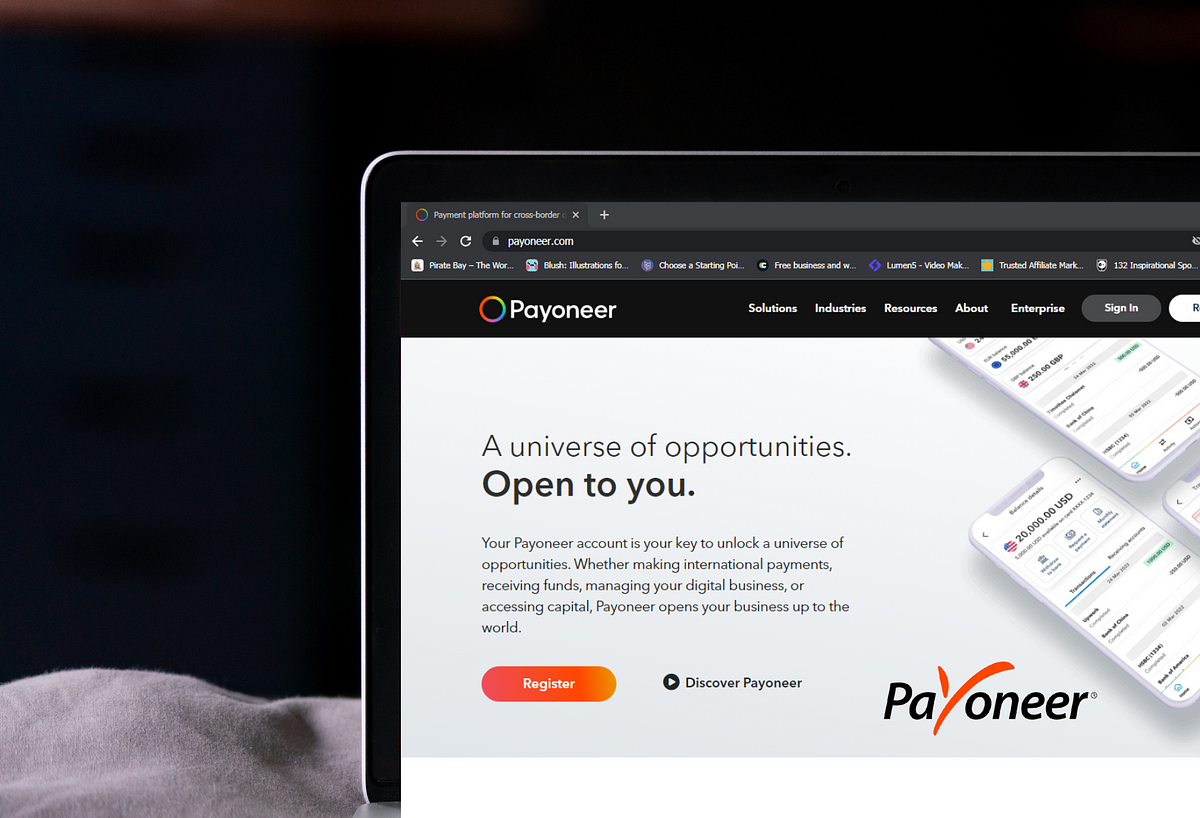 Understanding Payoneer: A Comprehensive Guide to Using Your Account
Understanding Payoneer: A Comprehensive Guide to Using Your Account
Payoneer is a financial service platform designed primarily for businesses and freelancers. It facilitates cross-border payments and provides users with multi-currency accounts, making it an essential tool for anyone engaged in international commerce. Understanding how Payoneer operates is crucial for maximizing its features and ensuring seamless transactions. This guide will explore the fundamentals of Payoneer, its target audience, and the benefits it offers for international transactions.
Introduction to Payoneer
Payoneer is tailored for freelancers, online sellers, and businesses seeking to simplify their international payment processes. By enabling users to receive payments in multiple currencies and withdraw funds locally, Payoneer serves as a bridge for users engaged in global commerce. With over 4 million users in more than 200 countries, the platform is recognized for its accessibility and efficiency. One of the primary advantages of using Payoneer is its ability to facilitate payments from various sources, including clients, marketplaces, and affiliates. This versatility makes it particularly attractive for freelancers and small business owners. Additionally, Payoneer offers competitive exchange rates, which can lead to significant savings when converting currencies. Moreover, the platform is designed with user-friendliness in mind. Its intuitive interface allows users to navigate effortlessly through their accounts, making it easier to manage funds and track transactions. As businesses increasingly operate in a global marketplace, understanding Payoneer’s functionalities becomes essential for optimizing financial operations.
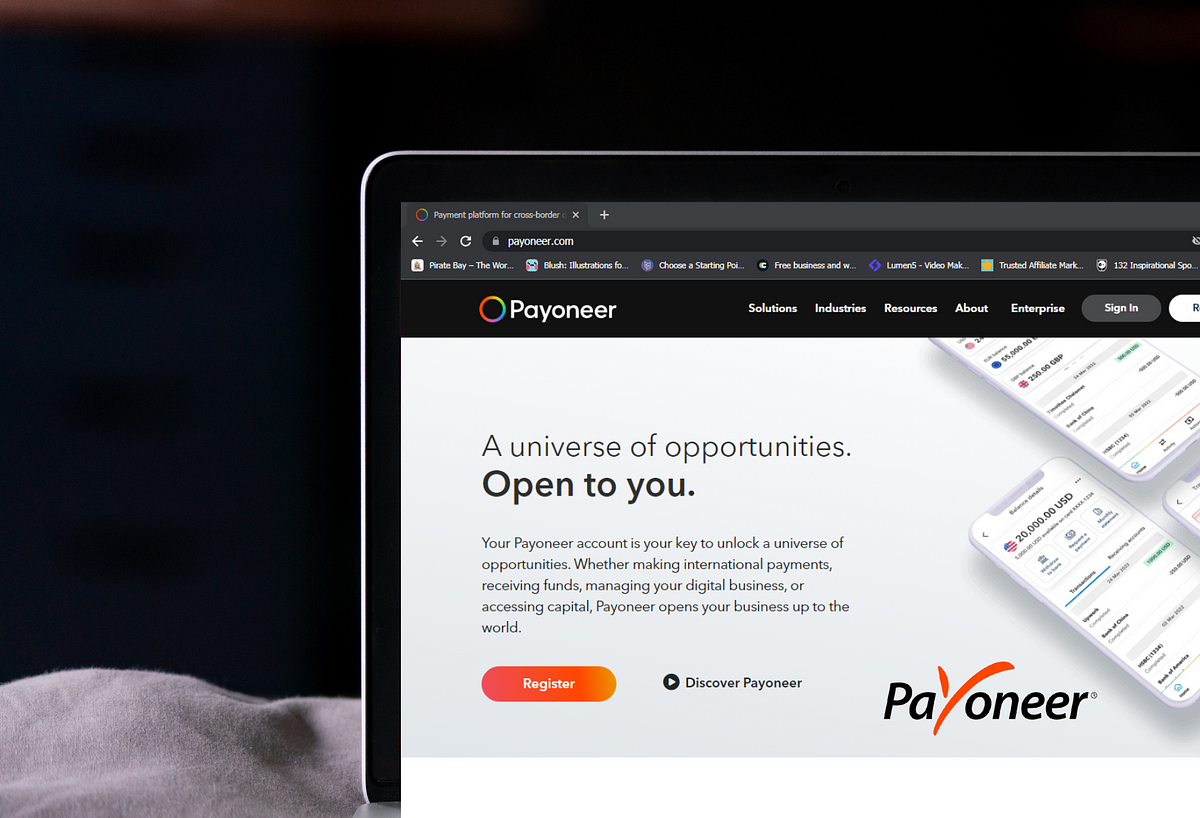
Setting Up Your Payoneer Account
Creating a Payoneer account is a relatively straightforward process, but it requires careful attention to detail. To get started, users must visit the Payoneer website and fill out the registration form. This form requires personal information such as your name, address, and email, as well as business details if applicable. Identity verification is a crucial step in the registration process. Users will need to upload documents like a government-issued ID and proof of address. Payoneer employs strict verification measures to ensure the security of users’ accounts, which can sometimes lead to delays in account activation. It is advisable to gather all required documents beforehand to expedite the process. Once your account is set up, ensure that you familiarize yourself with the platform’s features. Common pitfalls to avoid include providing inconsistent information and failing to verify your identity promptly. A well-configured account will set the stage for smooth transactions, allowing you to focus on growing your business.
Adding Funds to Your Payoneer Account
Loading funds into your Payoneer account can be accomplished through several methods, offering flexibility to users. The most common approach is linking your bank account to your Payoneer account. This method allows for direct transfers, but users should be aware of certain limitations. For instance, Payoneer has restrictions on self-loading, meaning that you cannot transfer money from one Payoneer account to another. Additionally, users can receive payments directly into their Payoneer accounts from clients or marketplaces. This is especially beneficial for freelancers and businesses that operate in the gig economy. When clients pay through Payoneer, the funds are usually available quickly, providing immediate access to your earnings. It is essential to understand the fee structure associated with adding funds. While bank transfers may incur minimal charges, other payment methods could be subject to higher fees. Make sure to review the fee schedule to make informed choices about how to fund your account effectively. This knowledge helps in managing your finances and maximizing the benefits of using Payoneer.
Receiving Payments via Payoneer
One of the standout features of Payoneer is its ability to facilitate payments from clients and marketplaces across the globe. Setting up receiving accounts in various currencies is a simple process that opens up a world of opportunities for international business transactions. Users can create receiving accounts for currencies such as USD, EUR, and GBP, allowing them to accept payments as if they have local bank accounts. To receive payments, you’ll need to provide clients with your Payoneer bank details. It’s crucial to ensure that these details are accurate to prevent delays in payment processing. Payoneer’s platform allows you to generate invoices directly, which can streamline the payment request process and improve cash flow. Understanding the types of payments that can be received is also vital. Payoneer supports payments from various sources, including marketplaces like Amazon and Upwork, as well as direct client payments. Familiarizing yourself with the approval processes for different payment types can help you navigate any potential issues that may arise.
Withdrawals: Getting Your Money Out
Withdrawing funds from your Payoneer account to your local bank account is designed to be straightforward, but there are specific guidelines users need to follow. The process begins by linking your local bank account to your Payoneer account. This involves providing bank account details and sometimes undergoing additional verification. Users should be aware of the minimum withdrawal amounts and any associated fees. Payoneer typically imposes a fee for withdrawals, which can vary based on the currency and withdrawal method chosen. Understanding these costs will help you manage your cash flow effectively and avoid unexpected charges. Withdrawal times can also vary, so it’s essential to plan accordingly. Depending on your bank and location, funds may take several days to appear in your account. Being aware of these timelines can help you manage your finances better and ensure that you have access to your funds when needed.
Payoneer’s Global Payment Service
The Global Payment Service offered by Payoneer allows users to receive payments as if they have local bank accounts in multiple countries. This feature is particularly advantageous for businesses that operate internationally, as it simplifies the payment process and reduces the complexities associated with currency conversion. By offering local receiving accounts in various currencies, Payoneer enables users to receive payments without incurring high international transaction fees. Supported currencies include USD, EUR, GBP, and more. This flexibility is invaluable for freelancers and businesses working with clients from different parts of the world. Navigating the Global Payment Service is user-friendly, with a straightforward interface that allows users to manage their receiving accounts efficiently. Understanding how to utilize this service can significantly enhance your international business operations, making it easier to receive payments and manage your finances.
Fees and Charges Associated with Payoneer
While Payoneer offers numerous advantages, users should be aware of the various fees associated with the platform. Understanding these costs is crucial for effective budgeting and financial planning. Common fees include transaction fees, withdrawal fees, and annual card maintenance fees. Transaction fees vary based on the type of payment being received and the method of withdrawal chosen. For example, receiving payments from marketplaces may incur lower fees compared to direct client payments. It is advisable to review the fee schedule regularly, as it can change based on market conditions and Payoneer’s policies. To minimize fees, consider consolidating transactions when possible. For instance, if you frequently receive payments from multiple clients, it may be more cost-effective to group those payments. Additionally, staying informed about promotional offers or changes in fee structures can help users save money while utilizing Payoneer’s services.
Common Issues and Troubleshooting
As with any financial service, users may encounter various issues while using Payoneer. Common problems include transaction delays, account restrictions, and difficulties with withdrawals. Being prepared for these challenges can save time and frustration. If you experience a transaction delay, first check the status of your payment on the Payoneer platform. If the payment is still pending, it may be wise to contact the client to confirm that they initiated the payment correctly. For account restrictions, reviewing Payoneer’s policies can provide insights into potential reasons for the restriction, such as compliance issues or verification problems. When troubleshooting issues, effective communication with customer support is vital. Payoneer offers several contact methods, including live chat and email support. Having relevant account information on hand when reaching out can expedite the resolution process. Being proactive in addressing potential issues can enhance your overall experience with Payoneer.
Conclusion and Final Thoughts
In conclusion, Payoneer offers a robust platform for receiving and managing international payments. Its features are designed to accommodate the needs of freelancers and businesses engaged in global commerce. Understanding how to navigate Payoneer’s functionalities can significantly enhance your financial operations, enabling you to focus on growth and development. This guide has covered essential aspects of using Payoneer, from setting up your account to understanding fees and troubleshooting common issues. By familiarizing yourself with these elements, you can make the most of your Payoneer account and ensure smooth transactions. For further insights and resources, consider exploring Payoneer’s official website and customer support options. With the right knowledge and tools, you can leverage Payoneer to optimize your international payment processes and achieve your business goals.
-
How to Make Money with Merch by Amazon: A Comprehensive Guide
Merch by Amazon is a print-on-demand service that empowers creators to design and sell custom merchandise, primarily T-shirts. This platform allows anyone, regardless of their background, to start an online business with minimal upfront investment. With millions of potential customers accessing Amazon daily, sellers have the opportunity to tap into a vast market. However, achieving success on this platform requires more than just uploading designs; it necessitates strategic planning and a thorough understanding of how the platform operates. This guide will provide insights into getting started, income potential, and the essential strategies to thrive in this competitive landscape.
Understanding the Business Model
The Merch by Amazon model operates on a royalty basis, allowing sellers to earn a commission for each item sold. When setting prices, sellers must consider Amazon’s production and fulfillment costs, which are deducted from the total sales price. Understanding how royalties work is crucial for effective pricing strategies, as higher prices may lead to lower sales volume, while lower prices can diminish profit margins. The tier system within Merch by Amazon also impacts how many designs a seller can upload, creating an incentive to conduct effective market research. To maximize earnings, it’s essential to analyze market demand and competition. Utilizing tools like Google Trends and Amazon’s Best Sellers lists can guide sellers in making informed decisions about which products to create. By aligning pricing strategies with market dynamics, sellers can optimize their income potential and establish a sustainable business model.
Identifying Profitable Niches
Finding the right niche is critical for success on Merch by Amazon. A well-selected niche can significantly enhance visibility and sales. Sellers should look for low-competition areas with high demand, utilizing market analysis tools to identify potential opportunities. Effective niche selection involves understanding consumer behavior and trends, which can be researched through platforms like Google Trends and social media insights. Moreover, leveraging current pop culture trends can lead to profitable designs. For instance, designing merchandise related to trending television shows, movies, or viral events can attract a broader audience. Successful sellers often share examples of how they capitalized on emerging trends to boost their sales and brand visibility. By focusing on specific niches and staying updated on market shifts, sellers can carve out a unique space in the crowded marketplace.
Designing for Success
Creating eye-catching designs is essential for attracting customers in the competitive world of Merch by Amazon. Sellers should adhere to design best practices, which include using popular themes, appealing typography, and vibrant color schemes. Originality is key; sellers must ensure their designs stand out while avoiding copyright infringements. Using resources like the United States Patent and Trademark Office (USPTO) database can help sellers check for existing trademarks before finalizing their designs. Additionally, scalability in design is vital. By developing variations of a single concept, sellers can maximize their product offerings without the need for constant new designs. Tools like Canva and Adobe Illustrator provide user-friendly platforms for creating professional-quality graphics. By focusing on quality and originality, sellers can enhance their chances of capturing customer attention and driving sales.
Marketing Your Products
Once designs are uploaded to Merch by Amazon, effective marketing becomes crucial for driving sales. Various strategies can be employed, including social media promotion, influencer partnerships, and email marketing campaigns. Platforms like Instagram and Pinterest are particularly effective for visual products, allowing sellers to showcase their designs and engage with potential customers. Search Engine Optimization (SEO) for product listings is also essential. Sellers should incorporate relevant keywords into their product titles and descriptions to improve visibility in Amazon’s search results. Utilizing Amazon’s advertising options, such as Sponsored Products, can further enhance product visibility and drive traffic to listings. By implementing a comprehensive marketing strategy, sellers can significantly increase their chances of success on the platform.
Analyzing Performance and Adjusting Strategies
To maximize success on Merch by Amazon, sellers must continuously analyze their performance metrics. Key performance indicators (KPIs) such as sales volume, conversion rates, and customer feedback provide valuable insights into business performance. Tools like Amazon Seller Central can assist in tracking these metrics effectively. Using data analytics, sellers can identify which designs are performing well and which are not, allowing for informed adjustments to marketing strategies and product listings. Experimentation is crucial; testing different designs and pricing strategies can lead to valuable discoveries about customer preferences. By remaining agile and responsive to performance data, sellers can optimize their approach and enhance profitability.
Scaling Your Business
As a seller gains traction on Merch by Amazon, scaling the business becomes a priority. This can be achieved by increasing the number of designs and expanding into new product categories, such as hoodies, mugs, or phone cases. Diversifying product offerings can attract a broader customer base and increase sales potential. Outsourcing design work to freelancers can also accelerate growth. Platforms like Fiverr and Upwork connect sellers with talented designers who can create high-quality graphics, allowing sellers to focus on other aspects of their business. Additionally, exploring other online marketplaces, such as Etsy or Redbubble, can provide alternative income streams and broaden brand exposure. By implementing these strategies, sellers can effectively scale their Merch by Amazon business.
Common Challenges and How to Overcome Them
Every business model comes with its challenges, and Merch by Amazon is no exception. Common issues faced by sellers include account restrictions, intense competition, and market saturation. To navigate these challenges, it’s essential for sellers to remain compliant with Amazon’s policies and maintain a positive seller account status. Proactively addressing potential issues can help mitigate risks. For instance, understanding Amazon’s guidelines on copyright and trademark compliance can prevent account suspensions. Additionally, staying informed about market trends and competitor activities can help sellers adapt their strategies to stay relevant. By being prepared and proactive, sellers can overcome obstacles and continue to thrive in the Merch by Amazon ecosystem.
Conclusion: The Future of Merch by Amazon
As the e-commerce landscape continues to evolve, the potential for growth within the Merch by Amazon ecosystem remains promising. Sellers who adapt to market changes and consumer preferences are more likely to thrive. The importance of persistence and continuous learning cannot be overstated; aspiring sellers should be prepared to embrace challenges and seek out new opportunities. In conclusion, this guide has explored the key components of building a successful Merch by Amazon business, from understanding the business model to scaling operations. By leveraging the insights and strategies provided, sellers can embark on their own Merch by Amazon journey with confidence, ready to capitalize on the vast opportunities available in the online marketplace.
-
 Navigating Hotel Upgrades: Tips from the Front Desk
Navigating Hotel Upgrades: Tips from the Front Desk
When it comes to hotel stays, the experience can often be enhanced by a simple upgrade. However, many guests feel unsure about how to navigate this process effectively. Understanding the dynamics between guests and hotel staff can significantly influence your chances of securing a better room. Here are some insightful tips to help you approach hotel upgrades with confidence.
The Art of Charm: Why Attitude Matters
One of the most powerful tools a guest can wield is their attitude. Hotel staff often possess the discretion to offer room upgrades and additional services, and how you present yourself can make a significant difference in their response. A friendly demeanor, coupled with polite requests, can foster a positive interaction that may lead to unexpected perks. Guests who show humility and appreciation towards hotel employees generally receive better service than those who exhibit demanding behaviors. Building rapport with the staff not only enhances your experience but also increases the likelihood of receiving complimentary upgrades during your stay. Remember, treating hotel employees with respect is not just a matter of etiquette; it’s a strategy that can yield tangible benefits during your visit.

Tipping: A Double-Edged Sword
Tipping in hotels can be a contentious topic. While some believe that generous tips guarantee better service or upgrades, this isn’t always the case. Hotel staff may feel more inclined to accommodate requests from guests who tip well, but it’s essential to understand the nuances involved. In many establishments, employees are bound by policies that discourage accepting tips for upgrades. Therefore, while tipping can enhance your overall service experience, it shouldn’t be viewed as a surefire method to secure an upgrade. The effectiveness of tipping often varies according to the hotel culture and the individual discretion of the staff. Being aware of these factors can help you navigate your interactions more effectively.
The Role of Loyalty Programs
Membership in hotel loyalty programs can significantly elevate your chances of receiving upgrades. These programs often prioritize loyal customers, making them more likely to enjoy better rooms and additional perks. Being a regular guest who engages positively with the hotel staff can lead to recognition and rewards that casual visitors may not receive. Before your arrival, take the time to sign up for any loyalty programs associated with the hotel chain. This simple step can enhance your experience and provide you with bonuses such as complimentary upgrades, free nights, or exclusive access to amenities. Loyalty programs are designed to reward consistent customers, and being proactive can help you reap the benefits.
Timing Your Check-In
The timing of your check-in can significantly affect your possibility of obtaining an upgrade. Arriving later in the day, when hotel staff have a clearer understanding of room availability, may yield better results. By then, they may be more willing to accommodate requests for upgrades, having assessed the day’s occupancy and potential no-shows. Conversely, checking in during peak hours—when the lobby is bustling with guests—may reduce your chances of receiving an upgrade. A strategic approach to your arrival time can enhance your hotel experience and increase the likelihood of securing that coveted room upgrade.
Communicating Special Requests
Proactive communication with the hotel can also enhance your chances of receiving an upgrade. If you’re celebrating a special occasion such as a birthday or anniversary, informing the hotel in advance allows them to prepare and potentially offer complimentary upgrades or thoughtful gestures. Reaching out to the hotel management via email or phone can create a personal connection, which may lead to better service during your stay. This simple act of communication can make a significant difference and pave the way for memorable experiences.
The Limits of Bribery
Though the idea of slipping a cash tip to secure an upgrade may seem tempting, it often backfires. Many hotels have strict policies against accepting cash for favors, and staff members may feel uncomfortable with such transactions. Should they be caught, they risk their jobs, creating a significant deterrent against this practice. Instead of resorting to bribery, focus on establishing rapport and treating hotel staff with kindness and respect. Building a positive relationship with employees can yield far better long-term results than attempting to circumvent the system through cash incentives. Recognizing the boundaries of acceptable behavior is crucial for both guests and staff.
The Importance of Consistency
Creating a positive reputation as a guest can lead to preferential treatment over time. Repeat guests who consistently show kindness and respect towards hotel staff are often rewarded beyond their initial interactions. Hotel employees remember those who make an effort to be pleasant and appreciative. This ongoing relationship can result in automatic upgrades and improved service during future stays. Consistency in your behavior, coupled with genuine interactions, is key to fostering positive connections that can enhance your hotel experience.
Handling Rejections Graciously
Even with the best strategies, there may be times when your request for an upgrade is denied. How you handle this situation can significantly impact future interactions with hotel staff. Responding with courtesy and understanding leaves a positive impression, while aggressive or pushy behavior can lead to negative outcomes. It’s essential to remember that hotels operate under specific constraints and policies. Maintaining composure and graciousness in the face of rejection can open doors for future opportunities and interactions. A respectful approach can pave the way for better experiences down the line.
Conclusion: The Balance of Hospitality
Navigating the hotel experience effectively requires a delicate balance of charm, respect, and understanding. Guests who approach their stay with an open mind and a friendly attitude are more likely to enjoy rewarding experiences. While tipping and loyalty programs can enhance service, the foundation of positive interactions lies in mutual respect and kindness. Ultimately, treating hotel staff as partners in your experience not only enriches your stay but can also lead to memorable moments and unexpected upgrades. By implementing these strategies, you can enhance your hotel experience and enjoy your travels to the fullest.
-
 Understanding PayPal: A Comprehensive Guide
Understanding PayPal: A Comprehensive Guide
PayPal is a leading online payment processing platform that has transformed how individuals and businesses conduct financial transactions. With its user-friendly interface and secure environment, PayPal enables users to send and receive money, pay for goods and services, and facilitate transfers between friends and family. The platform’s versatility makes it a popular choice for millions worldwide. This guide will delve into the various aspects of PayPal, providing insights into account management, security considerations, and more.
Managing Your PayPal Account
Managing a PayPal account is essential for ensuring seamless transactions and maintaining a good standing with the platform. The first step is to set up your account by linking bank accounts and credit or debit cards. To add or remove these payment methods, navigate to the “Wallet” section of your account. Regularly reviewing your payment settings is crucial to avoid unexpected charges, especially if you have recurring payments set up. If you find yourself in a situation where you need to close your PayPal account, the process is straightforward. However, it’s important to ensure that there are no negative balances or outstanding debts. Canceling subscriptions linked to your account should also be done with caution, as this may affect your payment history and future transactions. By keeping your account in good standing, you can enjoy uninterrupted access to PayPal’s features and services.

Subscription Management
PayPal’s subscription management feature allows users to set up recurring payments for various services, from streaming subscriptions to monthly memberships. Understanding how to manage these subscriptions is vital to avoid unwanted charges. To cancel a subscription, you’ll need to access your account settings and navigate to “Payments” where you can find “Manage Automatic Payments.” Once there, you can view all active subscriptions and choose to cancel any that you no longer wish to maintain. It is critical to be aware of the terms associated with each subscription, as some may require advance notice before cancellation to avoid being charged for the next billing cycle. Being proactive in managing subscriptions not only helps maintain financial control but also ensures that you only pay for services you actively use.
Handling Negative Balances
A negative PayPal balance can complicate your ability to conduct transactions. When your balance dips below zero, incoming funds are generally used to offset this deficit. This means that if you receive payments while in the negative, those funds will go towards bringing your balance back to zero before you can access them for new transactions. Attempting to abandon your PayPal account while it has a negative balance can lead to significant complications, including difficulty in opening new accounts in the future. PayPal may also pursue legal action if debts remain unpaid. To avoid these issues, it’s crucial to monitor your account regularly and ensure that you maintain a positive balance. This will facilitate smoother transactions and prevent any unexpected disruptions in service.
Security Considerations
Security is a paramount concern when using PayPal, particularly when linking bank accounts or credit cards. Users should exercise caution when sharing sensitive information and consider using credit cards rather than debit cards for online transactions. Credit cards often provide greater fraud protection and can safeguard your financial data. PayPal employs various security measures, including encryption and fraud detection technology, but users must remain vigilant against potential scams and unauthorized access. Regularly updating your security settings, such as changing passwords and enabling two-factor authentication, can significantly enhance your account’s safety. Understanding how PayPal manages data can also bolster user confidence, ensuring that you feel secure while conducting transactions.
PayPal and Credit Reports
The relationship between PayPal accounts and credit reports is frequently misunderstood. While PayPal itself does not report directly to credit bureaus, certain activities, such as a negative balance or unpaid debts, can affect your credit history indirectly. If PayPal sells your debt to a collection agency, it can lead to long-term repercussions on your credit report. Users should be mindful of their financial responsibilities associated with their PayPal accounts. Regularly monitoring your account activities and staying informed about the potential impacts on your credit can aid in better financial management. Understanding how your PayPal account might influence your credit score can help you make informed decisions about your finances and maintain a healthy credit profile.
Refunds and Disputes
Navigating refunds and disputes with PayPal can be a daunting task, but understanding the process can make it more manageable. It is often recommended that users first attempt to resolve issues directly with merchants before escalating the matter to PayPal. This proactive approach can save time and lead to quicker resolutions. If you need to request a refund, it typically requires that you have a PayPal account. Familiarizing yourself with PayPal’s refund policies can streamline this process. Keep in mind that the time frame for receiving a refund can vary, so patience is key. By being proactive in your communication and understanding the procedures, you can enhance your chances of achieving satisfactory resolutions to any disputes.
PayPal Business and Debit Card Usage
Using PayPal for business transactions and debit card payments offers a convenient way to manage finances. Many users report positive experiences with the PayPal debit card, which can be used for everyday purchases just like a traditional debit card. The integration of PayPal with various e-commerce platforms also makes it an ideal choice for businesses looking to streamline payment processing. However, users should be aware that issues can arise, such as ATM errors or transaction disputes. Fortunately, most of these problems are typically resolved quickly through PayPal’s customer service. Understanding the benefits and potential risks of using PayPal for business transactions can enhance operational efficiency. Additionally, staying informed about your rights and responsibilities can help you navigate the complexities of using PayPal in a business context.
Conclusion
In conclusion, mastering PayPal requires a comprehensive understanding of its features, effective account management, and a focus on security. Users should be proactive in managing subscriptions, monitoring account balances, and navigating disputes to prevent complications. By staying informed and adhering to best practices, individuals and businesses can maximize their PayPal experience. Whether using PayPal for personal transactions or business needs, knowledge is crucial in navigating the complexities of online payments. By understanding the platform’s functionalities, users can make informed financial decisions and enjoy the myriad benefits that PayPal has to offer. For further information on online payment systems, you can explore Payment Systems.
-
 Navigating Friendships and Financial Boundaries
Navigating Friendships and Financial Boundaries
Discussing money with friends can be one of the trickiest aspects of maintaining relationships. Many people find themselves in situations where they lend money to friends, often with good intentions. However, these financial transactions can lead to misunderstandings, tension, or even the breakdown of friendships. Navigating the complexities of lending money requires a clear understanding of personal boundaries and the impact such actions can have on relationships. By setting financial boundaries, you can prioritize both your friendship and your financial well-being, ensuring that both can thrive without unnecessary strain.
Assessing the Situation
Before diving into discussions about lending or borrowing money, it’s essential to reflect on your past experiences. Think about how lending money has affected your relationships. Did it change the dynamic between you and your friend? Were there feelings of resentment or discomfort that lingered after the transaction? Take a moment to evaluate the specifics of the amounts owed and the frequency of borrowing. Are these requests becoming more frequent, and are they for larger sums? Journaling your feelings about the situation can provide clarity and help you articulate your thoughts. Writing about your experiences allows you to process emotions and identify any patterns in your lending behavior. By assessing the situation thoughtfully, you can approach the conversation from a place of understanding and preparedness.

Choosing the Right Time for a Conversation
Timing is crucial when it comes to sensitive discussions, especially regarding finances. Finding the right moment can make all the difference in how the conversation unfolds. It’s best to choose a calm, private setting where both you and your friend can speak openly without distractions. Avoid initiating this dialogue during stressful periods, such as when either of you is facing significant personal challenges or deadlines. Setting the right atmosphere can ease tension and foster a more productive conversation. Ensure that both parties feel comfortable and are in a good headspace to discuss potentially uncomfortable topics. A thoughtful approach to timing can help preserve your friendship and lead to a more meaningful dialogue about financial boundaries.
Honest Communication
When addressing the topic of lending money, honesty is vital. It’s essential to express your feelings directly yet politely. Start the conversation with phrases like, “I want to talk about something that’s been on my mind,” or “I’ve been feeling a bit uncomfortable about our recent financial exchanges.” This approach opens the door for a respectful and candid exchange. Being clear about your feelings and expectations helps to avoid misunderstandings. Let your friend know how lending money has impacted you personally. It’s okay to share your discomfort and express your desire to maintain a healthy friendship without the complications that financial transactions can bring. Honest communication can lead to greater understanding and respect between you and your friend.
Setting Clear Boundaries
Establishing clear boundaries around lending is essential for maintaining healthy relationships. It’s important to communicate your limits regarding future financial interactions. Phrases like, “I can’t lend money right now, but I’m here for you in other ways,” can help set the tone for your conversation. Differentiate between lending and giving. While lending implies an expectation of repayment, giving can be more generous, but it should be approached with caution. Only offer what you can afford to give without any expectation of getting it back. By setting these boundaries, you not only protect your financial health but also reinforce the importance of mutual respect in your friendship.
Offering Support Alternatives
If your friend is facing financial difficulties, there are many ways to provide support without compromising your financial stability. Instead of lending money, consider offering resources that can help them manage their situation. Sharing budgeting tools, financial advice, or even your own experiences can be invaluable. Encouraging your friend to seek professional guidance, such as financial counseling, can also be beneficial. This way, you offer support without putting yourself in a precarious financial position. Remember, being a good friend doesn’t always mean providing financial assistance; sometimes, emotional and practical support can make a significant difference.
Preparing for Various Reactions
When discussing financial boundaries, it’s important to prepare for various reactions. Your friend may respond defensively or feel embarrassed about their financial situation. Maintaining empathy while being firm in your boundaries is crucial. Acknowledge their feelings and express understanding, but stand your ground. If the conversation becomes tense, de-escalation strategies can help. Use calming language, and remind your friend that your intention is to preserve the friendship. Phrases like, “I value our friendship and want to find a way to navigate this together,” can help ease the situation. Preparing for different reactions ensures that you can handle the conversation with grace and understanding.
Evaluating the Friendship
After addressing financial boundaries, take time to reflect on the friendship itself. If your friend struggles to respect the boundaries you’ve set, it may be a sign of a one-sided relationship. Recognizing signs of financial exploitation is crucial; a true friendship should not come at the cost of your financial well-being. Evaluate the overall value of the friendship. Are there mutual benefits, or do you often feel taken advantage of? True friendships are built on respect and support, including the acknowledgment of financial boundaries. If these boundaries are consistently disrespected, it may be time to reassess the relationship and consider if it’s worth maintaining.
Conclusion
Navigating friendships and financial boundaries can be complex, but it’s essential for maintaining both your financial health and your relationships. By prioritizing self-respect and establishing clear boundaries, you can foster friendships that are built on mutual respect and understanding. Remember, a healthy friendship allows for open communication about finances, ensuring that both parties feel valued and supported. Seek relationships that encourage growth and respect, and don’t hesitate to reinforce your boundaries when necessary. Prioritizing your well-being ultimately leads to stronger, more resilient friendships.
-
 The Economics of Black-Hat Hacking: Insights and Earnings
The Economics of Black-Hat Hacking: Insights and Earnings
Introduction to Black-Hat Hacking
Black-hat hackers operate outside the law, exploiting vulnerabilities for personal gain. Unlike their ethical counterparts, who aim to improve security, black-hat hackers engage in illegal activities primarily targeting individuals and businesses for financial profit. Their actions contribute to a broader cybercrime landscape, where the line between skill and criminality is often blurred. Understanding their motivations—ranging from financial desperation to the thrill of the chase—can provide critical insights into the mindset of these individuals. Moreover, their methods, which often involve sophisticated techniques and tools, highlight the evolving nature of cyber threats. This knowledge is essential not only for those in cybersecurity but also for anyone looking to understand the risks associated with digital interactions in today’s interconnected world.

The Earnings Landscape
The financial rewards for black-hat hackers can vary remarkably. On average, they may start with a salary around $36,000, but skilled hackers can earn upwards of $50,000 annually or more, depending on their expertise and the complexity of their operations. High-profile hackers, particularly those involved in major data breaches or ransomware attacks, may rake in millions from a single successful operation. The underground economy is dynamic, and earnings can fluctuate based on demand, the hacker’s reputation, and the nature of their illicit activities. This landscape creates an allure for many, but it is crucial to remember that such earnings come with significant risks and potential legal repercussions. As the cybercrime market evolves, so do the strategies and tools employed by these hackers, making it a continuously shifting field.
Factors Influencing Income
Several key factors influence how much a black-hat hacker can earn. First and foremost, skill level plays a critical role; hackers with advanced knowledge and experience in programming, network security, and system vulnerabilities typically command higher payouts. The type of activities they engage in is equally important—data breaches, ransomware attacks, and various fraud schemes can yield different financial returns. For instance, a successful ransomware attack may net thousands in a single transaction, while selling stolen data on the dark web can offer varying returns based on the information’s value and demand. Additionally, the hacker’s ability to navigate the underground economy, establish connections, and maintain a reputation can significantly impact their income. Understanding these factors is essential for anyone contemplating a career in cybercrime, as they highlight the importance of skill development and strategic planning.
Types of Black-Hat Activities
Black-hat hackers engage in a myriad of activities to generate income, each with its own risks and rewards. Data breaches are among the most lucrative, allowing hackers to sell stolen information—such as credit card details, personal identification, or corporate secrets—on dark web marketplaces. The price for such data can vary widely, depending on its sensitivity and demand. Ransomware attacks have gained notoriety in recent years, where hackers encrypt a victim’s data and demand a ransom for its release. These ransoms can range from a few hundred to several million dollars, depending on the victim’s financial capacity and the perceived value of the data. Additionally, scams and phishing schemes remain popular, as they can yield significant profits with relatively low technical skill. Understanding these activities is vital for individuals and organizations to develop better defenses against cyber threats and to recognize the motivations behind such illicit behaviors.
The Underground Economy
The underground market for hacking services is both lucrative and volatile. It operates much like any other economy, with supply and demand dictating prices for various hacking services, exploits, and stolen data. Hackers often trade in cryptocurrencies to maintain anonymity, further complicating law enforcement efforts to track these illicit activities. The demand for cybercrime services can fluctuate based on broader trends in technology and cybersecurity measures, making it a high-risk environment. Hackers must constantly adapt to changes in technology, security protocols, and law enforcement tactics to maintain their profitability. Moreover, the underground economy is not just about financial gain; it also involves a complex network of trust and betrayal among criminals. Hackers often rely on word-of-mouth and reputation to secure clients, but the risk of double-crossing is ever-present in this shadowy world.
The Risk of Criminal Association
Engaging in black-hat hacking often means associating with other criminals, which introduces a host of ethical dilemmas and practical challenges. Trust is a rare commodity in these networks; betrayal can come from fellow hackers, leading to significant financial loss or even arrest. The potential for exploitation by peers can create a toxic environment where paranoia and competition thrive. Additionally, the legal ramifications of engaging in such activities are severe. Convictions for cybercrimes can lead to hefty fines and long prison sentences, which serve as a deterrent for some but are often outweighed by the allure of quick financial gains. For many black-hat hackers, the reality of their lifestyle is a precarious balance between the thrill of illicit activities and the constant fear of legal repercussions. Understanding this risk is crucial for anyone considering a foray into this world, as it highlights the precarious nature of such decisions.
Skills Required to Succeed
To thrive as a black-hat hacker, one must possess a unique and diverse skill set. Proficiency in programming languages such as Python, C++, and JavaScript is essential for identifying and exploiting vulnerabilities in various systems. A deep understanding of networking concepts, operating systems—particularly Linux—and system architectures is also critical. Knowledge of security tools and frameworks, such as Metasploit, can enhance a hacker’s effectiveness and efficiency when executing attacks. Additionally, staying current with emerging technologies and cybersecurity trends is vital, as the landscape of digital threats is constantly evolving. Aspiring hackers must also develop soft skills, such as problem-solving, critical thinking, and the ability to navigate complex social dynamics in the underground economy. Cultivating this skill set not only increases their chances of success but also prepares them for the inevitable challenges that come with engaging in illegal activities.
The Psychological Aspect of Hacking
Many black-hat hackers justify their actions through a distorted sense of morality, often viewing themselves as modern-day Robin Hoods. This mentality can create significant ethical conflicts, especially when their targets are individuals or small businesses lacking the resources to defend themselves. The psychological motivations behind hacking are complex and multifaceted, encompassing a range of factors from financial desperation to the thrill of power and control. Some hackers may believe they are exposing vulnerabilities to provoke change, while others are simply driven by greed or a desire for recognition within their community. This rationalization can lead to a cycle of behavior that is difficult to break, as the lure of quick gains often overshadows the moral implications of their actions. Understanding these psychological aspects is crucial for developing effective prevention strategies and for addressing the root causes of cybercrime.
Conclusion: The Illusion of Easy Money
While the prospect of making a fortune through black-hat hacking may be enticing, it is essential to recognize the inherent risks and moral implications associated with such a lifestyle. Many hackers operate in a precarious environment, where earnings can be unpredictable and overshadowed by the looming threat of legal repercussions. The reality is that many who venture into this world may find themselves entangled in a cycle of crime that offers little in the way of long-term security or stability. Ultimately, aspiring hackers must weigh the allure of quick financial gains against the potential for severe consequences, both legal and personal. By understanding the full scope of the black-hat hacking landscape, individuals can make more informed decisions about their actions while highlighting the importance of ethical considerations in the digital age.
-
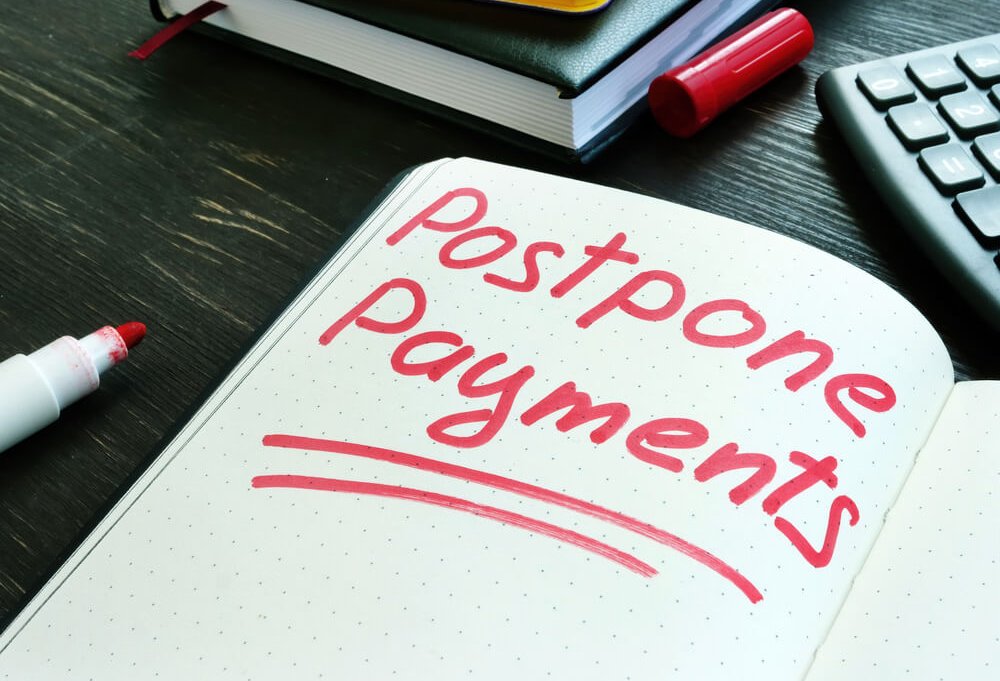 Understanding Deferred Payments and Hyperinflation
Understanding Deferred Payments and Hyperinflation
Introduction to Deferred Payments
Deferred payments are financial arrangements that enable borrowers to postpone their payment obligations for a designated period. This concept plays a crucial role in various types of loans, including mortgages, car loans, and educational loans. For individuals facing financial challenges, deferred payments can provide significant relief. For instance, a borrower may be allowed to make interest-only payments for several months before resuming standard installments. This flexibility allows consumers to manage their cash flow more effectively during tough times. However, it is essential to grasp the terms of deferment carefully. While deferred payments can ease immediate financial burdens, accruing interest during the deferment period can lead to higher overall costs. Clear communication with lenders about the specifics of deferment options is vital. Borrowers should understand how the deferment will affect their total debt and future payment obligations. Being informed empowers consumers to make strategic financial decisions, ensuring they can navigate the complexities of deferred payments effectively.
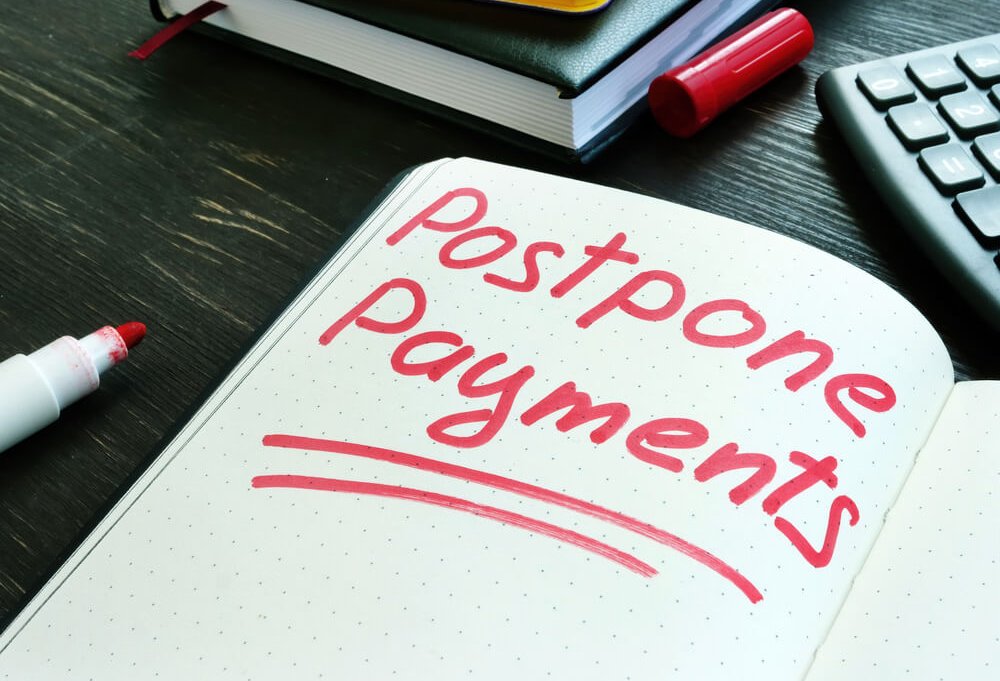
The Mechanism of Deferred Payments
Deferred payments operate through contractual agreements between lenders and borrowers. When a borrower opts for a deferred payment plan, they essentially agree to fulfill their financial commitments at a later date. Lenders typically assess the borrower’s financial situation to determine eligibility for deferment. Importantly, while payments are postponed, interest often continues to accrue, which increases the overall debt. This arrangement can provide immediate financial relief, allowing borrowers to redirect funds to more urgent expenses. However, it can also complicate future financial stability. For example, if a borrower defers payments for several months, they may find themselves facing a larger payment when the deferment period ends. Understanding the specifics of how deferment works, including the implications of accrued interest, is vital for borrowers to avoid potential pitfalls. It is advisable for borrowers to carefully review their loan agreements and consider consulting with a financial advisor to ensure they fully understand their options and obligations.
Standard of Deferred Payment in Economics
In economic terms, the standard of deferred payment refers to the role of money in facilitating future transactions. Unlike cash transactions, where payments are made immediately, deferred payments allow consumers to purchase goods and services while postponing the actual payment. This function is particularly beneficial for businesses, enabling them to offer credit to consumers, thereby encouraging sales and enhancing customer loyalty. For instance, an electronics retailer might offer a deferred payment plan during a promotional sale, allowing customers to take home products immediately while spreading the cost over several months. This practice can attract a broader customer base, drive future revenue, and stimulate economic activity. However, while this principle supports consumer spending and business growth, it also requires careful management of credit risk. Businesses must ensure that their customers can meet future payment obligations to avoid potential losses. Understanding this economic principle highlights the importance of balancing consumer access to credit with responsible lending practices.
Hyperinflation: A Brief Overview
Hyperinflation is an economic phenomenon characterized by extremely high and typically accelerating inflation rates, leading to a rapid erosion of the real value of currency. It often occurs during periods of economic instability, particularly when excessive money printing exceeds the growth of goods and services available in the economy. Countries such as Hungary in the post-World War I era and Zimbabwe in the late 2000s have experienced hyperinflation, with inflation rates reaching astronomical levels. The consequences of hyperinflation are severe, impacting savings, investments, and overall economic stability. Individuals may find their savings rendered worthless, leading to a loss of confidence in the local currency. Understanding hyperinflation’s causes and effects is essential for recognizing its broader impact on society and the economy. Awareness of this phenomenon can help individuals and businesses prepare for economic fluctuations, ensuring they take appropriate measures to safeguard their financial well-being.
Causes of Hyperinflation
The primary cause of hyperinflation is the unchecked increase in the money supply without corresponding economic growth. Governments facing budget deficits may resort to printing more money to cover their expenses, leading to a vicious cycle of inflation. This situation is often exacerbated by factors such as political instability, war, and declining public confidence in the currency. Historical examples illustrate these dynamics. For instance, the hyperinflation experienced in the Weimar Republic of Germany during the early 1920s was fueled by reparations imposed after World War I and excessive money printing. Similarly, Zimbabwe’s hyperinflation can be traced back to economic mismanagement and a lack of confidence in the government. By analyzing these causes, we can better understand the complex interplay between monetary policy, public trust, and economic stability. This understanding is crucial for developing effective economic policies that prevent hyperinflation and promote sustainable growth.
The Effects of Hyperinflation
Hyperinflation has far-reaching effects on the economy and society. One of the most devastating impacts is the destruction of savings, as the value of money plummets. Individuals and businesses often resort to using foreign currencies or barter systems to conduct transactions, undermining the local currency’s value. This shift can lead to further economic instability, making it increasingly difficult for governments to regain control over their monetary policy. Additionally, hyperinflation typically results in increased poverty levels and social unrest. As the purchasing power of citizens diminishes significantly, the gap between the wealthy and the poor widens. Essential goods become scarce, and basic necessities may become unaffordable for many. Examining these effects underscores the critical need for effective monetary and fiscal policies to prevent such economic crises. Policymakers must prioritize stability and sustainability to protect citizens from the harsh realities of hyperinflation.
Historical Examples of Hyperinflation
Throughout history, several notable instances of hyperinflation provide valuable lessons for contemporary economies. The Weimar Republic in Germany is perhaps the most famous example, where hyperinflation reached such extreme levels that prices doubled every few days. This situation resulted from a combination of war reparations, political instability, and poor economic management, leading to widespread hardship and societal unrest. Another stark example is Zimbabwe, where hyperinflation peaked at an estimated 89.7 sextillion percent in the late 2000s. This extreme economic environment forced citizens to abandon the local currency in favor of foreign currencies, drastically altering the economy’s structure. These historical examples not only illustrate the devastating consequences of hyperinflation but also emphasize the importance of maintaining monetary stability. Learning from these cases can inform current economic strategies, helping policymakers develop measures to prevent similar outcomes in the future.
Strategies to Combat Hyperinflation
Addressing hyperinflation requires a multi-faceted approach that includes both immediate and long-term strategies. One effective measure is implementing monetary reforms, such as dollarization, where a country adopts a foreign currency to stabilize its economy. This can restore public confidence in the financial system and mitigate the risks associated with a volatile local currency. In addition to dollarization, governments may need to tighten fiscal policy, control the money supply, and improve transparency in economic governance. Effective communication with the public about economic policies is also crucial for ensuring cooperation and understanding. By examining successful strategies employed in various countries, policymakers can better equip themselves to tackle hyperinflation if it arises in the future. Proactive measures and sound economic practices can help safeguard economies against the devastating effects of hyperinflation.
Conclusion: The Importance of Financial Literacy
Understanding deferred payments and hyperinflation is vital for individuals and businesses alike. Financial literacy empowers consumers to make informed decisions regarding loans, credit, and economic fluctuations. Awareness of how deferred payment plans function can help consumers manage their financial obligations effectively, avoiding potential pitfalls associated with accruing interest during deferment periods. Additionally, comprehending the causes and effects of hyperinflation can prepare individuals for potential economic crises. By fostering financial literacy, we can build a more resilient society capable of weathering economic challenges. In an increasingly complex financial landscape, knowledge and understanding are key to navigating the intricacies of deferred payments and the risks associated with hyperinflation.
-
 The Rise of AI in Online Dating: Navigating Love in the Digital Age
The Rise of AI in Online Dating: Navigating Love in the Digital Age
Introduction to AI in Online Dating
The landscape of dating has undergone a remarkable transformation in recent years, with technology playing a central role in this evolution. Online dating has become a mainstream avenue for meeting potential partners, with projections suggesting that by 2040, around 70% of couples may find each other through digital platforms. This shift not only reflects changing societal norms but also underscores the increasingly significant role of Artificial Intelligence (AI) in enhancing matchmaking processes. AI technologies are designed to streamline user experiences, making it easier and more efficient for individuals to connect. By analyzing vast amounts of data, AI can help identify compatibility based on more than just basic criteria like age and location. However, the rise of AI in dating also prompts critical questions about authenticity and the true nature of human interactions in an increasingly digital realm. As we navigate this new landscape, it becomes essential to understand both the opportunities and challenges that AI presents in the realm of love.

The Role of AI in Matchmaking Algorithms
Dating apps have evolved significantly, moving from simplistic matchmaking methods based on basic demographics to sophisticated AI-driven algorithms. Traditionally, platforms relied on criteria such as age, location, and interests. However, AI has the capability to analyze deeper behavioral patterns, preferences, and even user sentiment. This means that matches can be tailored more precisely to individuals, taking into account interaction history and emotional cues. For instance, platforms like eHarmony have invested heavily in developing algorithms that promise higher compatibility rates among users. By leveraging vast datasets, these algorithms can refine matches in ways traditional methods could not. Yet, there remains a challenge: many dating services still employ basic criteria, potentially missing out on the nuance of human relationships. The effective use of AI hinges on the quality and depth of data collected, highlighting the need for platforms to innovate constantly in order to enhance user experiences and foster meaningful connections.
The Impact of AI on User Experience
AI-driven dating apps aim to elevate user engagement by creating personalized experiences. Features such as sentiment analysis allow apps to gauge users’ emotional states and preferences, offering suggestions that resonate more closely with individual desires. Moreover, AI can significantly reduce the time spent searching for compatible matches by filtering profiles based on compatibility metrics. Despite these advancements, skepticism persists among users regarding AI’s ability to foster genuine connections. Many individuals wonder if an algorithm can truly understand the complexities of human emotions and relationships. This skepticism is not unfounded; the effectiveness of AI systems relies heavily on the quality of input data and the sophistication of the underlying algorithms. Users should approach these technologies with a critical eye, recognizing that while they can enhance the dating experience, they cannot replace the depth and authenticity of human interaction.
The Dark Side of Online Dating: Scams and Fake Profiles
With the rise of online dating, the prevalence of scams and fake profiles has become a significant concern. Many users have encountered fraudulent accounts and bots designed to deceive and extract personal information. This issue not only creates a sense of distrust among users but also complicates the dating landscape, making individuals hesitant to engage with potential matches. To combat this problem, tools like Swindlerbuster Face Search have emerged to verify profile authenticity. These technologies utilize image recognition and cross-referencing to help users identify potentially fraudulent accounts. However, the responsibility to remain vigilant ultimately lies with the users. Educating oneself about common scams and employing safety measures can help mitigate risks in the online dating environment. Users should be proactive in safeguarding their personal information and be wary of interactions that seem too good to be true.
The Human Element: Real Interactions vs. AI Conversations
Despite the advancements in AI technologies, the essence of dating remains rooted in human interaction. Many users believe that authentic connections can only be formed through in-person meetings and genuine conversations. The challenge lies in balancing the convenience offered by AI tools with the need for real human engagement. While AI chatbots can provide assistance and facilitate initial conversations, they often lack the emotional depth and understanding that characterize meaningful relationships. Users must navigate this fine line, leveraging technology to enhance their dating experience while ensuring that they prioritize real-life interactions. Engaging in face-to-face meetings, fostering open communication, and nurturing emotional connections are pivotal for building lasting relationships in an increasingly digital world.
The Perception of Rejection in Dating
Fear of rejection is a profound barrier for many individuals, shaping their approach to dating both online and offline. This fear can be particularly pronounced for men, who may feel societal pressures that discourage them from initiating conversations in public spaces. Online dating, in contrast, offers a more risk-averse environment, allowing users to connect without the immediate fear of face-to-face rejection. However, this dynamic can also lead to superficial interactions. Understanding the psychology behind rejection is crucial for users, as it can empower them to approach dating with a healthier mindset. Embracing the possibility of rejection as a natural part of the dating process can foster resilience and encourage individuals to take more chances in their pursuit of love. By reframing rejection as an opportunity for growth rather than a personal failure, users can navigate the dating landscape with greater confidence.
Encouraging In-Person Connections
While online dating offers convenience, many individuals still yearn for genuine in-person interactions. Creating an inviting atmosphere through open body language and an approachable demeanor can significantly enhance opportunities for connection. Social settings such as coffee shops, community events, and hobby interest groups provide more natural environments for engagement. Taking small steps, such as initiating casual conversations or joining group activities, can help break the ice and foster connections. It’s essential for users to remember that building real relationships often requires stepping out of their comfort zones. By prioritizing face-to-face interactions and cultivating a welcoming attitude, individuals can create fertile ground for authentic connections to flourish.
The Future of AI in Dating
As technology continues to evolve, so too will the role of AI in the dating landscape. Future advancements may lead to even more sophisticated algorithms capable of understanding human emotions and preferences with greater accuracy. This evolution could revolutionize the dating experience, making it more intuitive and personalized. However, ethical considerations must remain at the forefront of these developments. Issues related to privacy, data security, and the authenticity of interactions will need to be addressed as AI becomes more integrated into dating platforms. Users must remain discerning about the technology they engage with, balancing the benefits of innovation with the fundamental human need for genuine connection. As we look to the future, the challenge will be to ensure that technology enhances rather than detracts from the richness of human relationships.
Conclusion: Navigating Love with AI
The integration of AI in dating presents a complex mix of opportunities and challenges. While AI can enhance user experiences and streamline connections, it also raises critical questions about authenticity and emotional depth. Successful dating in the digital age requires a careful blend of technological engagement and genuine human interaction. As users navigate this evolving landscape, maintaining awareness and practicing open communication will be essential in forging meaningful relationships. By understanding the potential of AI while prioritizing authentic connections, individuals can create fulfilling romantic experiences in the digital realm.
-
 Understanding the Monetization Strategies of Hackers
Understanding the Monetization Strategies of Hackers
Introduction to Hacking for Profit
Hacking has evolved from a fringe activity into a recognized profession with significant financial implications. While some hackers operate ethically as “white hats,” working to secure systems and protect data, others engage in malicious activities as “black hats,” exploiting vulnerabilities for personal gain. The motivations behind these actions often revolve around financial incentives, making it crucial for businesses and individuals to understand the various hacking techniques prevalent in today’s digital landscape. A comprehensive understanding of these strategies can empower individuals and organizations to better protect themselves against potential threats.

Credit Card Theft and Skimming
Credit card theft remains one of the most common forms of cybercrime, with hackers employing various methods to steal sensitive information. One prevalent technique is skimming, where malicious actors install devices on ATMs or point-of-sale systems to capture card data. High-profile incidents, such as the British Airways breach, highlight the risks associated with these attacks. The Magecart script, which injects malicious code into e-commerce sites, exemplifies how hackers can compromise customer transactions seamlessly. The impact of credit card theft extends beyond individual losses, affecting businesses through chargebacks and reputational damage. Consumers can mitigate these risks by monitoring their bank statements, using virtual cards for online purchases, and enabling alerts for suspicious activities. Companies should invest in robust security measures, such as tokenization and encryption, to protect customer data and maintain trust.
Data Selling on the Dark Web
The dark web is notorious for its illicit activities, including the sale of stolen personal data. Hackers compromise corporate databases through techniques like phishing and SQL injection to access confidential information. This data, often sold on dark web marketplaces, is valuable for identity theft and fraud. Major data breaches, such as those experienced by Equifax and Target, have far-reaching consequences, affecting millions of individuals and costing companies billions in damages. To safeguard personal information, individuals should adopt best practices, such as using strong, unique passwords and enabling two-factor authentication on accounts. Regularly monitoring credit reports can help detect unauthorized activities early. Organizations must prioritize cybersecurity by implementing stringent access controls, conducting regular security audits, and educating employees on data protection.
Ransomware: A Classic Cyber Crime
Ransomware has emerged as a classic form of cybercrime, evolving dramatically over the years. Attackers typically execute ransomware attacks by infiltrating systems and encrypting files, demanding a ransom for decryption. High-profile cases, like the WannaCry attack, demonstrate how such incidents can paralyze critical infrastructure and disrupt services globally. Businesses that pay ransoms often face significant repercussions, including financial loss and damage to their reputation. To defend against ransomware, companies should maintain regular data backups, implement strong network security measures, and conduct employee training to recognize phishing attempts. An incident response plan can also help organizations react swiftly and mitigate damages in the event of an attack.
The Rise of Cryptojacking
Cryptojacking, the unauthorized use of someone’s computer to mine cryptocurrency, has gained traction in recent years. This form of cybercrime exploits users’ CPUs without their knowledge, turning unsuspecting victims into unwitting participants in the mining process. Initially dominated by Bitcoin, the trend has shifted toward Monero, which offers greater anonymity for miners. The impact of cryptojacking can be severe, leading to diminished system performance and increased energy costs for individuals and businesses. To detect and prevent cryptojacking attacks, users should regularly monitor their system performance and install reputable security software. Organizations can safeguard their networks by blocking suspicious scripts and educating employees about safe browsing practices.
Botnets and DDoS Attacks
Botnets are networks of infected devices that hackers use to carry out large-scale attacks, including Distributed Denial of Service (DDoS) attacks. These attacks overwhelm targeted servers with traffic, rendering them unavailable to legitimate users. The formation of botnets often involves compromising vulnerable devices, such as IoT gadgets, and using them for malicious purposes. Industries most vulnerable to DDoS attacks include finance, e-commerce, and gaming, where downtime can lead to significant revenue loss. To mitigate DDoS threats, businesses should implement traffic monitoring solutions, use content delivery networks (CDNs), and develop incident response strategies. Regularly updating software and securing network infrastructures can also help reduce vulnerability to botnet attacks.
Phishing and Whaling Attacks
Phishing remains one of the most widespread methods used by hackers to steal sensitive information. This tactic involves tricking individuals into revealing personal data through deceptive emails or messages. Whaling, a targeted form of phishing, specifically aims at high-profile individuals, such as executives, making it particularly dangerous. Successful phishing and whaling attacks can result in significant financial losses and reputational damage for organizations. Best practices to recognize and avoid these threats include verifying the source of unexpected communications, avoiding clicking on suspicious links, and utilizing email filtering tools. Additionally, employee training in cybersecurity awareness can empower staff to identify and respond to phishing attempts effectively.
Sextortion and Blackmail Schemes
Sextortion is a form of blackmail that exploits intimate images or videos to extort money from victims. Typically, attackers use psychological tactics to manipulate victims into compliance, often threatening to release compromising material if demands are not met. The rise of sextortion cases in recent years underscores the need for individuals to understand the risks associated with sharing personal content online. To respond to sextortion attempts, victims should avoid engaging with the attacker and report the incident to law enforcement. Maintaining good cybersecurity hygiene, such as using privacy settings on social media and being cautious about sharing sensitive information, can help individuals protect themselves from such schemes.
Conclusion and Future Trends
The monetization strategies employed by hackers have become increasingly sophisticated, highlighting the evolving landscape of cybercrime. Understanding these techniques is crucial for individuals and businesses alike, as the consequences of falling victim to cyberattacks can be severe. Staying informed about emerging threats and investing in robust cybersecurity measures are essential steps in safeguarding against potential attacks. As technology continues to advance, the ethical implications of hacking will remain a topic of debate. Encouraging responsible behavior and promoting awareness about cybersecurity can help create a safer digital environment for everyone. By adopting proactive strategies and fostering a culture of cybersecurity, individuals and organizations can better navigate the challenges posed by cybercrime.
-
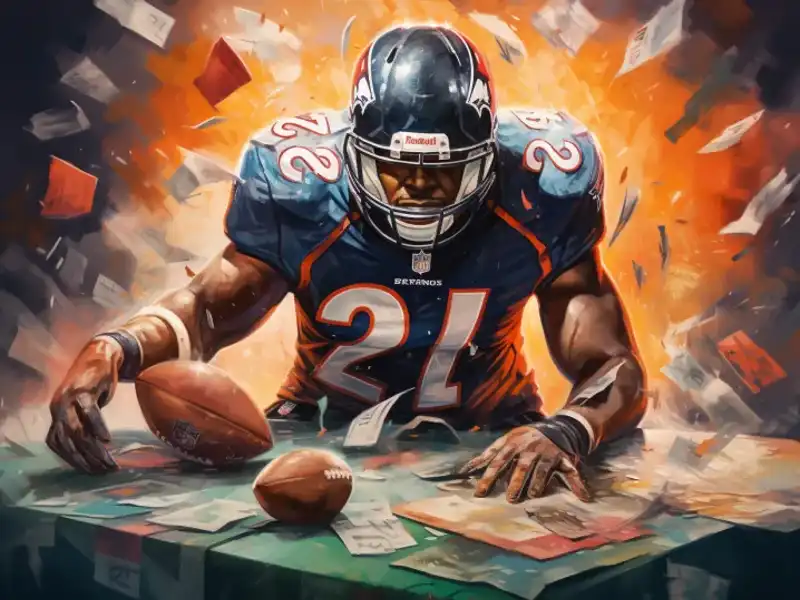 Understanding NFL Betting: Strategies, Risks, and Matched Betting Insights
Understanding NFL Betting: Strategies, Risks, and Matched Betting Insights
Introduction to NFL Betting
NFL betting has surged in popularity, becoming a mainstay for sports enthusiasts and casual fans alike. The thrill of wagering on games adds an extra layer of excitement to the already dynamic nature of football. Understanding the various types of bets—such as moneyline, spread, and totals—is crucial for anyone looking to engage in this activity. Moneyline betting involves picking a team to win straight up, while spread betting requires predicting whether a team will win by a certain margin. Totals, or over/under bets, focus on the combined score of both teams. Grasping these fundamentals is essential, as it leads to informed betting strategies that can enhance your chances of success. A common misconception is that betting on favorites is always a safe bet. While favorites may win more often than underdogs, the financial return on these bets can be misleading. This post aims to explore effective betting strategies, highlight the risks involved, and delve into matched betting insights that could potentially maximize your profits.
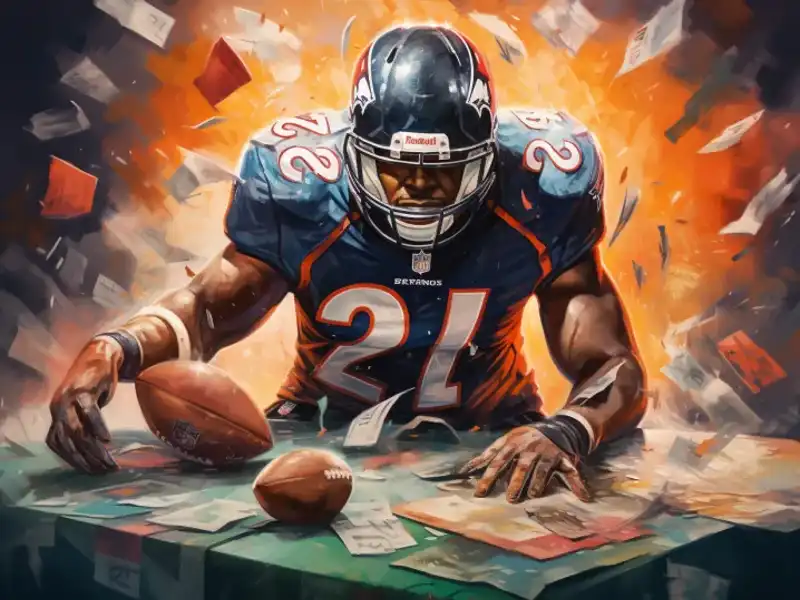
The Moneyline Bet Explained
Moneyline betting is one of the simplest forms of wagering in sports. This type of bet requires you to pick a team to win, with odds reflecting their likelihood of victory. For instance, if a team has odds of -150, it means you must wager $150 to win $100. In contrast, a team with +150 odds allows you to win $150 on a $100 bet. When comparing moneyline betting to spread betting, one key difference is that spread bets consider the margin of victory, while moneyline bets do not. Historical data shows that favorites win approximately 66% of the time in the NFL, but this can be deceptive. Betting solely on favorites may lead to losses if the odds do not provide sufficient value. For example, a team may be heavily favored but often fails to cover the spread, resulting in a loss for bettors. Therefore, it’s critical to calculate potential profits and losses accurately, factoring in the odds to make informed decisions.
Analyzing Betting Trends
Betting trends can provide valuable insights into team performance and potential outcomes. In recent NFL seasons, underdogs have often outperformed expectations. Statistical analyses reveal that underdogs can win a significant percentage of games, particularly in unpredictable matchups. Interestingly, the spread may matter less than perceived; teams often exceed or fall short of expectations based on various factors such as injuries, weather, and home-field advantage. Historical data indicates that betting on underdogs can be a lucrative strategy, especially during specific times of the season when teams are still establishing their identities. To formulate effective betting strategies, it is essential to analyze past seasons comprehensively. Understanding patterns in underdog performance can guide your betting decisions, enabling you to capitalize on favorable odds and make more informed bets.
Risks of Betting on Favorites
While betting on favorites might seem like a straightforward strategy, it comes with substantial financial risks. Data shows that consistently betting on every favorite can lead to an average loss over time. This highlights the necessity of understanding variance and standard deviation in betting. Unexpected outcomes can stem from numerous factors—injuries, player performance, or even coaching decisions—that may not align with public expectations. Thus, having a robust strategy for managing your bankroll is vital when betting on favorites. Setting strict limits on how much you are willing to wager can help mitigate losses. Additionally, diversifying your bets to include underdogs or totals can balance your overall betting portfolio. Employing sound bankroll management techniques can make a significant difference in your betting experience and long-term profitability.
The Role of Odds in Betting Strategy
Odds are a fundamental element of betting strategy, influencing every decision you make. They represent the bookmaker’s assessment of a team’s likelihood of winning and can vary significantly between different sportsbooks. This variability creates opportunities for savvy bettors to find value in the odds. Researching moneyline odds for each game is crucial before placing a bet. Understanding how to calculate expected value (EV) can lead to more informed betting decisions. For instance, if you believe a team has a 60% chance of winning, but the odds imply only a 50% chance, betting on that team may provide positive expected value. Calculating potential profits based on average odds and win rates allows you to assess the risk versus reward of each wager. By focusing on odds analysis, you can choose bets wisely and improve your chances of long-term success in NFL betting.
Matched Betting: A Profitable Side Hustle
Matched betting has emerged as a popular and profitable side hustle for those looking to capitalize on free bet promotions offered by sportsbooks. This technique leverages the differences between the odds offered by bookmakers to create risk-free betting opportunities. At its core, matched betting involves placing a bet on one outcome with a bookmaker while simultaneously betting on the opposite outcome with a betting exchange. Key terms like “back” and “lay” bets are central to this strategy. By utilizing promotional offers, bettors can secure guaranteed profits regardless of the outcome. Successful matched bettors often report substantial monthly profits with a manageable time commitment. Many resources are available online, including calculators and forums that provide insights into effective matched betting strategies. By understanding the mechanics of matched betting, you can turn it into a lucrative endeavor.
Strategies to Maximize Betting Profits
Maximizing profits in NFL betting requires a multifaceted approach. Diversifying your bets across various types—like moneylines, spreads, and totals—can enhance your chances of success. Exploring multiple sportsbooks for the best odds also ensures that you are getting maximum value for each bet. Avoiding common pitfalls, such as “gubbing” (where sportsbooks limit your betting options due to perceived advantage), is essential for maintaining a profitable betting strategy. Staying disciplined and adhering to a well-defined betting strategy can help mitigate losses and enhance your overall betting experience. Additionally, identifying high-value betting opportunities—such as mismatches or injuries that the public may overlook—can lead to profitable wagers. Emphasizing risk management and disciplined betting practices will not only help you maximize your profits but also ensure a more sustainable betting approach.
Conclusion: Making Informed Betting Decisions
In conclusion, successful NFL betting requires a comprehensive understanding of strategies, risks, and market dynamics. Key takeaways include the importance of analyzing data and trends, understanding the nature of odds, and recognizing the potential benefits of matched betting. The unpredictability of NFL outcomes highlights the need for informed decision-making. Always ensure that you bet responsibly and within your means, as gambling should remain an enjoyable pastime rather than a financial burden. As you explore the world of NFL betting, consider matched betting as a viable strategy to supplement your betting portfolio. With the right knowledge and discipline, you can navigate the complexities of NFL wagering and potentially turn it into a profitable venture.
-
 The Christmas Tree Business: Insights and Strategies
The Christmas Tree Business: Insights and Strategies
The Christmas tree industry is a vibrant and seasonal market, characterized by its unique challenges and opportunities. Each year, millions of real Christmas trees are sold across the United States, contributing significantly to the economy and holiday traditions. The business thrives during the holiday season, with sales peaking in December. However, the industry’s success hinges on understanding market dynamics, consumer preferences, and effective strategies for maximizing profitability. In the late 1990s, particularly in 1998 and 1999, the Christmas tree market saw notable changes, influenced by various factors such as consumer spending habits and competition from artificial trees. Preorders and auction strategies became critical for many growers looking to optimize their sales. Additionally, as Christmas approached, inventory management presented a significant challenge, with growers needing to balance supply against fluctuating demand. Adapting to market trends is essential for long-term success, ensuring that growers remain competitive and responsive to consumer desires.
Profit Margins and Pricing Strategies
Understanding profit margins is crucial for those in the Christmas tree business. Typically, growers apply a markup percentage that can vary widely depending on factors such as tree type, size, and quality. Seasonal pricing fluctuations are common, with prices often rising as Christmas nears. Growers must be strategic about their pricing to maximize profits while remaining competitive. Leftover inventory is a common issue post-holiday. Successful strategies for selling these trees profitably include discounts or bundling with complementary products, such as wreaths or garlands. Economic conditions also play a significant role in consumer spending; during economic downturns, consumers may opt for smaller or less expensive trees. Case studies of successful lot operators reveal innovative approaches to pricing and inventory management that can serve as valuable lessons for new entrants in the industry.

Challenges in the Christmas Tree Business
The Christmas tree business is not without its challenges. Location and competition are critical factors influencing sales. Growers in rural areas may face different challenges compared to those in urban regions, where consumer preferences and purchasing power vary. Additionally, external risks such as adverse weather conditions and economic shifts can significantly impact sales. Marketing plays a vital role in attracting customers. Visibility can be enhanced through effective advertising, social media engagement, and participation in local events. The growing preference for artificial trees poses a challenge for real tree growers, necessitating innovative marketing strategies to highlight the benefits of live trees. Moreover, developing strategies to mitigate losses from unsold inventory, such as collaborations with local charities, can help sustain profitability.
Innovations and Adaptations in Selling
Innovation is key to thriving in the Christmas tree market. Creative solutions for unsold trees can minimize waste and turn challenges into opportunities. Some growers have found success in repurposing unsold trees for mulch, compost, or even as wildlife habitat, showcasing environmental responsibility. Diversifying product offerings beyond just Christmas trees can also prove beneficial. For instance, selling holiday decorations, gift items, or hosting events can attract more customers and increase revenue streams. Establishing partnerships with local vendors, such as artisans or food producers, can expand sales reach and create a community-focused shopping experience. Marketing techniques have evolved, with digital marketing playing a pivotal role. Engaging storytelling and community involvement can foster customer loyalty and enhance brand visibility. Growers who actively participate in their communities often find that their commitment resonates with consumers, leading to increased sales and support.
Sustainability and Environmental Considerations
Sustainability is becoming increasingly important in the Christmas tree industry. The ecological impact of Christmas tree farming is a significant concern, with practices that prioritize environmental stewardship gaining traction. Sustainable farming techniques, such as crop rotation, organic farming, and integrated pest management, are essential for maintaining soil health and biodiversity. Post-holiday, recycling and repurposing trees can benefit the environment and communities. Many regions have community initiatives for tree recycling and composting, which not only reduce waste but also promote ecological awareness. Educating consumers about the environmental benefits of live trees, such as carbon sequestration and habitat provision, can help shift perceptions and encourage more sustainable choices.
Growing Your Own Christmas Trees
Starting a Christmas tree farm can be a rewarding venture, but it requires careful planning and dedication. A step-by-step guide begins with selecting the right land and understanding the necessary land management practices. Soil quality, drainage, and climate suitability are crucial factors to consider when choosing a location. The first few years of growth can be particularly challenging. Young trees require consistent care, including watering, pruning, and pest management. Growers must also plan for crop rotation and variety selection to ensure a steady supply of trees in the coming years. Engaging with the community can provide additional support and resources, as local partnerships often enhance visibility and business opportunities. Long-term planning is essential for success. Understanding market trends and consumer preferences will enable growers to adjust their strategies and offerings accordingly. Continuous education on best practices in farming and marketing can further enhance the viability of a Christmas tree business.
Success Stories from Local Farmers
Profiles of successful Christmas tree farmers provide valuable insights into the industry. Many farmers have balanced multiple agricultural ventures, demonstrating the importance of diversification. Their journeys often highlight the role of family and community in sustaining the business, with many growers relying on generational knowledge and local support. Financial strategies play a critical role in ensuring year-round profitability. Successful farmers often implement effective budgeting and financial planning practices, enabling them to navigate seasonal fluctuations. Lessons learned from setbacks, such as crop failure or market downturns, can provide essential insights for new entrants in the industry. These success stories serve as inspiration, showcasing how passion, dedication, and community involvement can lead to thriving Christmas tree businesses. They illustrate the importance of adaptability and innovation in overcoming challenges and seizing opportunities.
The Future of the Christmas Tree Industry
Looking ahead, the Christmas tree industry faces various trends that could shape its future. Predictions suggest a continued rise in consumer interest in sustainability, which may drive demand for live trees. However, the potential rise of alternative tree options, such as potted trees or eco-friendly artificial trees, could also impact traditional sales. Technology is poised to change the landscape of tree farming and sales. Innovations in farming practices, such as precision agriculture and data analytics, can enhance productivity and efficiency. Additionally, advancements in e-commerce may further transform how consumers purchase trees, offering new avenues for growers to reach their customers. Climate change poses a significant threat to the industry, affecting tree growth and availability. Growers must adapt to changing weather patterns and consider alternative species that may thrive under new conditions. Developing strategies to mitigate the impacts of climate change will be essential for ensuring the long-term sustainability of the Christmas tree business.
Conclusion: Embracing Tradition and Innovation
In conclusion, the Christmas tree business is a blend of tradition and innovation. The importance of adaptability in this industry cannot be overstated, as growers must navigate ever-changing market dynamics and consumer preferences. For new farmers entering the market, informed strategies and a commitment to sustainable practices are essential for success. The enduring significance of real trees in holiday traditions highlights the need to support local growers. By fostering community engagement and promoting sustainable practices, the Christmas tree industry can thrive while preserving the charm and experience of the holiday season. Embracing both tradition and innovation will ensure that the Christmas tree business continues to flourish for generations to come.
-
 Buying Flight Tickets for Someone in Another Country
Buying Flight Tickets for Someone in Another Country
Planning the Trip
Having decided to purchase an international flight for a friend or family member living abroad, it’s important to carefully plan the trip details. Start by discussing travel preferences such as preferred dates, routes and airports directly with the passenger. This helps ensure their needs and requirements are met. Also inquire about passport and visa requirements for their destination to avoid any issues. Thorough planning at this stage eliminates surprises later on. Consider factors like holiday dates, seasonal fare variations or specific events occurring during the travel period that could impact ticket prices. comparing airline flight routes and schedules for the optimal itinerary. Review baggage allowance policies too if checking luggage. Once key trip aspects are agreed, proceed to book the ticket while keeping the passenger informed throughout the process. Good preparation at the beginning results in a smoother travel experience for all involved.
-
 How to Monetize Your Instagram Likes: A Comprehensive Guide
How to Monetize Your Instagram Likes: A Comprehensive Guide
Instagram likes are more than just digital acknowledgments; they represent a form of engagement that can significantly impact your visibility on the platform. Each like indicates a user’s approval, which can enhance your credibility and authority in your niche. This engagement helps your posts reach a broader audience, potentially landing your content on the Explore page. As your likes accumulate, they create a feedback loop that attracts more followers, further boosting your engagement. In essence, likes serve as the foundation for building a successful Instagram presence.
Understanding Instagram Likes and Engagement
Engagement on Instagram is a vital metric that goes beyond mere likes. It encompasses comments, shares, and saves, all of which signal user interaction with your content. The more engaged your audience is, the more likely your posts will be seen by new users due to Instagram’s algorithm favoring content that generates interaction. This visibility can lead to increased followers and potential revenue opportunities. To effectively build engagement, focus on creating high-quality content that resonates with your audience. Use captivating visuals, relatable captions, and relevant hashtags to attract users within your niche. Moreover, consider the timing of your posts. Analyzing when your followers are most active can help you maximize visibility and engagement. Engaging with your audience through stories, polls, and direct messages can also reinforce relationships, encouraging more interaction with your posts.

Sponsored Posts: The Influencer’s Goldmine
Brands are increasingly turning to Instagram influencers for sponsored content. Collaborating with influencers who have a significant engagement rate can lead to fruitful partnerships. These sponsored posts can take various forms, including static images, carousel posts, or stories that promote products or services. The key to successful sponsored posts lies in maintaining authenticity and trust with your audience. When influencers promote products that align with their personal brand, it not only enriches their content but also increases the likelihood of genuine interest from followers. Brands value not just follower counts but also the engagement and relationships influencers have cultivated. High engagement translates to higher conversion rates for brands, thus making these partnerships mutually beneficial. To attract sponsorships, consistently showcase your ability to create engaging content and maintain a genuine connection with your audience.
Affiliate Marketing: Earning Through Recommendations
Affiliate marketing is another effective way to monetize your Instagram presence. By sharing unique affiliate links, you can earn commissions when your followers make purchases through those links. This method requires building a loyal audience that trusts your recommendations. Engaging content that resonates with your followers can drive traffic to your affiliate links, leading to increased sales. To succeed in affiliate marketing, select products that align with your brand and audience interests. Authentic reviews and creative ways to integrate products into your content can enhance trust and encourage followers to make purchases. Additionally, utilizing Instagram stories to showcase product demonstrations or discounts can be an effective strategy. As your engagement grows, so does your potential for affiliate earnings, making it a powerful tool for monetization.
Selling Products and Services Directly
Many Instagram users find success by selling their own products or services. Whether it’s merchandise, digital products, or coaching services, a strong engagement rate can significantly drive sales. Utilize your Instagram profile as a storefront, showcasing your offerings through compelling visuals and engaging captions that highlight the benefits of your products. Incorporating Instagram’s shopping features can streamline the purchasing process for your followers. Tagging products in your posts allows users to shop directly from your content, enhancing the user experience. Regularly featuring customer testimonials and user-generated content can also build credibility and attract potential customers. As your likes and engagement increase, your ability to convert followers into paying customers also rises.
Building Brand Partnerships
Beyond individual sponsored posts, influencers often establish longer-term partnerships with brands. These collaborations can involve multiple campaigns and consistent promotion, providing a stable income stream. Brands seek influencers who align with their values and target audience, making it essential for influencers to maintain a cohesive brand image. Successful brand partnerships enhance credibility and can lead to exclusive opportunities, such as being featured in brand advertisements or events. To attract these long-term partnerships, focus on delivering consistent, high-quality content that resonates with your audience. Building a professional portfolio showcasing your past collaborations can also help in securing future deals. Engaging with brands authentically can result in mutually beneficial relationships that enhance your income and brand presence.
Content Creation and Social Media Management
Many influencers leverage their engagement metrics to secure roles in content creation or social media management for brands. By demonstrating their skills through a successful Instagram account, they can attract job offers in the growing field of digital marketing. This pathway not only provides income but also allows influencers to expand their expertise and explore diverse career opportunities. To position yourself effectively, build a portfolio of engaging content that showcases your creativity and strategic approach to social media. Additionally, consider offering services like content planning, photography, or consultation to brands looking to enhance their online presence. Networking with other professionals in the industry can also lead to job opportunities, collaborations, and insights into market trends.
Utilizing Instagram’s Monetization Features
Instagram has introduced several monetization features designed to help creators earn directly from their content. Tools like IGTV ads, shopping options, and subscriptions allow users to unlock additional revenue streams. Exploring these features can enhance overall earnings and provide innovative ways to engage with your audience. For instance, IGTV ads allow creators to earn money from their video content, while shopping options enable seamless product tagging in posts and stories. Subscriptions can offer followers exclusive content for a monthly fee, generating a steady income. Staying informed about Instagram’s evolving monetization landscape is crucial for maximizing income potential. Regularly check for updates and new features that can benefit your monetization strategy.
The Importance of Consistency and Authenticity
To succeed on Instagram, consistency and authenticity are vital. Regularly posting engaging content helps maintain audience interest and fosters a loyal following. Authenticity builds trust, which is essential for successful monetization. Influencers must balance their revenue goals with their commitment to delivering genuine content. Creating a content calendar can help maintain consistency, ensuring that you regularly engage with your audience without sacrificing quality. Additionally, sharing personal stories or behind-the-scenes content can enhance authenticity, allowing followers to connect with you on a deeper level. This balance ensures sustainable growth and fosters long-term relationships with followers and brands alike.
Conclusion: The Future of Monetizing Instagram Engagement
In summary, while likes alone don’t directly translate into income, they are crucial for building engagement and influence. Understanding the various avenues for monetization—such as sponsored posts, affiliate marketing, and selling products—can unlock significant earning potential. By leveraging engagement effectively and maintaining authenticity, Instagram users can transform their passion into a profitable venture. As the platform continues to evolve, staying informed about new opportunities will be key to future success in monetizing Instagram likes. Embracing new features, strategies, and partnerships will help maximize your presence on the platform, paving the way for sustainable growth and income. For more insights on social media monetization, consider exploring Instagram’s official resources.
-
 The Dangers of Making Pacts with the Occult and the Path to Redemption
The Dangers of Making Pacts with the Occult and the Path to Redemption
The allure of the occult often tempts individuals seeking power, knowledge, or fulfillment. Many are drawn to the idea of making pacts with demonic entities, believing they can gain immediate benefits. However, this fascination can lead to dire consequences. Understanding the reality behind these practices is crucial. This exploration will unveil the initial allure and misconceptions surrounding such agreements.
Introduction to the Occult
The occult represents a vast field of mystical and supernatural beliefs, practices, and rituals. From ancient times, it has captivated individuals searching for answers to life’s mysteries. The promise of hidden knowledge and increased power can be enticing, leading many to experiment with practices like witchcraft, divination, or even demonology. However, this pursuit often overlooks the profound risks involved. Individuals may believe that by forming pacts with demonic entities, they can attain wealth, influence, or even personal satisfaction. This perspective is heavily influenced by popular culture, which often romanticizes these themes. Yet, the reality is starkly different. Engaging with the occult is fraught with dangers that go beyond mere superstition. The consequences can be severe, affecting not only the individual but also their loved ones and future generations. Understanding the true nature of these practices and the potential fallout is essential for anyone considering this path. Knowledge is the first step toward making informed decisions that can safeguard one’s spiritual well-being.

The Reality of Making Pacts
Making a pact with a demonic entity is not a light decision; it is a serious spiritual contract that can have lasting repercussions. Once an agreement is reached, the individual may find themselves relinquishing control over their life. This loss of autonomy can lead to an array of spiritual and psychological torment, often manifesting in ways that disrupt daily life. Common misconceptions about pacts often revolve around the perceived benefits. Many individuals believe they can engage in these practices without facing consequences, viewing them as mere bargaining chips in a game of power. However, the reality is that such agreements can lead to profound turmoil, including mental health issues, addiction, and a sense of spiritual disconnection. The psychological impacts of making such pacts can be devastating. Individuals may experience anxiety, depression, or feelings of hopelessness as the entity’s influence begins to take hold. Understanding the depth of these consequences is essential for anyone drawn to the occult.
Open Spiritual Doors
Engaging with demonic entities creates what is often referred to as “spiritual doors.” These doors grant entities legal rights to influence an individual’s life, leading to significant negative repercussions. Once opened, these doors can allow for ongoing torment, confusion, and chaos in various areas of life, from relationships to mental stability. The repercussions of these spiritual agreements extend beyond the individual. Families and future generations may also bear the burden of these choices. The concept of generational curses highlights how spiritual issues can be passed down, affecting descendants who may not even be aware of the original pact. Understanding these spiritual dynamics is crucial for those considering engaging with the occult. Recognizing that these choices can have far-reaching effects can help individuals to reconsider their paths and seek healthier alternatives.
Consequences of Demonic Agreements
The consequences of making agreements with demonic spirits are extensive and can be profoundly damaging. Individuals may experience a range of issues, from possession and severe mental health struggles to a pervasive sense of dread and hopelessness. The impact on one’s life can be catastrophic, leading to a downward spiral that may feel inescapable. Common manifestations of these consequences include anxiety, depression, nightmares, and even physical ailments. Many who enter into these pacts report feeling an overwhelming sense of despair or loss of purpose. The psychological torment can be so profound that individuals often find themselves seeking help in dangerous places, further entrenching them in the cycle of despair. Real-life examples abound, illustrating the gravity of these outcomes. Individuals who once sought power and control through the occult often find themselves trapped in a web of suffering, unable to break free from the entity’s influence. Understanding these potential consequences is vital for anyone contemplating such a dangerous path.
The Fallacy of Wealth and Power
Many individuals are drawn to the idea that making pacts with demonic entities can lead to wealth, power, and success. This is a common misconception that has been perpetuated through folklore and popular culture. The narrative often portrays figures like Faust, who traded his soul for knowledge and worldly pleasures, as a cautionary tale. However, the reality is often much darker. Those who pursue these paths frequently find that the promises of wealth and power are fleeting. The initial gains may be quickly overshadowed by the long-term consequences of their decisions. Many who achieve temporary success through these means later suffer from devastating losses, whether in their personal lives, careers, or mental health. The allure of immediate gratification can blind individuals to the potential pitfalls. It is crucial to recognize that true success and fulfillment come from hard work, ethical choices, and a life aligned with one’s values. The pursuit of power through the occult is ultimately a dangerous gamble that can lead to profound regret.
The Loving Nature of God
In stark contrast to the dangers of the occult, the loving nature of God provides a pathway to redemption and healing. Many individuals overlook the fact that God is always willing to help those who seek Him. This part emphasizes the importance of repentance and turning towards divine guidance in times of trouble. The story of the Prodigal Son serves as a powerful metaphor for divine forgiveness. It illustrates that no matter how far one strays, there is always a way back to grace and acceptance. This message of hope underscores the importance of seeking God’s guidance and support. Understanding that God is ready to embrace those who turn to Him can be a transformative realization. Individuals struggling with the repercussions of their choices in the occult can find solace and healing through repentance and a renewed relationship with the divine.
Exploring Alternatives to the Occult
Instead of seeking power through the occult, individuals can pursue ethical paths for personal growth and fulfillment. Numerous avenues exist for achieving success through hard work, perseverance, and integrity. This section highlights various alternatives, providing practical advice for those looking to navigate their lives without compromising their values. Financial assistance programs, professional development opportunities, and entrepreneurial endeavors offer numerous ways to achieve personal and financial success. Emphasizing the importance of hard work and ethical practices can empower individuals to pursue their goals without resorting to dangerous shortcuts. Resources are available to help individuals explore these paths, from community programs to mentorship opportunities. Focusing on personal growth through ethical means not only provides a sense of accomplishment but also aligns with the values of integrity and responsibility.
Conclusion: The Importance of Choice
The choices individuals make regarding spiritual practices carry significant weight. This concluding section encourages readers to consider the long-term implications of their decisions. Engaging with the occult may seem appealing, but the potential fallout can lead to a lifetime of suffering and regret. True fulfillment comes from seeking God and living a life aligned with His teachings. Reflection on one’s spiritual path is essential for understanding the potential consequences of their pursuits. Individuals are invited to explore their beliefs and consider the lasting impacts of their choices on their lives and those around them.
Call to Action
Encouraging readers to seek a relationship with God is vital. This final part outlines steps on how to begin this journey. Individuals are invited to reach out, pray, and explore their faith further, whether through community resources, spiritual literature, or personal reflection. Resources for learning more about God and spirituality can provide valuable insight and direction. The aim is to inspire a shift from the occult to a fulfilling spiritual life rooted in faith and love. Embracing this path can lead to profound healing and a deeper understanding of one’s purpose in life.
-
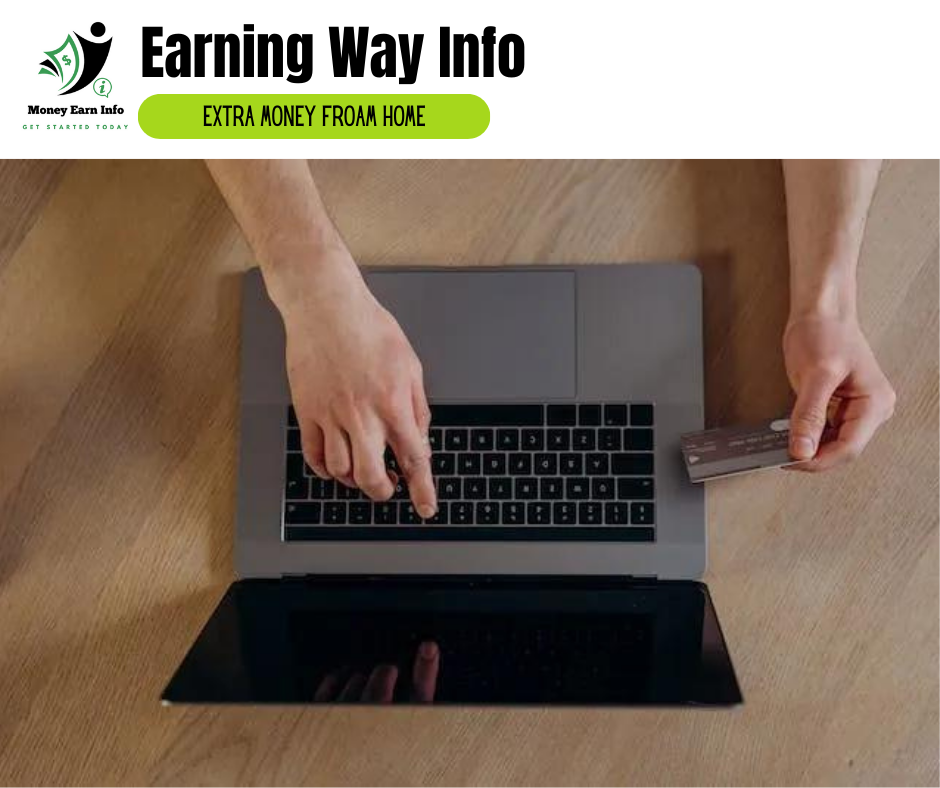 Maximizing Your Income: Effective Ways to Earn Money from Home
Maximizing Your Income: Effective Ways to Earn Money from Home
Earning money from home has become increasingly popular, especially in the digital age. With advancements in technology, various opportunities have emerged for anyone looking to supplement their income. From online surveys to starting a freelance business, options abound. However, it’s crucial to be aware of the realistic earning potential and the commitment required. In this post, we will explore various methods to earn from home, providing insights for beginners.
Online Surveys: A Simple Income Stream
Participating in online surveys is one of the easiest ways to make extra cash. Companies value consumer feedback and are willing to pay for it. Earnings from surveys can range from a few cents to several dollars, depending on the survey’s complexity. While it can provide some extra income, it’s important to approach this method with realistic expectations. Many survey sites offer rewards beyond cash, such as gift cards. To maximize your earnings, it’s essential to research reputable platforms. Websites like Survey Junkie and Swagbucks are popular choices, but always be cautious of scams. Look for user reviews and ensure the platform has a solid reputation before signing up. Additionally, diversifying the surveys you participate in can help increase your earnings. Be mindful of your time and realize that while online surveys can be a good way to earn some pocket money, they are unlikely to replace a full-time income.
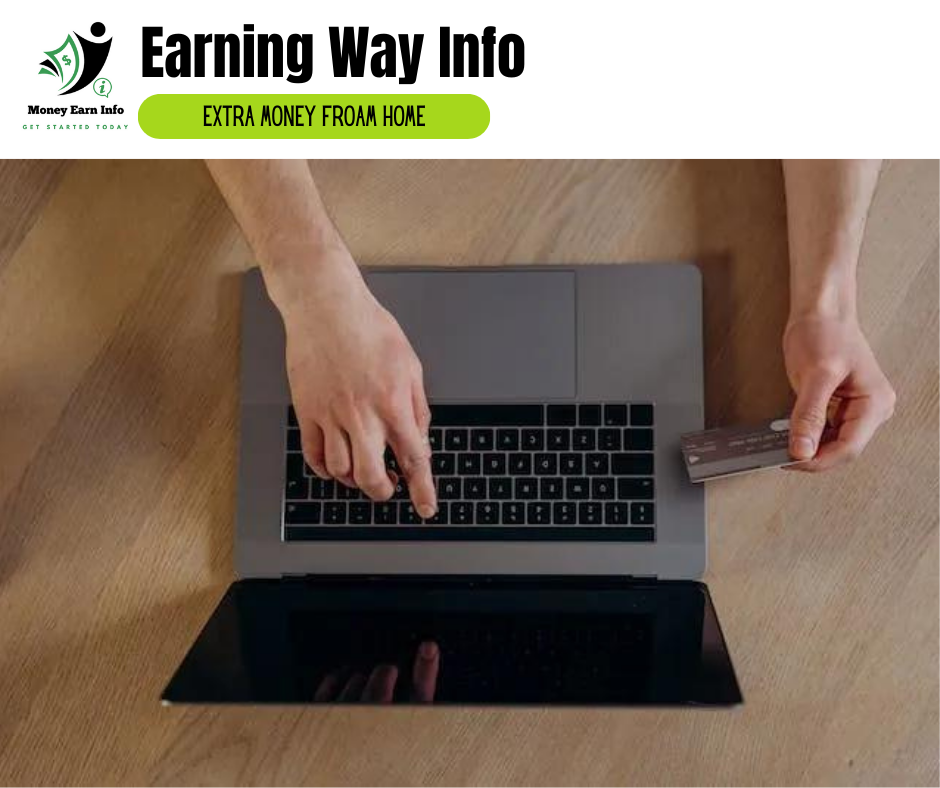
Freelancing: Leveraging Your Skills
Freelancing allows individuals to utilize their skills in various fields such as writing, graphic design, or web development. Building a freelance business can be lucrative, and many successful freelancers have achieved significant earnings over time. This path requires dedication and effort to build a client base and deliver quality work consistently. Platforms like Upwork and Fiverr provide a starting point for freelancers to showcase their skills and connect with clients. To succeed, focus on creating a strong portfolio that highlights your best work. Networking is also crucial; join online communities in your field to meet potential clients and collaborators. Remember, consistency in your output and communication can help establish long-term relationships with clients, fostering a steady stream of work and income.
Affiliate Marketing: Earning Through Promotion
Affiliate marketing involves promoting products and earning commissions on sales generated through unique links. This method can be particularly profitable if you have a strong online presence or a specific niche audience. Success in affiliate marketing hinges on selecting the right products and effectively marketing them through content creation. To get started, consider building a professional website or blog where you can share valuable content related to your niche. Engaging in SEO practices can enhance your visibility and attract more traffic to your site. Platforms like Amazon Associates offer a user-friendly way to begin your affiliate marketing journey. Additionally, understanding your audience’s needs is essential for driving traffic and conversions. By creating authentic and engaging content, you can build trust, encouraging your audience to make purchases through your affiliate links.
Virtual Assistance: Supporting Businesses Remotely
Becoming a virtual assistant is another viable option for earning from home. This role involves providing administrative support to businesses and entrepreneurs, which can include managing schedules, handling communications, or organizing files. Virtual assistants often enjoy flexible schedules, making it a suitable choice for many individuals seeking work-life balance. To excel in this field, focus on developing strong organizational and communication skills. Building relationships with clients and understanding their specific needs can lead to long-term opportunities. Websites like Belay and Time Etc. connect virtual assistants with clients looking for support. As you gain experience, consider specializing in a particular area, such as social media management or bookkeeping, to increase your marketability and potential earnings.
Content Creation: Monetizing Your Passion
Creating content on platforms like YouTube or TikTok can lead to significant earnings through ad revenue and sponsorships. Finding a niche and consistently producing high-quality videos is essential for building an audience. Engaging with viewers fosters community and loyalty, which can be crucial for long-term success. To get started, identify what you are passionate about and how you can uniquely contribute to that space. Regularly upload content to maintain audience interest, and don’t hesitate to experiment with different formats. As your subscriber count grows, monetization options expand. Consider joining affiliate programs related to your content to supplement your income. Remember, the journey of content creation requires creativity, dedication, and persistence, but the rewards can be both financially and personally fulfilling.
E-commerce and Dropshipping: Selling Products Online
E-commerce has evolved, allowing individuals to sell products without holding inventory, thanks to models like dropshipping. In dropshipping, sellers forward customer orders to suppliers, which reduces upfront costs and risks associated with inventory management. Setting up an online store can be straightforward with platforms like Shopify. To succeed in e-commerce, focus on selecting a niche market to target. Research your audience to understand their preferences and shopping habits. Effective marketing strategies are crucial; utilize social media advertising, email marketing, and SEO to drive traffic to your store. Excellent customer service also plays a significant role in retaining customers and encouraging repeat purchases. With dedication and strategic planning, e-commerce can become a substantial source of income.
Investing: Passive Income Opportunities
For those with knowledge of financial markets, trading stocks, forex, or cryptocurrencies can be profitable. While it carries risks, informed investing can lead to passive income over time. Education and research are paramount in this field. Understanding market trends and risk management strategies can help mitigate losses. Consider starting with a virtual trading platform to practice without financial risk. As you gain confidence, diversify your investments to spread risk. Resources like online courses and investment blogs can provide valuable insights into effective strategies. Remember, investing requires patience and a willingness to adapt to changing market conditions. It’s essential to have a long-term perspective, as market fluctuations can be unpredictable.
Conclusion: The Path to Financial Independence
Earning money from home offers flexibility and potential financial independence. While many methods exist, success often requires effort, patience, and a willingness to learn. It’s important to choose paths that align with your skills and interests. As you embark on your journey to earn from home, keep realistic expectations and remain open to new opportunities. By leveraging the various methods discussed, you can build a sustainable income source from the comfort of your home. Whether you choose to participate in online surveys, freelance, engage in affiliate marketing, or explore e-commerce, the key is to remain dedicated and proactive. With determination and the right strategies, you can achieve your financial goals and create a life that offers both stability and freedom.
-
 Navigating Your Career: Making Informed Job Choices
Navigating Your Career: Making Informed Job Choices
Identifying your career aspirations is crucial before embarking on a job search. Reflecting on what you truly want from your next position goes beyond just salary. Consider your long-term goals, interests, and the type of work environment that motivates you. This self-awareness will guide you in selecting a company that aligns with your values and aspirations. By prioritizing your desires, you can avoid settling for the first opportunity that comes your way, thereby reducing the risk of job dissatisfaction. Understanding what you want in your career involves self-reflection and research. Take the time to list your priorities—whether they include job satisfaction, company values, or work-life balance. Creating a vision board or a career roadmap can serve as a visual reminder of your aspirations. Engaging in conversations with mentors or industry professionals can also provide insight into different career paths and help clarify your goals. Ultimately, knowing your aspirations will empower you to make informed choices that align with your values and lead to a fulfilling career.
Evaluating Company Culture
Company culture plays a significant role in job satisfaction, influencing not only your daily work experience but also your overall happiness in the long run. During interviews, asking questions about the workplace environment and team dynamics is essential. Inquire about employee retention rates, opportunities for collaboration, and how the company supports its employees. Look for signs that indicate a healthy culture, such as open communication, team-building activities, and employee recognition programs. A company that promotes work-life balance and values its employees can greatly enhance your overall happiness at work. Pay attention to feedback from current and former employees, which can often be found on platforms like Glassdoor. Understanding the culture will help you determine if the company is a good fit for your personality and work style. Ultimately, a positive company culture can lead to greater job satisfaction, increased productivity, and a more enjoyable work experience.

The Importance of Professional Development
When considering a job offer, assessing the company’s commitment to employee development is vital for your long-term career growth. Opportunities for training, mentorship, and skill advancement can significantly impact your professional trajectory. A company that invests in its employees fosters a culture of learning and innovation, which not only enhances your capabilities but also increases your market value. Look for organizations that offer comprehensive onboarding programs, ongoing training sessions, and clear pathways for career advancement. These elements can indicate a company’s dedication to professional development. Additionally, consider whether the company supports further education or certifications, as this can be a valuable asset for your career. Evaluating the potential for personal and professional growth before making a decision will ensure you choose a role that contributes to your future success.
Negotiating Beyond Salary
While salary is undoubtedly important, many other aspects of a job offer are equally worthy of negotiation. Consider benefits such as sign-on bonuses, remote work flexibility, additional vacation days, and professional development stipends. Understanding your worth and the market value for your skills will empower you during negotiations. Be prepared to articulate your needs clearly, ensuring a comprehensive compensation package that addresses both financial and non-financial aspects. Research industry standards for salaries and benefits to strengthen your negotiating position. Websites like Glassdoor or PayScale can provide insights into what others in your field are earning. When discussing compensation, frame your requests in a way that showcases how your skills and experience will benefit the company. This strategic approach will lead to a more satisfying employment agreement and a role that aligns with your expectations.
Assessing Job Security and Advancement Opportunities
Job security and potential for advancement are critical factors to consider when evaluating a job offer. Research the company’s stability, growth trajectory, and their approach to promoting internal talent. A role that offers clear pathways for advancement can significantly impact your career trajectory and job satisfaction. Consider the industry’s future and whether the skills you’ll gain will remain relevant. Industries evolve, and companies that prioritize innovation often provide greater job security. Look for companies that encourage internal mobility and have a track record of promoting from within. Additionally, engaging with current employees to learn about their career paths can provide valuable insight into the potential for growth. A strategic approach to job selection can safeguard your career against obsolescence.
Work-Life Balance Considerations
Maintaining a healthy work-life balance is essential for overall well-being. Evaluate job expectations, such as on-call requirements or overtime, and how they align with your personal life. Consider how a job’s demands might affect your family time and personal interests. A role that supports balance will not only improve your quality of life but also enhance your productivity and job satisfaction. Take time to discuss work-life balance during interviews, asking specific questions about flexibility and expectations. Companies that value work-life balance often offer initiatives like remote work options, flexible hours, or wellness programs. Prioritizing this aspect in your job search can lead to a more fulfilling career, allowing you to enjoy both your professional and personal life.
The Role of Location and Commute
The job’s location can greatly influence your work experience and overall happiness. Consider the commute and its impact on your daily routine. Long, stressful commutes can lead to burnout and dissatisfaction, even in otherwise fulfilling roles. High-paying jobs in expensive areas may also offset salary benefits due to increased living costs. Evaluate whether the location aligns with your lifestyle and preferences. A manageable commute can enhance your work-life balance and reduce stress, making it easier to enjoy personal activities outside of work. Additionally, consider the local job market and economic stability of the area. A location that offers growth opportunities can further enhance your career prospects and overall quality of life.
The Future of Work and Industry Trends
Staying informed about industry trends and the future landscape of your field is essential for making informed career choices. Understanding potential disruptions, such as automation or shifts in consumer behavior, can help you navigate your career path strategically. Consider roles that are resilient to changes in technology and market demands. Keeping abreast of industry developments will ensure that your skills remain relevant. Engage in continuous learning through online courses, workshops, or professional organizations. Networking with industry peers can also provide insights into emerging trends and opportunities. By being proactive about your career development, you can position yourself for success in an ever-evolving job market.
Setting Goals and Making Strategic Choices
Establishing clear short-term and long-term career goals is essential for navigating your professional path. Align your job choices with these goals to ensure that each role contributes to your overall career development. Don’t just chase after the highest salary; assess how each opportunity fits into your broader objectives. Consider using the SMART criteria—Specific, Measurable, Achievable, Relevant, and Time-bound—to set your goals. By being strategic in your job search, you can create a fulfilling career that meets both your personal and professional aspirations. Regularly review and adjust your goals as needed, ensuring that they reflect your evolving interests and the opportunities available in your field.
-
 Making the Most of Your College Experience: Fun on a Budget
Making the Most of Your College Experience: Fun on a Budget
College is a transformative time filled with opportunities for growth, learning, and lasting memories. While the academic journey is paramount, the social aspect of college life plays a significant role in shaping your experience. Engaging in various activities, forming connections, and exploring resources can enhance your college years without breaking the bank. Here are some insightful ways to maximize your college experience while keeping an eye on your budget.
Nostalgic Memories of College Life
Reflecting on college life often brings a wave of nostalgia, filled with memories of laughter, friendships, and shared experiences. Social events like dances, parties, and gatherings are more than just entertainment; they are vital for cultivating friendships that last beyond graduation. Living in dorms or shared apartments fosters a sense of community that is irreplaceable. Cooking together, whether it’s a simple meal or a themed dinner night, becomes a cherished ritual that not only saves money but also creates unforgettable memories. These shared moments—like late-night study sessions, impromptu road trips, or simply watching movies together—build a sense of belonging. They emphasize the importance of connection in a sometimes overwhelming academic environment. By participating in these activities, you foster relationships that enhance your overall college experience, providing a support system that is crucial for navigating the ups and downs of student life.

Embracing Active Lifestyles
Incorporating physical activities into your college routine offers numerous benefits, both for your health and social life. Biking, hiking, and walking not only serve as cost-effective transportation methods but also provide excellent opportunities to meet new people. Many campuses feature outdoor clubs or fitness events that welcome students of all fitness levels. Joining these groups can lead to friendships while promoting a healthy lifestyle. Moreover, engaging in regular physical activity can significantly improve your mental well-being. Whether it’s a scenic bike ride or a group hike, being active outdoors can alleviate stress and enhance your focus in academics. Encourage yourself to explore local trails or parks with friends, transforming exercise into a fun and social adventure. By prioritizing an active lifestyle, you enrich your college experience while nurturing your physical and mental health.
Utilizing Library Resources
A college library is a treasure trove of resources waiting to be explored. With a library card, students gain access to an extensive collection of books, movies, and music—all for free. This access not only supports academic success but also enhances recreational activities. Libraries often host events, workshops, and book clubs that can enrich your college life and introduce you to new friends. To maximize these resources, consider forming a study group or participating in library-sponsored events. These gatherings foster collaboration and community engagement, making the library a central hub for knowledge and connection. By tapping into these offerings, you can enhance your learning experience while enjoying a sense of belonging among fellow students. The library is more than just a quiet place to study; it’s a vibrant community space that can significantly contribute to your college journey.
The Art of Cooking and Sharing
Cooking and baking are not just essential skills; they can also be a delightful and budget-friendly way to connect with others. Learning to cook can save you considerable money on meals, and it provides an opportunity for creativity and personal expression. Gather your friends for a potluck dinner, where everyone contributes a dish. This not only diversifies your meals but also encourages camaraderie and shared experiences. Cooking together can lead to meaningful interactions, fostering friendships through the simple act of sharing food. Remembering the laughter and stories exchanged over a homemade meal can create lasting bonds. Furthermore, experimenting with recipes can be a fun and engaging activity that allows you to explore different cultures and cuisines. Embrace the joys of cooking, and you’ll find that it’s not just about the food; it’s about the connections you create along the way.
Volunteering: Connecting and Contributing
Engaging in volunteer work is an excellent way to meet like-minded individuals and make a positive impact in your community. College campuses often offer various volunteering opportunities, from local food banks to environmental initiatives. These experiences can enrich your college life, providing valuable skills and connections that extend beyond the classroom. Sharing personal stories from your volunteer experiences can inspire others to get involved. Organizations like VolunteerMatch help connect volunteers with local opportunities that align with their interests and skills. Volunteering not only benefits the community but also fosters personal growth and fulfillment. By giving back, you not only make a difference but also create bonds with fellow volunteers who share your passion for service.
Exploring Campus Activities and Events
Participating in campus activities is crucial for a well-rounded college experience. From concerts and guest lectures to art exhibitions and sports events, there’s often a plethora of free or low-cost activities available. Checking your campus calendar regularly can help you stay informed about these opportunities. Joining clubs and organizations that align with your interests can also enhance your social life. Whether you’re passionate about music, art, or activism, there’s likely a group for you. Engaging in shared hobbies fosters friendships and provides a sense of belonging. These activities not only enrich your college experience but can also lead to networking opportunities that might benefit you in the future.
Budgeting and Financial Savvy
Managing finances in college can be challenging, but with a few practical tips, you can make the most of your budget. Start by tracking your expenses to identify areas where you can save. Look for ways to cut costs on groceries, textbooks, and entertainment. For instance, consider sharing subscriptions or pooling resources with roommates to maximize your budget. Avoiding unnecessary expenses is essential. Opt for free campus events instead of pricey outings and explore local discount programs for students. Personal anecdotes about cost-effective living can inspire others to be resourceful. By developing good budgeting habits now, you’ll set yourself up for financial stability in the future, allowing you to enjoy your college years without the burden of debt.
Building Social Connections
Networking is a vital part of the college experience. Building relationships with peers, professors, and alumni can open doors to future opportunities. Joining social clubs, fraternities, or interest groups allows you to meet new people and expand your social circle. Participating in study groups can also help you form connections while enhancing your academic performance. Attending social events is another effective way to network. These gatherings provide a relaxed atmosphere for meeting new people and forging friendships. Consider the long-term benefits of these connections; they can lead to mentorship opportunities, internships, and lifelong friendships. Embrace the social aspect of college, and you’ll create a network that supports you well beyond your undergraduate years.
Finding Balance and Enjoyment
Striking a balance between academics and social life is crucial for avoiding burnout. Scheduling time for fun activities alongside your studies is essential for maintaining your mental health. Explore your interests, try new things, and make time for leisure activities that bring you joy. Encourage yourself to step outside your comfort zone; college is a time for personal growth and self-discovery. Whether it’s attending a new club meeting or exploring a hobby, these experiences contribute to a fulfilling college life. Remind yourself that it’s okay to take breaks and enjoy the journey. By prioritizing balance, you’ll create a college experience that is not only academically rewarding but also personally enriching.
-
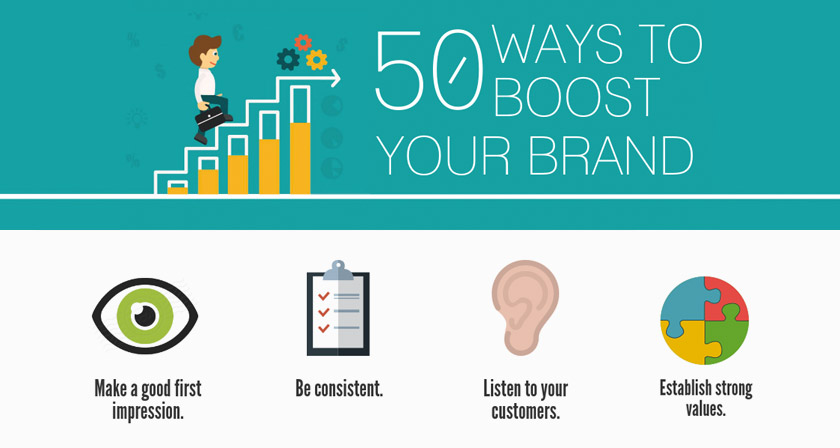 How to Boost Your Brand Image with PR Advertising Agencies
How to Boost Your Brand Image with PR Advertising Agencies
Your brand image is how the public perceives your business. It reflects your values, mission, vision, and personality. It also influences your reputation, credibility, and trustworthiness. A positive brand image can help you attract and retain customers, stand out from the competition, and grow your business. But how do you create and maintain a positive brand image? One of the most effective ways is to work with a PR advertising agency. A PR advertising agency is a professional service that helps you communicate your brand message to the public through various channels and strategies. They can help you shape public opinion, build relationships, and manage crises.
- What are the benefits of working with a PR advertising agency?
- What are the main strategies that PR advertising agencies use for brand promotion and image management?
- How to choose the right PR advertising agency for your business?
- How to measure the success of your PR advertising efforts?
Benefits of Working with a PR Advertising Agency
Working with a PR advertising agency can bring you many benefits, such as:
- Increased brand awareness: A PR advertising agency can help you reach a larger and more diverse audience through various media outlets and platforms. They can also help you create a consistent and memorable brand identity that distinguishes you from your competitors.
- Improved brand reputation: A PR advertising agency can help you generate positive publicity and word-of-mouth for your brand. They can also help you manage any negative situations or feedback that may arise and protect your brand image from potential damage.
- Enhanced brand credibility: A PR advertising agency can help you establish your brand as an authority and a leader in your industry. They can help you showcase your expertise, achievements, and values through thought leadership, influencer collaboration, and media exposure.
- Boosted brand loyalty: A PR advertising agency can help you build and maintain strong relationships with your customers, stakeholders, and community. They can help you engage and inform your audience, respond to their feedback, and create a sense of belonging and trust.
- Increased brand value: A PR advertising agency can help you increase your brand equity and profitability. They can help you attract and retain more customers, generate more referrals and recommendations, and create more opportunities for growth and expansion.
-
 Understanding the Impact of Tattoos in Law Enforcement Careers
Understanding the Impact of Tattoos in Law Enforcement Careers
The relationship between tattoos and professional life has always been a topic of vigorous debate. As society continues to evolve, the acceptance of tattoos within various professions has seen a significant change, especially in fields traditionally considered conservative, such as law enforcement. This piece explores the intricacies of how tattoos are perceived within the police force, the potential impacts on hiring and job retention, and offers insights into navigating the complex landscape of personal expression versus professional acceptance.
The Tale of Tattooing a Policeman: A Reflection on Societal Norms
Despite tattoos becoming more mainstream, the act of tattooing a policeman can still stir up quite the controversy. This goes beyond a simple discussion about body art; it’s a reflection of the tension between personal freedom and professional norms. The notion that showing respect through tattoos can lead to discussions about offensive weapons highlights the misunderstandings and cultural differences regarding tattoos in the law enforcement community. This cultural difference in law enforcement serves as a stark reminder of the careful balance officers must maintain between personal expression and adherence to the norms and expectations of their profession.
-
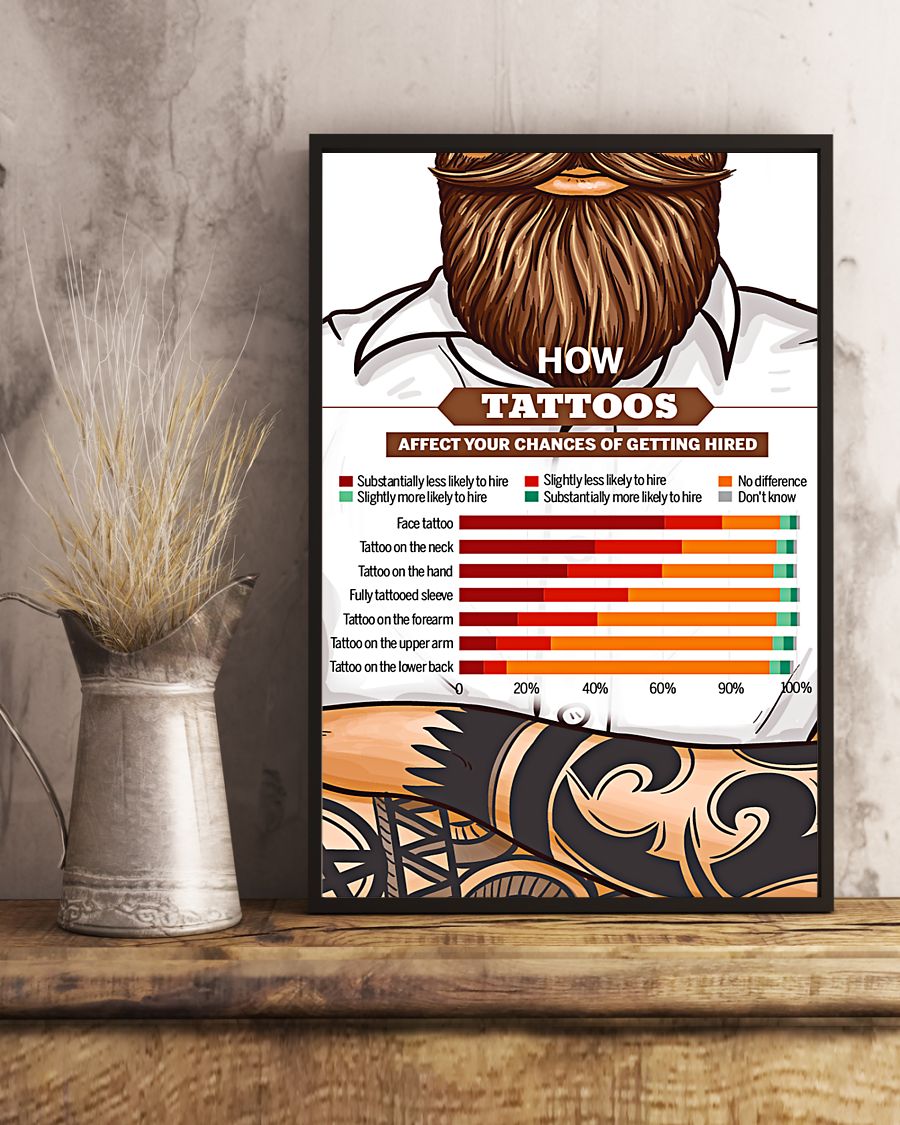 How Tattoos Affect Your Chances of Becoming a Police Officer
How Tattoos Affect Your Chances of Becoming a Police Officer
The Benefits of Having Tattoos as a Police Officer
Having tattoos as a police officer can have some benefits, depending on the context and the nature of your tattoos. Some of the possible advantages are:
- Building rapport with the community: Having tattoos can help you relate to some segments of the population that may have a negative perception of the police, such as young people, minorities, or people with alternative lifestyles. Tattoos can show that you are not a stereotypical cop, but a human being with your own identity and interests. This can help you establish trust and communication with the people you serve, and potentially prevent or resolve conflicts.
- Expressing your personality and values: Tattoos can be a way of expressing your personality and values, which can be important for your mental health and well-being. Tattoos can reflect your hobbies, passions, beliefs, or experiences, and remind you of who you are and what matters to you. Tattoos can also be a source of pride and confidence, especially if they have a meaningful or symbolic significance for you.
- Enhancing your appearance and performance: Tattoos can also enhance your appearance and performance as a police officer, depending on the design and location of your tattoos. Tattoos can make you look more intimidating or authoritative, which can be useful in some situations where you need to assert your presence and power. Tattoos can also make you look more attractive or fit, which can boost your self-esteem and motivation.
-
 How to Become a Respiratory Therapist in Mexico City
How to Become a Respiratory Therapist in Mexico City
Respiratory therapists (RTs) are healthcare professionals who specialize in treating patients with breathing problems, such as asthma, chronic obstructive pulmonary disease (COPD), or COVID-19. RTs work in various settings, such as hospitals, clinics, home care, or emergency services. They perform tasks such as administering oxygen, operating ventilators, performing chest physiotherapy, monitoring vital signs, and educating patients and families about respiratory care.
Why Choose Mexico City as Your Destination?
Mexico City is one of the largest and most populous cities in the world, with over 21 million inhabitants. It is also a cultural, economic, and political hub of the country, offering a rich and diverse experience for visitors and residents alike. Mexico City has many attractions, such as historical monuments, museums, parks, restaurants, nightlife, and shopping. However, Mexico City also faces some serious problems, such as air pollution, traffic congestion, crime, and poverty. These issues affect the health and well-being of the population, especially those who live in the outskirts of the city. According to the World Health Organization (WHO), Mexico City ranks among the most polluted cities in the world, with high levels of particulate matter (PM), ozone (O3), nitrogen dioxide (NO2), and sulfur dioxide (SO2). These pollutants can cause or worsen respiratory diseases, such as asthma, bronchitis, emphysema, or lung cancer. Therefore, there is a high demand for respiratory therapists in Mexico City, as they can help improve the quality of life of patients with respiratory conditions. RTs are also needed to cope with the ongoing COVID-19 pandemic, which has hit Mexico hard, with over 2.5 million confirmed cases and over 200,000 deaths as of April 2021. RTs play a crucial role in managing patients with severe COVID-19, who require mechanical ventilation and intensive care.
-
Moving Abroad as a Healthcare Professional: How to Navigate the Process in Mexico
The healthcare industry worldwide is an ever-growing field, with a constant demand for professionals. Among these, respiratory therapists (RTs) hold a critical role in the medical field. However, for those looking to expand their horizons and explore opportunities in countries like Mexico, the process involves understanding and navigating through a new healthcare system, licensing, and more. This guide aims to provide clarity and direction for healthcare professionals, specifically focusing on those moving to Mexico, and embraces a journey through the complexities of revalidating foreign degrees and the opportunities that await in Mexico’s healthcare sector.
Opportunities Abound for Healthcare Professionals
Mexico presents a vast array of opportunities for healthcare professionals, particularly for those specialized in areas like respiratory therapy. Not only is RT a well-paid and highly respected profession in Mexico, but the demand within the country’s numerous hospitals and clinics underscores the potential for a fulfilling career. Exploring these opportunities first necessitates reaching out to significant private hospitals across the country, a pathway that could unveil a multitude of career avenues.
-
How to Motivate Your Sales Team: Salary vs Commission vs Incentives
Sales is one of the most crucial functions of any business. Without sales, there is no revenue, no growth, and no success. However, sales is also one of the most challenging and demanding jobs. It requires a lot of skills, knowledge, persistence, and resilience. Therefore, it is essential to motivate your sales team effectively and reward them for their performance. But how do you do that? What is the best way to pay your sales team? Should you offer them a fixed salary, a commission based on their sales, or some incentives to encourage them to achieve their goals? There is no definitive answer to this question, as different methods have different advantages and disadvantages, and different effects on different types of salespeople.
Salary: The Basic and Stable Option
A salary is a fixed amount of money that you pay your sales team every month, regardless of their sales performance. It is the most basic and stable way to pay your sales team, as it ensures that they have a regular income and can cover their living expenses. The main advantage of paying your sales team a salary is that it reduces their financial stress and uncertainty. They do not have to worry about whether they will make enough sales to pay their bills, or whether their income will fluctuate from month to month. This can make them more confident, loyal, and satisfied with their job. Another advantage of paying your sales team a salary is that it aligns their interests with the long-term goals of your business. They do not have to focus on making quick and easy sales, but rather on building relationships with customers, providing value, and ensuring customer satisfaction and retention. This can improve the quality and reputation of your products or services, and increase customer loyalty and referrals. However, paying your sales team a salary also has some disadvantages. The main disadvantage is that it can reduce their motivation and performance. If they know that they will get paid the same amount no matter how much they sell, they may not have the incentive to work hard, improve their skills, or exceed their targets. They may become complacent, lazy, or bored with their job. Another disadvantage of paying your sales team a salary is that it can increase your costs and risks. You have to pay your sales team even if they do not make any sales, or if they make less sales than expected. This can affect your cash flow, profitability, and competitiveness. You also have to deal with the legal and administrative aspects of hiring, managing, and firing salaried employees, which can be time-consuming and complicated.
-
 Legend of Zelda: Breath of the Wild Review - An Adventure That Keeps on Giving
Legend of Zelda: Breath of the Wild Review - An Adventure That Keeps on Giving
A Vast Landscape for Exploration
The expansive open world of Breath of the Wild brings the majestic kingdom of Hyrule to life in vivid detail. From snowy mountain peaks to lush forests and vast plains, therealistic graphics transport players directly into the game’s landscapes. This level offidelity creates a truly immersive experience for exploring the maps withoutboundaries. Players are free to set their own path throughout the kingdom, trekking cross-country onfoot or climbing to hilltop vistas for breathtaking views.
-
 Troubleshooting PS4 Game Sharing Issues
Troubleshooting PS4 Game Sharing Issues
Managing Primary PS4 Console Designation
Sony allows each PSN account to designate one PS4 console as the “primary” console. This primary console allows all users to access downloaded digital games, add-ons and subscriptions without logging into their PSN account on that system. However, confusion can arise when attempting to share games between multiple PS4 consoles. Let’s explore some common problems and their resolutions.
Designating Your Current Console as Primary
To designate your PS4 as primary, go to Settings > Users and Accounts > Activate as Your Primary PS4 and select Activate. This will register that specific console as your account’s primary system, allowing other users on that PS4 to access your downloaded content. It is important to note that only one console can be assigned as primary at a time.
-
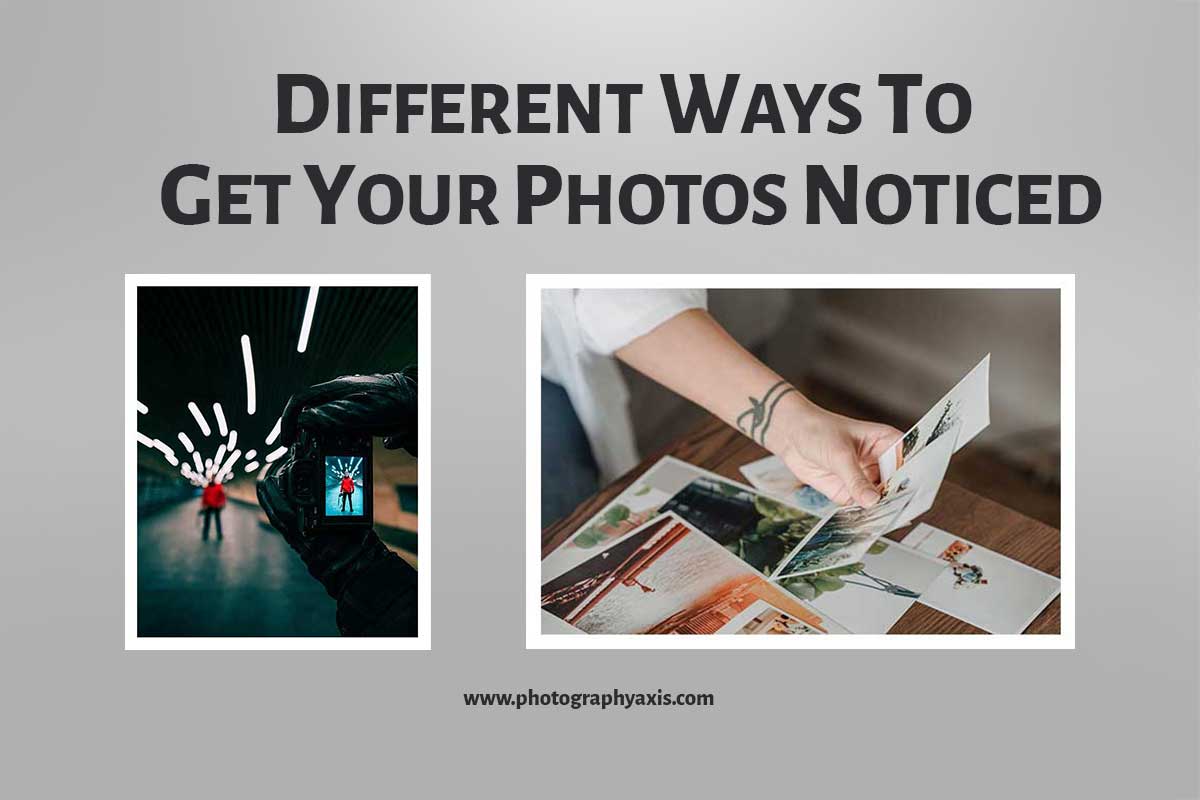 7 Ways To Get Your Photography Noticed and Land Work Opportunities
7 Ways To Get Your Photography Noticed and Land Work Opportunities
Getting your photography recognized and landing paid work opportunities can be challenging in today’s competitive industry. However, there are effective strategies you can employ to market yourself and increase your visibility. This article covers seven proven tactics for positioning yourself for success.
Focus on Quality Over Quantity
Rather than just sharing numerous photos online, it is better to curate a select handful of your absolute best photos. The key is quality over quantity. Get a trusted friend or family member to review your work and provide honest feedback on your strongest images. Take the time to refine your portfolio so that it only features your most polished, compelling photos. Quality will help you stand out from the crowd. Organizations and clients receive many applications, so submitting top-notch samples is important. Consider printing a small number of your finest photos to include when reaching out directly. Physical copies allow potential employers to view your work up close and get a real sense of your style and technical abilities. Always be sure to include printing, licensing, and pricing information so they understand how to work with you professionally.
-
/cdn.vox-cdn.com/uploads/chorus_image/image/59194389/jbareham_170221_1475_0075.0.jpg) Everything You Need to Know About the Nintendo Switch and Its Accessories
Everything You Need to Know About the Nintendo Switch and Its Accessories
What Comes Included Right Out of the Box
The Nintendo Switch comes packaged with the essential components needed for both portable and console gaming. In the box, users will find the main Switch console, a pair of detachable Joy-Con controllers, two Joy-Con wrist straps, the Nintendo Switch dock, a Joy-Con Grip accessory, and the necessary power adapter and HDMI cables. This all-inclusive packaging provides a full gaming experience straight out of the box, whether playing on the go in handheld mode or connected to the TV at home via the dock.
-
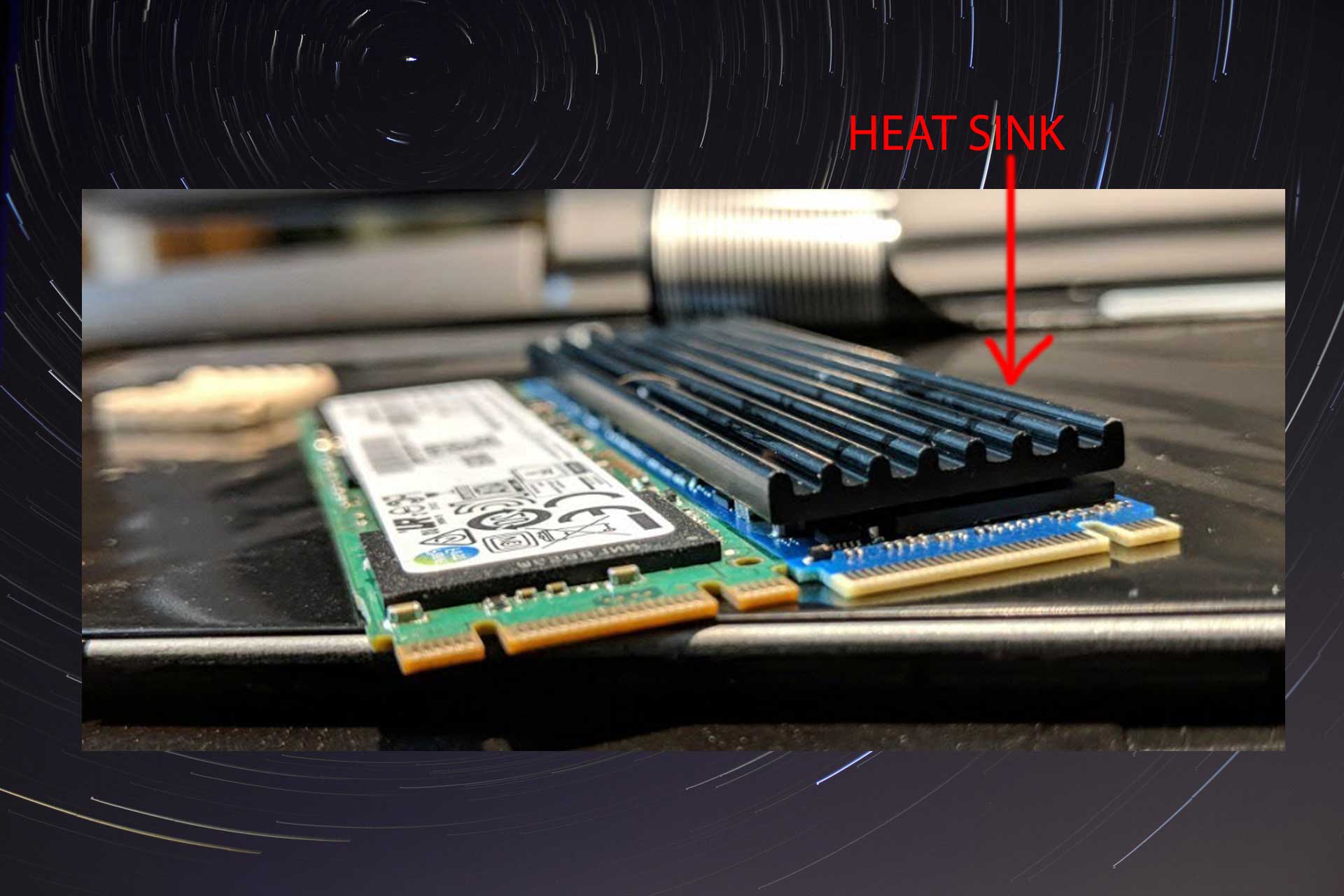 Why You Need an NVMe Heatsink - A Guide to Keeping your High-Performance SSD Cool
Why You Need an NVMe Heatsink - A Guide to Keeping your High-Performance SSD Cool
How NVMe SSDs Generate Excessive Heat from High-Speed Data Transfers
SSDs utilize flash memory cells which are sensitive to temperatures exceeding 40-50°C. High-performance NVMe SSDs such as the Samsung 970 PRO are engineered to operate at up to 70°C but can easily surpass this threshold under heavy workloads involving read/write-intensive applications. The main source of excess heat production within NVMe solid state drives stems from the onboard controller that is tasked with managing tremendous data transfer speeds of up to 3,500 MB/s sequentially. As this controller works vigorously to shuttle data at lightning quick velocities between the NAND flash memory and the computer, a significant amount of thermal energy is inevitably generated as a byproduct.
-
The Ultimate Guide to Content Formatting and Structuring
Creating engaging, informative content that readers want to consume is an art. An often overlooked but equally important aspect of content success is the formatting and structure. This guide will walk through best practices for formatting long-form content into a multi-part structure optimized for readability and search engines.
Crafting Cohesive Sections
A well-structured long-form article reads like a story, with a smooth progression from one section to the next. The first step is delineating 5-7 key topic areas to cover at a high level. These sections will form the backbone of the article and should each address a distinct element of the overall topic. Consider beginning with an introductory section to set the stage before diving into the meatier parts. End with a conclusion that ties everything together. Having determined the main sections, the next step is fleshing them out with supportive details. Aim for at least 250 words per section to provide thorough coverage and value to readers. Stick to 5-7 sentences on average to keep paragraphs digestible yet substantive. Vary sentence structure and length for improved readability.
-
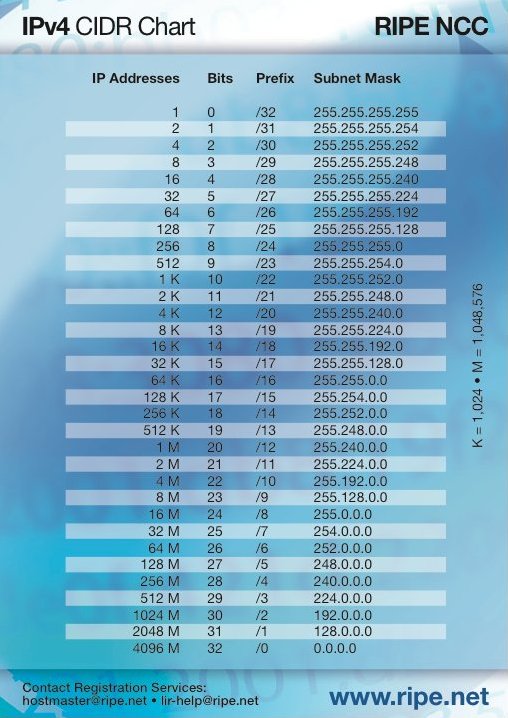 Understanding Your IP Address - What It Is and How Often It Changes
Understanding Your IP Address - What It Is and How Often It Changes
Identifying Yourself on the Internet and Private Networks
Internet Protocol (IP) addresses are the unique numeric identifiers for each device connected to either the internet or a private local network. Comprised of a string of numbers separated by periods, an IP address functions similarly to a home mailing address, allowing devices to communicate and transmit data with each other by identifying the destination address. Both internal private IP addresses as well as external public IP addresses play important roles in digital communication.
-
 PlayStation 5 vs PlayStation 4: A Detailed Hardware Comparison
PlayStation 5 vs PlayStation 4: A Detailed Hardware Comparison
Introduction
The PlayStation 5 represents the latest generation of gaming consoles from Sony, power by the latest AMD chips and featuring cutting-edge technology. In contrast, the PlayStation 4 originally launched back in 2013 and relies on older hardware that is beginning to show its age against modern games. Let’s take a deeper look at how the internal components of these two consoles compare.
-
 Tiananmen Square 1989: The Impactful Events and Their Complex Depictions
Tiananmen Square 1989: The Impactful Events and Their Complex Depictions
Background
Early Student Protests Seek Democratic Reform
In late April 1989, thousands of students began peaceful protests in Beijing’s Tiananmen Square calling for greater political transparency, an end to corruption, and democratic reforms. Inspired by pro-democracy demonstrations in other countries, the students wanted more openness and accountability from China’s communist leadership. Within weeks, their movement swelled to attract tens and then hundreds of thousands of people in the capital and elsewhere.
-
 Enjoying Free Xbox Live Gold for Over a Year - What You Need to Know
Enjoying Free Xbox Live Gold for Over a Year - What You Need to Know
Is This an Undocumented Promotion or a Billing Glitch?
For over 18 months, one gamer has been enjoying Xbox Live Gold without being charged for renewal. While this extended “free trial” sounds too good to be true, there may be reasonable explanations. Some possibilities include: Microsoft prepaid subscription timelines - The user recalls purchasing 6 months of Gold nearly 2 years ago. It’s possible Microsoft simply hasn’t caught up to the end of that original prepaid window yet. Their systems gave the promised gameplay time, and may now just be lagging on enforcing auto-renewals. Account discrepancies preventing charges - A billing or profile error could be interfering with standard renewal prompts and credit card charges on just this one profile. The user’s second console renews normally, indicating isolated issues. Temporary promotion or competitive response - On rare occasions, companies run unadvertised perks to reward loyalty or match rivals’ deals. While unlikely, it’s not impossible Microsoft extended this user’s subscription by accident through an aborted promotional program. For now, the reasons behind nearly free Gold remain unclear. But understanding common subscription practices provides reasonable context until the real cause surfaces.
-
 A Comprehensive Guide to Resetting Your Devices
A Comprehensive Guide to Resetting Your Devices
Knowing Your Options for Resetting an Xbox One
As an Xbox user, you may find yourself in a situation where resetting your console is necessary. The Xbox One offers two reset options to choose from - a full reset that removes everything or a partial reset that keeps your games and apps. Opting for a full reset will erase all of your accounts, saved game data, customized console settings, and downloaded content from the internal hard drive. This level of reset can’t be undone, so only perform it if you plan to sell your Xbox or are experiencing issues that can’t be resolved otherwise. Choosing to keep your games and apps performs a reset of just the console’s operating system without deleting any installed apps or game files that are saved to the internal storage. Before initiating any reset, make sure to sync your console to automatically save any unsynced game progress or achievements to the cloud.
-
 My Experience Playing Apex Legends on Nintendo Switch vs PC
My Experience Playing Apex Legends on Nintendo Switch vs PC
Nintendo Switch Portability Allows Me to Enjoy Apex Legends with Friends
The COVID-19 pandemic limited how my friends and I could interact and game together online. With laptops struggling to run games smoothly, I was thrilled when Apex Legends released on Nintendo Switch, providing a portable option to continue playing together. While the Switch offered better performance for me than my aging laptop, transitioning fully to the portable platform also came with adjustments.
-
 Cloud Gaming: A Viable Alternative to High-End Gaming PCs
Cloud Gaming: A Viable Alternative to High-End Gaming PCs
Introduction
Cloud gaming is a new technology that allows gamers to play high-performance games on low-spec hardware through streaming. By running games on powerful remote servers and transmitting gameplay to local devices over the internet, cloud gaming services deliver premium gaming experiences across a wide range of personal computers, consoles, tablets, and phones. This emerging technology shifts the hardware demands from local machines to centralized server infrastructure while enabling access to expansive libraries of modern titles. As internet connectivity continues to improve in coverage and speed, cloud gaming has the potential to one day become a viable and accessible alternative to building expensive home gaming PCs.
-
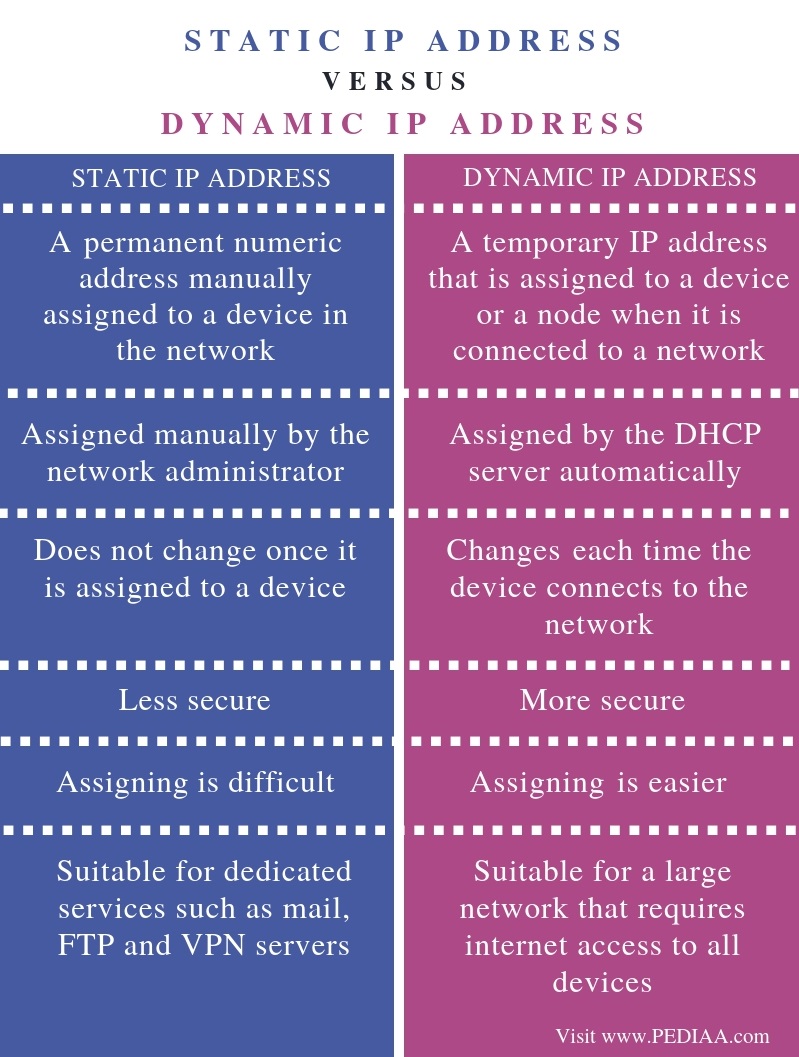 Does Using a Dynamic or Static IP Address Matter for Gaming?
Does Using a Dynamic or Static IP Address Matter for Gaming?
The Differences Between Dynamic and Static IP Addresses
Dynamic IP addresses are assigned by a DHCP server each time a device connects to the network. A DHCP (Dynamic Host Configuration Protocol) server manages IP addresses and leases them out to clients on the network. This allows devices to connect and disconnect from the network while still maintaining a working IP address, albeit a different one each time. Static IP addresses, on the other hand, stay the same regardless of whether the device is connected or disconnected from the network. The address is manually configured and doesn’t change unless specifically updated by an administrator or user.
-
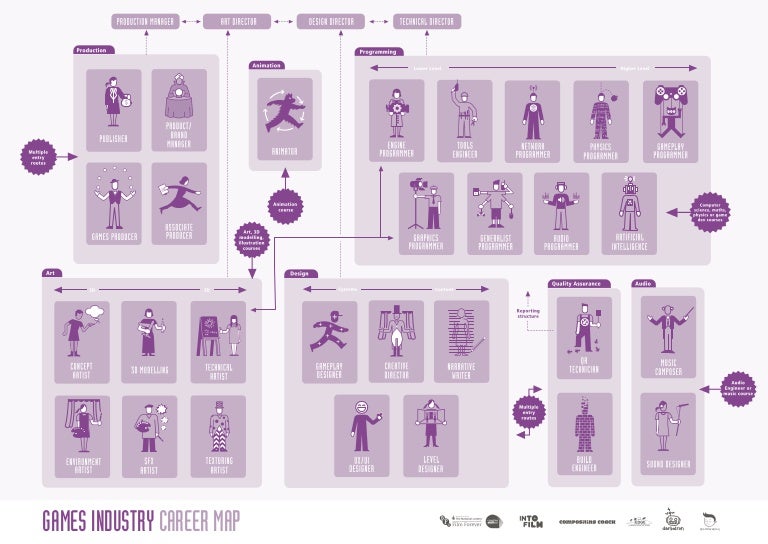 Inside the Games Industry: Challenges, Rewards, and Career Options
Inside the Games Industry: Challenges, Rewards, and Career Options
An Overview of the Growing but Volatile Games Industry
The video games industry is one of the fastest growing sectors in the United States, expanding at a rate over four times that of the overall economy. However, this growth has not come without its challenges. As the industry shifts towards “freemium” and “games as a service” business models, there is significant uncertainty around revenue streams and monetization strategies. This instability has led to frequent layoffs and studio closures, even during periods of overall growth for the sector.
Rapid Growth amid Shifting Business Models
The global games market was valued at over $152 billion in 2021 and is projected to reach $287 billion by 2028. Mobile gaming now accounts for over 50% of the market due to the growth of freemium and hyper-casual titles. However, as newer revenue streams disrupt traditional upfront sales, developers are under pressure to deliver live service experiences and ongoing monetization. This transition has introduced more risk and volatility for studios.
-
 How to Unlink Your PSN Account from Genshin Impact and Hoyoverse Accounts
How to Unlink Your PSN Account from Genshin Impact and Hoyoverse Accounts
Introduction
Have you ever wanted to completely separate your PlayStation Network (PSN) account from Genshin Impact or Hoyoverse accounts? There are a few good reasons why players may want to do this, such as privacy concerns or simply wanting a “fresh start” with new accounts not linked to an old PSN profile. However, just deleting your PSN account is not enough - it does not automatically remove the association from other platforms. This comprehensive guide will walk you through the proper steps to formally initiate an unlink request and fully separate your PSN credentials.
-
 Next Gen Console Wars: Xbox Series X vs PS5
Next Gen Console Wars: Xbox Series X vs PS5
Introduction
The launch of the PlayStation 5 and Xbox Series X represented the beginning of a new generation of video game consoles. While both consoles offer significant upgrades over their predecessors, early adopters have engaged in heated debates around which system truly delivers the best next generation experience. As a longtime PlayStation fan, I went into my analysis with an open mind, basing my conclusions solely on the consoles’ specs, features, and my experience using both systems since launch. After extensively testing games and functionality on each, I believe the Xbox Series X delivers a stronger and more refined next generation experience out of the box.
Hardware Specifications
The Xbox Series X packs significantly more powerful internals highlighted by its custom AMD GPU capable of 12 TFLOPS of compute performance. This allows the system to run most games at 4K resolution and up to 120 frames per second. While the PS5 is no slouch, early third party titles like Assassin’s Creed Valhalla and DIRT 5 exhibit superior resolution and frame rates on Microsoft’s console. Additionally, the Series X comes stock with a 1TB NVMe SSD while the PS5 only includes 825GB out of the box, with storage expansion proving more complex on Sony’s system.
-
 PlayStation 5 Accessories That Will Enhance Your Gaming Experience
PlayStation 5 Accessories That Will Enhance Your Gaming Experience
Introduction: Enhancing Your Immersive PS5 Experience
The PlayStation 5 comes with great built-in features like its DualSense controller and 3D audio capabilities. However, additional accessories can take your PS5 gameplay to the next level. Let’s explore some top accessories to supercharge your Sony console.
Pulse 3D Wireless Headset - Immerse Yourself in Next-Gen 3D Audio
The PS5 Pulse 3D headset was made specifically for the PS5’s Tempest 3D audio technology. This wireless headset comes in classic black and white colors and delivers true-to-life 3D positioning. When playing games optimized for 3D audio like Marvel’s Spider-Man: Miles Morales, you’ll be able to pinpoint enemies and hear environmental sounds with accuracy. The lightweight and comfortable design makes extended gaming sessions enjoyable. Bass comes through rich and clear without distortion at high volumes. This is a must-have accessory for experiencing next-gen 3D audio on PS5.
-
A Look at the Changes Coming to EA SPORTS FC 24
The Upcoming End of the Iconic FIFA Franchise Name
For nearly three decades, Electronic Arts’ (EA) flagship football video game franchise has gone by the name of FIFA, capitalizing on its licensing deal with soccer’s global governing body FIFA. However, after months of negotiations, EA and FIFA were reportedly unable to come to an agreement on extending their partnership beyond this year. While the financial terms of the over $150 million a year agreement were a major factor, there were also cultural and strategic differences that contributed to the split. FIFA was looking to diversify and expand into new areas like esports and virtual products, which EA did not wish to support. After generating over $20 billion in total sales during their partnership, both companies felt it was time for a change as they head in different directions. Fans of the series were shocked and disappointed by the news. The FIFA franchise had become synonymous with virtual soccer gaming for generations. Even with roster updates and enhanced graphics each year, keeping the iconic FIFA name brought a sense of authenticity and tradition. Letting go of such an established brand would be a major change for both gamers and the companies involved.
-
 Is this Kickstarter campaign for an indie game a scam?
Is this Kickstarter campaign for an indie game a scam?
Assessing the chances of success
The campaign has so far raised only $281 towards its $25,000 goal, with half the campaign period elapsed. These signs indicate a near zero chance the campaign will reach its funding target. With more than 50% of the timeline passed but less than 2% of funds secured, the project is very unlikely to gain the necessary momentum and backer support to succeed.
-
 Resolving Slow or Failed Xbox Console Updates
Resolving Slow or Failed Xbox Console Updates
Understanding the Issues and Potential Solutions
Many Xbox console owners have experienced difficulties when attempting to download and install system and game updates. Issues like slow download speeds, failed retry loops, and corrupted installations can leave your Xbox in an unplayable state. Before choosing repair or replacement, there are several troubleshooting steps worth trying at home.
Clearing Cache and Performing a Hard Reset
One initial fix is to completely power down the console and clear out any stored cache data. Unplug the power cord from the back of the Xbox for about one minute. This ensures all power is drained from the system. Once plugged back in, hold down the Xbox power button for 10 full seconds to force a hard reset. A hard reset clears out temporary files, cookies, and other cached data that may be causing update errors or slow performance.
-
 Nintendo Switch Controversy: Is the OLED Model Worth It?
Nintendo Switch Controversy: Is the OLED Model Worth It?
The announcement of the new Nintendo Switch OLED model sparked much debate among fans. While Nintendo never promised a Switch Pro, years of rumors led some to feel misled by the slight hardware upgrade. Let’s break down the key aspects of this controversy.
#1 - No Major Performance Boost Between Switch Models
The Switch V2 and new Switch OLED model do not provide any improvements to processing power, resolution, or graphics capabilities over the original Switch released in 2017. The only differences are better battery life and the upgraded OLED screen on the latest model. For many early adopters, this means their original Switch is still a viable option and there is little incentive to upgrade just yet. While an improved screen is nice, sticking with the original may make more financial sense given the minimal hardware differences.
No Switch “Pro” Model Revealed
Rumors of a more powerful “Switch Pro” had gained traction in the enthusiast community and online media for years. YouTubers and gaming sites relied on clickbait stories around unconfirmed leaks and patents to drive traffic and profits. When the OLED model was revealed without upgraded specs, it burst the bubble of unrealistic fan speculation and let down some hoping for a true Pro console. Nintendo never endorsed these rumors, so consumers’ disappointment seems misdirected.
-
 Pokémon Through the Generations: A Sister's Story
Pokémon Through the Generations: A Sister's Story
Starting Together in Hoenn
My brother and I were eager to start our Pokémon journey. In 2002, Ruby and Sapphire were released for the Game Boy Advance. My parents knew we would enjoy playing together, so they each bought us one of the paired versions. For many hours, we would sit side by side, catching Pokémon, battling each other and trading to complete our Pokédexes. starting Pokémon adventure bonding experience brother sister This spawned a tradition of choosing different games to share the Pokémon experience together that would last for years.
-
 My Experience Trying Remote Job Platforms like Turing
My Experience Trying Remote Job Platforms like Turing
Initial Skepticism of a New Platform
Getting Over My Initial Doubts of Turing’s Legitimacy
When I first heard about Turing from a friend, I was immediately skeptical of trying a new remote job platform I had never heard of before. Their website seemed a bit bare bones and was slow to load, which didn’t inspire much confidence in their operations. As someone accustomed to more established platforms, the unknown factors of Turing made me hesitant to invest my time pursuing opportunities there. However, my friend assured me Turing was a legitimate company helping connect skilled engineers to great remote work. So I decided to look past my initial doubts and learn more.
-
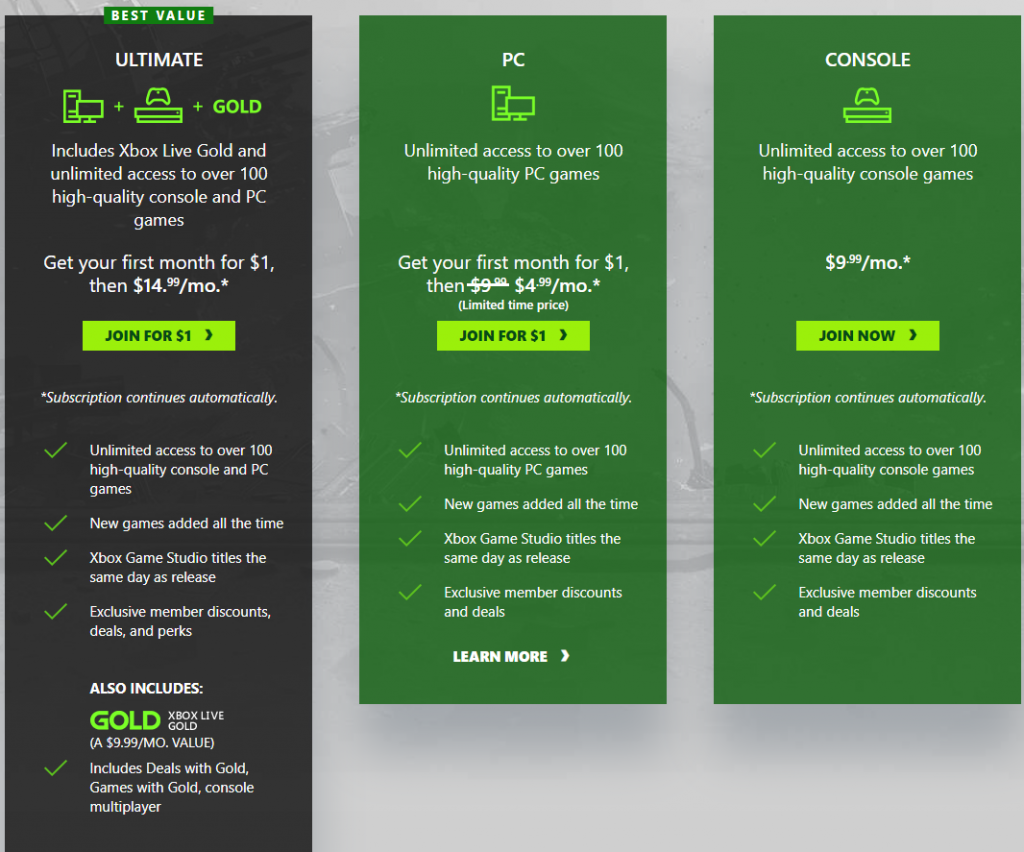 Understanding Xbox Game Pass: Pricing Plans and Value
Understanding Xbox Game Pass: Pricing Plans and Value
A Comprehensive Guide to Microsoft’s Dynamic Gaming Subscription
With Xbox Game Pass, Microsoft has introduced a compelling new model for accessing games without expensive upfront costs. Offering access to over 100 titles across console and PC for a low monthly fee, Game Pass provides gamers incredible value and discovery. However, understanding the different subscription plans and value propositions can initially seem complex. This in-depth guide aims to break down everything you need to know about Xbox Game Pass.
-
:no_upscale()/cdn.vox-cdn.com/uploads/chorus_asset/file/22007933/ssarkar_201029_ply1040_0016.jpg) Playstation 5 Vertical or Horizontal: Which Orientation is Best?
Playstation 5 Vertical or Horizontal: Which Orientation is Best?
The Playstation 5 console can be placed either vertically or horizontally but many users have reported issues with the vertical orientation causing their PS5 to randomly shutdown. In this in-depth guide, we’ll explore the PS5 design, user reports on potential overheating from vertical placement, troubleshooting tips, and Sony’s recommendations to help you determine the best orientation for your console.
Understanding the PS5 Design
The PS5 comes equipped with a built-in stand that allows for either vertical or horizontal placement directly next to your TV or media center. However, the internal components and cooling system were engineered with a horizontal layout in mind. While a vertical orientation is supported, some subtle design aspects show Sony’s intent was horizontal use.
Optimized Airflow Path
The PS5 features a dual-fan cooling system to dissipate heat from the system-on-chip and other components. In a horizontal position, hot air is exhausted directly out the rear vents, following a straightforward path away from the console. Vertically, the exhaust pattern is altered and hot air may linger inside longer as it rises upwards.
-
 PS4 Keyboard and Mouse Support: Your Definitive Guide
PS4 Keyboard and Mouse Support: Your Definitive Guide
The Basics of Native KB+M Support on PlayStation 4
Getting Started with Keyboard and Mouse on PS4
The PS4 console offers built-in support for common USB keyboards and mice, allowing them to be used natively in the console’s home screen menus and apps without any additional hardware. This makes basic navigation and tasks like typing easier with a physical keyboard. However, for games to recognize inputs from a KB+M, the individual titles must be programmed with this functionality.
-
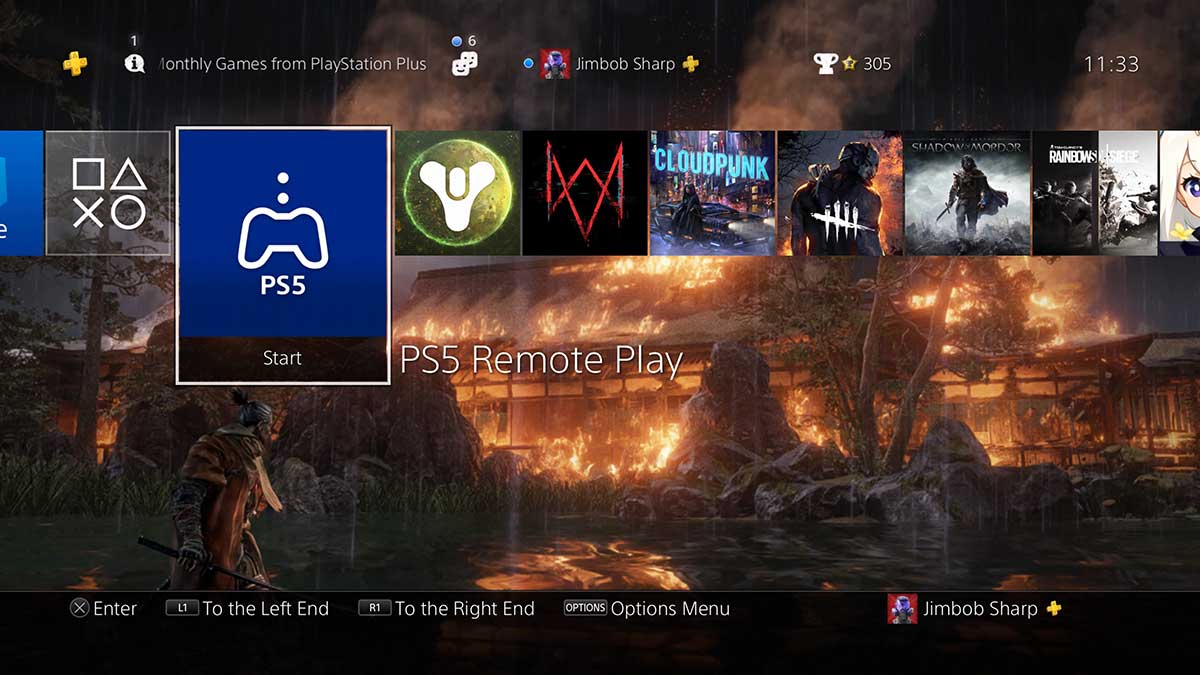 Summarizing Sony's Remote Play Capability for PS5 and PS4 Games
Summarizing Sony's Remote Play Capability for PS5 and PS4 Games
Enabling Remote Access to Your PlayStation Library
Sony’s Remote Play function allows PlayStation owners to access and control their PS4 or PS5 games from another device by connecting to the console remotely over the internet. With Remote Play, users can stream their PlayStation games and experience to a variety of supported smartphones, tablets, computers, and other devices. Remote Play utilizes your home network or internet connection to form a bridge between your PlayStation console and remote device. Once properly configured through the PlayStation app or Remote Play functionality, users can see their console’s home screen, navigate menus, select games, and more all from another room or even another location. This revolutionary feature revolutionizes the accessibility of your PlayStation library and opens up new possibilities for continuing gaming sessions on the go or continuing where you left off from another display.
-
 Understanding Nintendo Switch Performance: Frame Rates, Resolutions, and the Role of Developers
Understanding Nintendo Switch Performance: Frame Rates, Resolutions, and the Role of Developers
Optimizing for Mobility and the Big Screen
The Nintendo Switch was designed with flexibility and mobility in mind, allowing players to seamlessly transition between handheld and home console experiences. However, this dual-nature presents challenges for developers seeking to maximize performance. When docked to a TV, the Switch is able to output up to 1080p resolution at 60Hz refresh rate. Yet in handheld mode, resolution and frame rate are often lowered to preserve precious battery life. Game creators must carefully determine visual targets for each mode based on the hardware’s capabilities and their own design priorities.
-
 Understanding Virtual Reality: An In-Depth Look
Understanding Virtual Reality: An In-Depth Look
What is Virtual Reality and Why is it the Future of Technology?
Virtual reality (VR) is an emerging technology that uses head-mounted displays and motion tracking to simulate immersive 3D environments and scenarios. By combining cutting-edge optics, computer graphics, and motion tracking technology, VR allows users to view and interact with digital worlds as if they were real. While VR has been in development for decades, advancements in these core technologies have made the current generation of consumer VR products like the Oculus Rift and HTC Vive truly immersive experiences. VR not only provides novel new forms of entertainment through VR games and virtual environments, but has applications across many industries like education, medicine, architecture and more. With its ability to place users directly in virtual worlds and simulate real-life scenarios, VR promises to change how we work, learn, design, and play. As the technology rapidly improves while costs decrease, VR is poised to become a ubiquitous part of our daily lives over the next decade. This overview will explore what makes VR so compelling while providing guidance on how to get started with consumer headsets.
Why VR Provides a Deeper Sense of Immersion
One of the most compelling aspects of VR is how it provides an unmatched sense of presence and immersion compared to traditional 2D screens. With a VR headset on, your field of view is fully encompassed by the virtual world. You can look around freely in any direction just as you would in reality. This wide field-of-view and freedom of movement is what tricks your brain into believing the virtual environment is real. Another key factor is the use of stereoscopic 3D displays which provide a separate image to each eye. This binocular disparity mimics how human vision works to provide a sense of depth. Combined with head tracking, even subtle motions of looking around add to the perception that you are truly “present” somewhere else. The level of immersion is heightened further with VR controllers that map 1:1 motions of your hands, allowing you to reach out and manipulate virtual objects. When fully immersed, your mind has a hard time differentiating the virtual from real.
-
 Introduction
Introduction
Cloud gaming is a new way to play video games that delivers a next-generation experience without requiring powerful local hardware. By leveraging massively scalable data centers, cloud gaming services like Google Stadia, Microsoft xCloud, Nvidia GeForce Now, and Amazon Luna are making triple-A blockbuster video games accessible from nearly any device with a screen and an internet connection. However, achieving an optimal experience requires meeting critical connectivity requirements.
Hardware Requirements on the Client Side
While cloud gaming clients still need basic computing devices to display video and interface controls, the intense game rendering is handled remotely. This allows compatible devices like smartphones, tablets, low-power laptops, and streaming devices to access graphic-heavy titles typically exclusive to consoles and high-end PCs. For casual play through a web browser, most modern devices with strong internet connectivity work well. For more serious sessions on a TV through dedicated hardware, a 4K streaming device with multiple GB of RAM helps ensure lag-free gameplay.
-
 Nintendo DS: A beloved handheld comes to an end
Nintendo DS: A beloved handheld comes to an end
A Legacy of Innovation and Success
The Nintendo DS handheld console set itself apart from its competitors through its dual-screen touchscreen gameplay. Launched in 2004, the DS took the market by storm with its innovative new design that allowed for games unlike anything seen before on a portable system. Over its lifespan, the DS saw multiple hardware revisions including the DS Lite and DSi that further refined the concept and added new features like a camera. By the end of its run, the Nintendo DS series had sold over 154 million units worldwide, cementing it as one of the best-selling video game consoles of all time. Its success could be attributed to Nintendo’s relentless focus on fun, family-friendly gameplay that broadened video game audiences.
Evolving Gameplay on Dual-Screens
The asymmetric dual-screen setup of the original DS opened up wholly new possibilities for portable gaming experiences. Early DS titles like Nintendogs and Brain Age leveraged the lower touch screen in creative ways. Later hits like New Super Mario Bros. and The Legend of Zelda: Phantom Hourglass skillfully integrated both screens for immersive side-scrolling and overhead adventures. Perhaps the most iconic DS games were the Pokémon franchises like Pokémon Diamond and Pearl that utilized wireless connectivity and touch controls to their fullest. These seminal DS games continues to be revered and inspire new generations of developers even today.
Bridging Generations with Family Fun
Beyond its technical innovations, the Nintendo DS succeeded through its focus on family-friendly games with mass appeal. Titles like Cooking Mama, Imagine Babyz, and Animal Crossing: Wild World brought joy to people of all ages. The accessible touchscreen interface opened video gaming to new demographics like casual older players and young children. Nintendo also fostered a vibrant community through online leaderboards and games supporting local wireless multiplayer. This welcoming of all players is what allowed the Nintendo DS to become a true phenomenon spanning generations.
Revolution through Iteration with DS Lite and DSi
In 2006, Nintendo followed up the original DS with the slimmer and improved DS Lite. Its exterior redesign addressed ergonomic issues while keeping the beloved dual-screen experience. In 2008, the DSi debuted new features like an integrated camera, photo gallery, and DSi Shop for downloads. These gradual hardware refreships kept the DS ecosystem fresh for another few years. Games like New Super Mario Bros. DS and Pokémon Platinum took even better advantage of the finer-tuned hardware. The upgraded models continued propagating portable Nintendo’s trademark family-centric gameplay values.
The Final Iteration: Nintendo 2DS XL
As the DS lineup matured, the last major revision was 2017’s Nintendo 2DS XL. Ditching stereoscopic 3D, it retained all other features while slimming down to an attractive slate form factor. Redesigned for supreme comfort during long play sessions, it catered especially to the hand cramps experienced by younger gamers. Titles like Pokémon Ultra Sun and Moon and Kirby: Battle Royale received 2DS XL-enhanced ports, giving this final model a respectable library. While not a showstopper, the Nintendo 2DS XL wrapped up the Nintendo DS legacy on a competent note.
A Hybrid Successor Emerges
Just as the Nintendo DS reached the end of profitable life cycle, Nintendo made a bold move in early 2017 with the launch of the Nintendo Switch hybrid console. Combining high-definition home console graphics with portable versatility, the Switch seamlessly bridged living room and mobile gameplay. With its instant-sleep/wake functionality, consumers could easily pick up right where they left off between TV and handheld modes. Seeing the Switch as the ideal successor platform, Nintendo phased out dedicated DS production to focus on this exciting new hybrid direction.
Nintendo Dominates Handhelds Once Again
Under the leadership of Shigeru Miyamoto and later Reggie Fils-Aime, Nintendo had ruled the portable gaming market for over two decades. Starting from the Game Boy, they successfully leveraged their handheld dominance into the DS era with another 154 million units sold. However, as mobile gaming boomed, the aging DS hardware struggled against smartphones. The Switch changed this by offering immersive console-quality experiences on the go. Backed by beloved IPs like Mario, Zelda, and Pokémon, the Switch reasserted Nintendo’s mobile gameplay supremacy with over 79 million consoles sold in just 5 years. It seems the blue ocean of handhelds remains theirs to command.
Legacy of the DS Lives On
While production of dedicated DS hardware ended, the system’s abundant library of classics continues to enchant players both old and new. Evocative games in franchises such as Professor Layton and Ace Attorney persist due to their wit and heart. Even mundane pastimes like brain training and cooking found mainstream success on DS. Its welcoming of all demographic segments broadened gaming’s positive societal impact. Although gone, the Nintendo DS lives on in collective memories as a seminal milestone that brought the pleasures of portable play everywhere. Its innovative spirit lives on in Nintendo’s future-forward hybrid Switch console.
Brighter Days Ahead with Nintendo Switch
With the Switch delivering Nintendo’s acclaimed first-party franchises and independent hits to both TVs and hands, the system’s future remains bright. Its creative use of modularity with various Joy-Con controller attachments continues the DS tradition of surprising players. Upcoming heavy hitters like The Legend of Zelda: Tears of the Kingdom and Pokémon Scarlet and Violet ensure Switch owners stay entertained for years to come. As the definitive successor, the Switch ably carries gaming further by seamlessly weaving living room and personal play. Under Nintendo’s expert stewardship, hybrid home-handheld gameplay is poised for a long and vibrant future.
-
 Maximizing Storage for Your Xbox Series X Gaming Library
Maximizing Storage for Your Xbox Series X Gaming Library
Setting Up Your Xbox Series X Vertically
Having the right setup is essential for making the most of your Xbox Series X’s storage. One configuration option is standing the console vertically. All modern Xbox consoles since the Xbox 360 can be positioned either vertically or laid horizontally. When placing your Series X vertically, ensure the ventilation grill is facing up to prevent overheating. An optional extra fan placed on top can help dissipate heat in this orientation. It’s also important to avoid moving the console when discs are spinning to prevent potential damage or errors from occurring.
-
 Understanding the PlayStation 5 Initialization Process
Understanding the PlayStation 5 Initialization Process
What You Need to Know About Initializing Your PS5 SSD
No Need to Worry About SSD Lifespan
Modern solid state drives (SSDs) used in gaming consoles like the PlayStation 5 have overcome the longevity issues that plagued early SSD technology. While SSDs were once thought to degrade much faster than traditional hard disk drives (HDDs) after many writes, advances in NAND flash memory chips and trim command software have dramatically increased the lifespan of today’s SSDs. The number of writes an SSD can handle before experiencing performance degradation or failure is now on par with HDDs.
-
 Does the PS5 Initialization Process Wipe Your Solid State Drive? A Deep Dive
Does the PS5 Initialization Process Wipe Your Solid State Drive? A Deep Dive
The launch of new gaming platforms often raises questions about how they handle storage and what the initialization process entails. For the PlayStation 5, there is no shortage of speculation around whether formatting the solid state drive (SSD) wipes user data. Let’s take a deeper look at the PS5 initialization process from multiple angles to better understand what really transpires under the hood.
Solid State Drive Architectures and SSD Lifespans
Modern SSDs employ controllers and firmware that avoid full drive rewrites which can degrade NAND flash memory over time. Earlier SSD designs saw issues with excessive writes shortening product lifespans, but contemporary flash storage solutions leverage technologies like wear leveling to distribute data across cells for enhanced endurance. The PS5 uses an upgraded NVMe SSD interface that Sony claims allows sustained read and write speeds near the fasted available on the market today.
-
 How to Write Long-Form Content for SEO
How to Write Long-Form Content for SEO
Introduction
Effective content marketing requires length and depth to rank well in search and engage readers. This guide will show you how to create long-form content split into multiple well-optimized parts.
-
 Remote Play: How Gamers Can Enjoy Their PS4 Games Anywhere
Remote Play: How Gamers Can Enjoy Their PS4 Games Anywhere
An Introduction to Remote Play
Streaming PS4 Games to Other Devices
Remote play is a feature of the PlayStation 4 console that allows gamers to stream and play their PS4 games on other supported Sony devices, without being tied to the television. Through remote play, the intensive graphics processing is done by the PS4, while the video is compressed and streamed over WiFi or the internet to smaller screens. This allows titles originally made for big screen TVs to be enjoyed on the go. While remote play was pioneered on the PlayStation Vita handheld, it has since expanded to include smartphones, tablets and more recently the PlayStation 5. The underlying technology remains the same - harnessing the power of the main console while streaming gameplay to other linked devices. This article will explore how remote play works, its capabilities and limitations, and how it has changed the way PlayStation gamers can access their libraries.
-
 Protect Your Nintendo Switch Investment with a Screen Protector
Protect Your Nintendo Switch Investment with a Screen Protector
Why the Nintendo Switch Needs Screen Protection
The Nintendo Switch is a versatile handheld gaming console that millions of players enjoy both at home and on the go. However, as with any portable device, the Switch faces risks of scratches, scuffs and other minor screen damage from everyday use and transport. While a few minor marks may seem harmless, over time they can detract from the visual experience and even impact resale value down the line. Using an affordable screen protector is a simple way to safeguard this important gaming investment.
-
 Choosing Between Internal and External SSD Storage - An In-Depth Guide
Choosing Between Internal and External SSD Storage - An In-Depth Guide
Maximizing Storage Performance for All Your Computing Needs
Solid state drives (SSDs) offer faster read/write speeds and greater shock resistance compared to traditional hard disk drives. However, choosing between internal and external SSD storage options requires considering factors like interface speeds, drive performance capabilities, and longevity needs. This in-depth guide will compare the pros and cons of both internal and external SSD solutions to help you pick the best fits for optimizing storage performance.
-
 VR Gaming on Consoles: Possibilities and Limitations
VR Gaming on Consoles: Possibilities and Limitations
Comparing VR Capabilities Across Platforms
Standalone VR with the Oculus Quest 2
The Oculus Quest 2 is a standalone virtual reality (VR) headset that does not require a PC or game console to function. As a completely wireless device, the Quest 2 allows users full freedom of movement without any cords or external hardware. It has a catalog of over 200 native Quest games and applications optimized specifically for its processors and screens. While the games library and hardware are more limited than PC-based headsets, the Quest 2 provides an affordable and accessible entry point into VR without compromising too much on quality.
-
Selling Your Used Video Game Consoles: A Comprehensive Guide
Evaluating and Testing Your Consoles
With used video game consoles, thorough testing and evaluation is key to obtaining the best resale value. Before listing any systems for sale, be sure to power them on and thoroughly test all functions to ensure they are in full working order. Any issues like software glitches, faulty buttons or ports, or physical damage will significantly impact what buyers are willing to pay. Don’t forget to check included accessories as well. A console bundle that is complete with all original packaging, manuals, and controllers will attract higher prices than one missing items. Be sure to note any known defects or issues clearly in your listings to manage expectations.
-
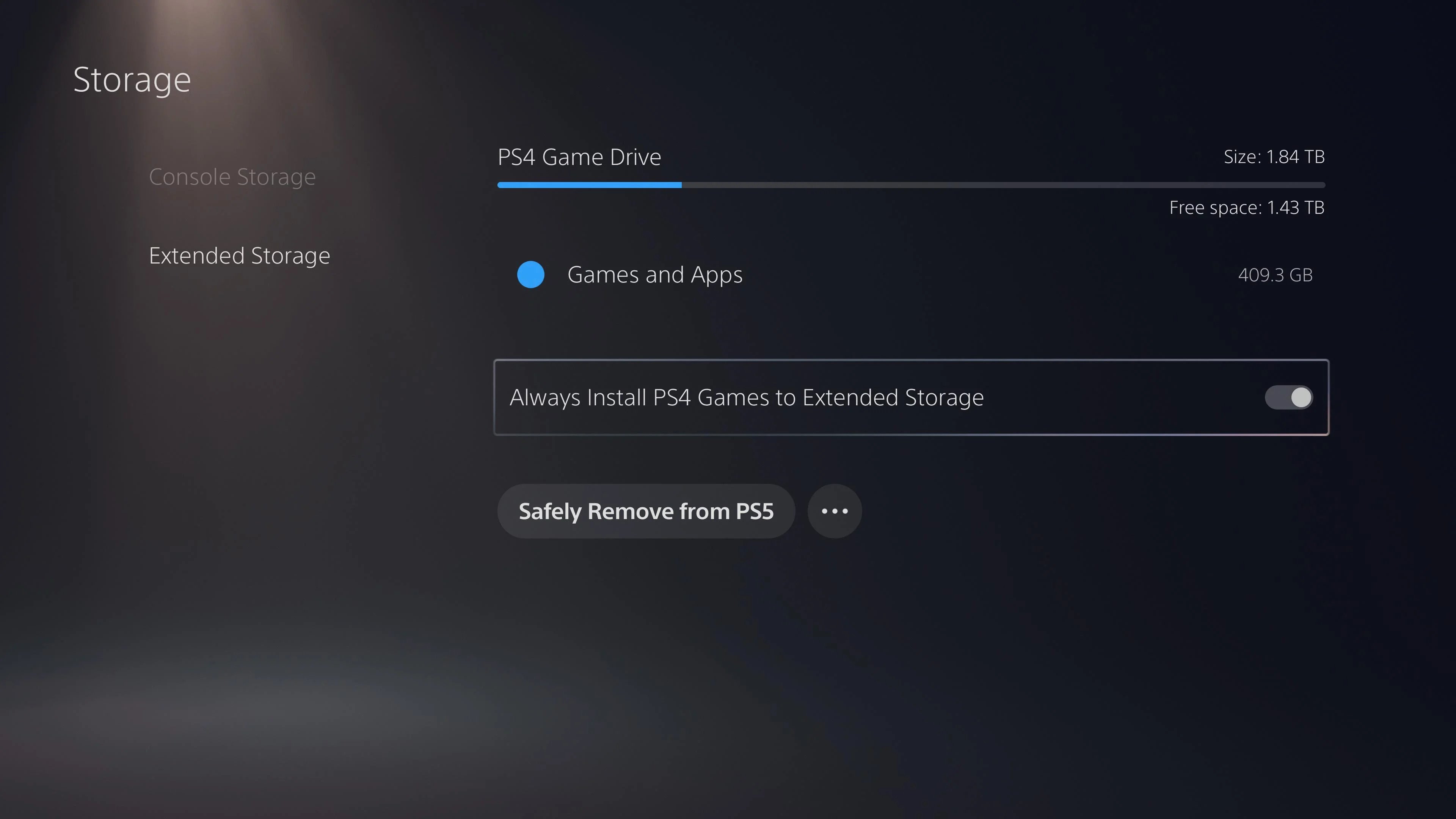 The Ultimate Guide to Using External Storage with your PS5
The Ultimate Guide to Using External Storage with your PS5
Choosing the Right External Drive for your PS5
With the PS5’s limited internal storage, an external drive is essential for expanded capacity. However, not every drive is compatible. Here are the key factors to consider when selecting the optimal external storage solution for your PS5.
USB 3.0/USB 3.1 Gen 1 compatibility
Since the PS5 only supports USB 3.0 and 3.1 Gen 1 ports, your external drive must have a USB 3.0 or higher interface for fast data transfer speeds of up to 5Gbps.USB 2.0 drives will not provide adequate performance.
-
 Understanding Input Delay on the Nintendo Switch
Understanding Input Delay on the Nintendo Switch
The Compromises of Portable Gaming
The Nintendo Switch offers a unique gaming experience by delivering both portable and home console play through its hybrid design. However, this flexibility comes at a cost, as the Switch’s handheld mode introduces compromises that can affect input responsiveness. When undocked and running solely on battery power, the Switch must process games using less powerful hardware than what’s available in docked mode connected to a television. This constrained environment often requires graphical downgrades and lower frame rates to preserve battery life during portable sessions. While meant to maximize portability, these compromises can inadvertently contribute to longer input lag in some titles.
Prioritizing Battery Life
In handheld mode, one of the Switch’s top priorities is battery conservation to allow for prolonged play sessions away from an outlet. Running games at the higher resolutions and frame rates possible when docked would drain the battery much faster. To extend usage per charge, most titles run at a lower native resolution like 720p instead of 1080p in handheld mode. Frame rates may also be capped at 30 frames per second rather than aiming for a steady 60 fps. These reductions can cut the Switch’s pixel output and processing demands by an estimated 80%, significantly boosting battery life. However, they also bring the potential for increased input latency versus docked mode.
Optimizing for Both Modes
While hardware limitations influence input delay, how well a title is coded also plays a major role. Porting games to the Switch’s hybrid architecture presents unique challenges, as developers must optimize performance for variations in hardware capabilities between docked and portable configurations. Proper optimization aimed at minimizing input latency across both modes is crucial. This requires balancing graphical fidelity with gameplay feel. When initially ported, some third-party titles like WWE 2K18 and Bloodstained: Ritual of the Night struggled with input lag, especially in handheld mode, showing optimization efforts are ongoing. With updates and patches, such issues can often be improved post-launch.
Understanding Input Latency
To comprehend where input delay comes from, it’s useful to breakdown the input pipeline on consoles. When a user presses a button on the controller, that signal must travel wirelessly to the console. Then the system registers the input and sends that command to the game. The software polls for controller state to recognize what was pressed. Once processed by the game, the resulting on-screen action needs to be rendered and output to the display. Each step in this chain introduces some latency before the user sees a reaction to their input. Generally, input lag falls in the range of 50-150 milliseconds depending on the title and platform.
Factors Affecting Responsiveness
Several variables influence the overall input latency experience on the Switch. Of course, graphical fidelity adjustments between docked and handheld modes are a primary factor. Online multiplayer games will typically exhibit higher lag than solo play due to network latency. Emulated titles through services like Nintendo Switch Online also introduce additional processing overhead versus native code. Response times can also be affected by aspects like a game’s design, whether V-Sync is enabled, and how demanding the on-screen action is to render. Proper optimizations aim to keep input lag within an imperceptible range under 150ms regardless of these variables.
The Dock Boosts Responsiveness
When docked, the Switch gains access to more graphical horsepower through increased CPU and GPU clock speeds. This allows higher internal resolution renders and steadier framerates. More importantly for input feel, it offloads some processing workload to an external GPU in the dock. With fewer tasks competing for resources internally, the Switch can devote more cycles to minimizing input latency when docked. This extra processing headroom contributes to docked mode generally exhibiting lower measured input lag versus handheld across many titles. However, depending on a game’s optimizations, differences may be minor and likely imperceptible to most players.
Perception of Responsiveness
Unless a game has notable input lag issues, the average player will likely not perceive minor differences in responsiveness between docked and handheld modes. What feels responsive is subjective, and tolerances vary person to person. As long as latency stays below 100-150ms, gameplay will feel immediatly responsive to the inputs of most. Above this range is when input lag starts to negatively impact the gameplay experience. Proper optimization is key to keeping latency consistent across the Switch’s various usage configurations. While hardware limitations exist, developers continue improving ports to ensure gameplay feel translates well regardless of docked or portable play.
Achieving the Switch’s Flexibility
The Nintendo Switch proudly delivers the unique ability to play games wherever and however the user prefers through seamless transitions between TV and portable modes. However, this flexibility requires compromises in handheld to preserve battery life with lowered graphical fidelity versus docked mode. While unavoidable to some degree, input latency issues are minimized through developers optimizing their titles to balance performance across configurations. Going forward, continued optimization efforts will help close any responsiveness gaps and further realize the Switch’s promise of bridging living room and on-the-go gameplay. Overall, the Switch achieves an impressive adaptation of the gaming experience to its hybrid design.
-
 PlayStation 5 vs. Xbox Series X: A Deep Dive Comparison of the Next-Gen Consoles
PlayStation 5 vs. Xbox Series X: A Deep Dive Comparison of the Next-Gen Consoles
Hardware Specifications and Performance
The Xbox Series X is touted as being the more powerful console based on its rumored 12 teraflops of graphics processing power and 3.8 GHz AMD Zen 2 CPU. While the PS5’s GPU is reported to be around 10.28 teraflops, its custom AMD CPU may help maximize performance. Both consoles support 4K graphics and up to 120 frames per second for supported games. A major differentiator is the PS5’s custom 825GB SSD storage. Its unprecedented speeds of 5.5GB/s for raw data and up to 9GB/s with game asset compression could help eliminate load times and enable new gameplay possibilities. The Series X has a 1TB NVMe SSD but with slower bandwidth around 2.4GB/s. This SSD advantage may give the PS5 an edge with exclusives optimized for its technology.
-
 Understanding the Complex Issues Around Digital Game Preservation on PlayStation Consoles
Understanding the Complex Issues Around Digital Game Preservation on PlayStation Consoles
Region Locking of Digital Downloads Hinders Global Accessibility
Global Gaming Requires Account Juggling
Digital downloads purchased through the PlayStation Store are tied to the region of the user’s PlayStation account. This means that to purchase games from different regions, players must maintain separate PlayStation accounts for each region. Swapping between regions requires logging out of one account and into another. This juggling of multiple accounts makes global gaming through digital downloads an inconvenient process.
-
PlayStation VR: The Complete Guide
Compatibility with All PS4 Models
PlayStation VR (PS VR) provides gamers with an immersive virtual reality (VR) experience directly from their PS4 console. One question many have is whether PS VR compatibility extends to all PS4 models or is limited only to newer iterations. The good news is that Sony designed PS VR for seamless compatibility across PS4 console generations.
Optimizing Performance for Each Console
While PS VR runs on the original PS4, PS4 Slim, and PS4 Pro, the different hardware specifications result in some minor performance variations between systems. Original PS4 and PS4 Slim have identical components and deliver games at matching resolutions and detail levels. The PS4 Pro harnesses extra power for higher resolutions with less pixelation as well as improved lighting, textures, and longer draw distances.
-
 Xbox Live Gold Subscription Benefits Explained
Xbox Live Gold Subscription Benefits Explained
With an Xbox Live Gold membership, players gain access to an extensive gaming library at practically no extra cost
Xbox Live Gold provides members with 4 free games to download and play each month, expanding their game collection over time. 2 titles are available for the Xbox One and 2 for the Xbox 360, with 1 of the latter usually being backwards compatible. This effectively means players receive around 3 free games per month for their Xbox One that they get to keep forever, even if they cancel their membership. While the quality and popularity of games varies month-to-month, members have added acclaimed titles like Assassin’s Creed, Burnout Paradise, and Watch Dogs along with fan favorites such as Dragon Age Origins in recent months. Both indie and AAA games across various genres are offered. Once downloaded, these games are permanently tied to the player’s account so they can enjoy them for years to come without needing an active subscription.
-
 PlayStation 5 DualSense Controller on PC: An Unmatched Gaming Experience
PlayStation 5 DualSense Controller on PC: An Unmatched Gaming Experience
Connecting the Revolutionary Controller
The DualSense controller for PlayStation 5 introduces groundbreaking haptic feedback and adaptive trigger technology that enhances immersion to new heights. While primarily designed for the PS5 console, with some setup its unique features can also be leveraged on PC to greatly improve the gaming experience. This comprehensive guide will outline how to connect the DualSense and optimize its capabilities for an unmatched level of interactivity on personal computers.
-
 iPhone Display Technology: LCD vs OLED
iPhone Display Technology: LCD vs OLED
The Evolution of Display Technologies in iPhones
iPhone models over the years have seen considerable advancements in their display technologies. Early iPhone models predominantly used LCD panels, but more recently Apple has transitioned many iPhone lines to OLED. Let’s take a closer look at how LCD and OLED differ, and explore their usage across iPhone generations.
-
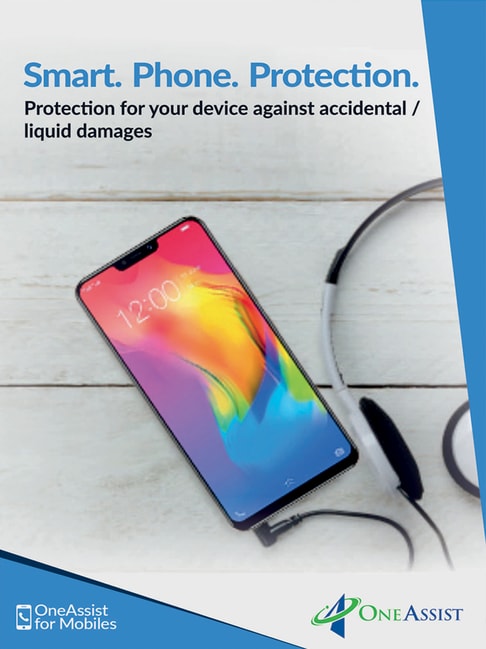 Protecting Your Smartphone from Accidental Drops
Protecting Your Smartphone from Accidental Drops
Introduction
Smartphones have become ubiquitous in modern society. However, their sleek designs lack the durability of older “brick” phones. Accidental drops are one of the biggest threats to a smartphone’s lifespan. In this guide, we will explore the outcomes of unintentional drops, factors that influence damage levels, and tips for preventing accidents.
-
 How to Significantly Extend the Lifespan of Your Smartphone Battery
How to Significantly Extend the Lifespan of Your Smartphone Battery
Understand Your Battery’s Optimal Charge Range
How to maximize battery cycles with balanced charging
Most lithium-ion batteries used in smartphones are designed to perform best when kept between 60-80% charge. Fully charging or depleting a battery puts unnecessary stress on the chemical components. While manufacturers advertise “100% charge,” this only refers to the manufacturer’s considered maximum safe level. Exceeding this threshold too often can reduce the number of charge cycles before noticeable capacity loss. Similarly, allowing a battery to discharge below 20% subjects it to deeper internal stresses with each use. By keeping the battery within a balanced 60-80% window, you allow it to undergo fewer charging cycles over time while experiencing less chemical breakdown. This gentle approach can potentially double a battery’s usable lifespan.
-
 Top PS5 Games You Should Play and Sony's Future in the Gaming Industry
Top PS5 Games You Should Play and Sony's Future in the Gaming Industry
The Must-Play PS5 Titles So Far
Sony has delivered some truly incredible first-party experiences on the PS5 since its launch in November 2020. While the console is still in its early days, there are already a robust selection of top-tier exclusive PlayStation 5 games that every owner of the system should experience. From single-player adventures to multiplayer smash hits, here are some of the most memorable PS5 games released so far that deserve your attention.
-
 Graphical Showcases that Pushed the Limits of the Xbox 360
Graphical Showcases that Pushed the Limits of the Xbox 360
While the Xbox 360 was released over 15 years ago, some games were still able to produce visually stunning experiences that highlighted what the aging console was capable of. By utilizing clever art styles and technical optimizations, several titles managed to be graphical showcases that pushed the hardware in surprising ways. Let’s take a look back at some of the Xbox 360’s most impressive visual showcases.
Art Over Raw Power
Many early Xbox 360 games emphasized distinctive art direction over raw graphical fidelity to mask technical limitations. Titles like Gears of War, Halo 3, and Okami established visually striking styles that balanced visual appeal with performance. Gears of War featured gritty, war-torn environments brought to life with impressive light and shadow effects. Its distinctive art style lent itself well to conveying a sense of oppression. Halo 3 transported players to the epic sci-fi world of the Halos through its sweeping vistas and cinematic cutscenes. Okami took inspiration from Japanese ink wash paintings to create a beautifully hand-drawn world. All three titles balanced graphical prowess with memorable artistic visions that allowed them to retain their visual identities over time.
-
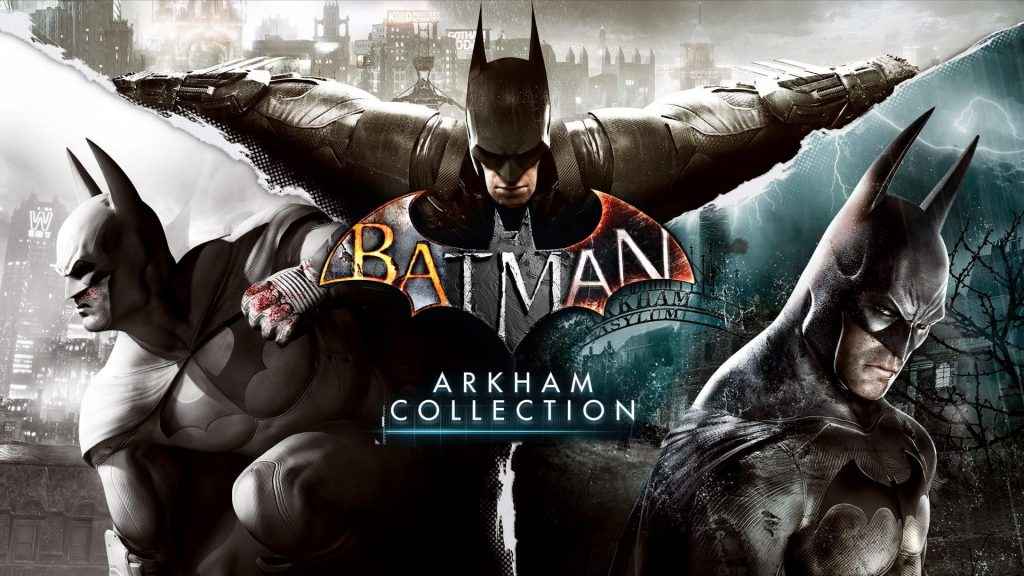 The Complete Batman Arkham Collection Experience
The Complete Batman Arkham Collection Experience
Insights Into Rocksteady’s Iconic Trilogy
The Batman Arkham Collection from Rocksteady Studios is a definitive package including all three of their acclaimed Batman games - Arkham Asylum, Arkham City, and Arkham Knight - along with every piece of downloadable content released after each game’s initial launch. Totaling over 2000 words, this detailed guide will break down the contents of the collection, insights into each included base game and their substantial post-release offerings.
-
 Using Xbox Controllers on PC: An In-Depth Guide
Using Xbox Controllers on PC: An In-Depth Guide
Wired Xbox 360 Controllers
Plug-and-Play Functionality
Wired Xbox 360 controllers offer seamless connection to PCs for gaming. Simply plug the USB cable into your computer and the controller will function without needing any additional drivers or software. This plug-and-play compatibility makes wired Xbox 360 controllers a breeze to set up and begin playing games with right away. Due to the direct wired USB connection, controllers experience no input lag or latency issues. Gameplay feels instant and responsive. The cable eliminates any concerns about wireless interference or signal dropouts. For those who value reliability above all else, a wired controller ensures a dependable gaming experience. Many modern games intelligently support gamepads out of the box. Plugging in an Xbox 360 controller automatically maps standard buttons like face buttons, triggers, analog sticks, and d-pad without requiring any configuration in most titles. Users can jump right into gaming fun without fussing with adjustment settings.
Wireless Xbox 360 Controllers with USB Adapter
Enabling Wireless Gameplay
To utilize a wireless Xbox 360 controller on a PC, gamers must invest in a dedicated wireless USB adapter. These small receivers plug into an available USB port on computers. Once installed, the adapter picks up the wireless signal from controllers up to 15 feet away, enabling untethered gameplay within range. Pairing wireless controllers to USB adapters involves a simple setup process. Users press the pairing button on the receiver and controller simultaneously to establish a connection. From that point forward, controllers remain synced to that adapter specifically. Gamers can even use multiple controllers at once when paired with a single adapter. While wireless adapters allow the freedom and flexibility of cordless controller use, there are some limitations. Transmitting inputs over Wi-Fi can potentially introduce slight latency compared to wired controls. Performance may also vary depending on nearby wireless interference. However, for most casual gamers the experience satisfies without issues.
Wireless Xbox 360 Controllers Cannot Use USB Cable
A Common Misconception
Despite the USB port present on Xbox 360 wireless controllers, simply plugging the cord directly into a computer will not enable them to function. This port exists solely for recharging the onboard battery - it does not facilitate transmitting controller inputs over USB. The controller’s wireless functionality relies entirely on pairing with an official Xbox wireless adapter. Many mistake the charging port for a means of connecting wirelessly. Unfortunately, without an adapter in use, plugging in the cable does nothing. The controller was engineered specifically for wireless-only operation once paired to an adapter or console. There is no way for a standard USB connection to intercept and pass button commands from a standalone wireless controller. This often disappoints gamers hoping to enjoy cable-free wireless play with the flexibility of toggling between wired and cordless modes on a PC. However, it remains an intrinsic design limitation rather than a software fixable issue. Investing in a wireless adapter remains the sole path to wireless Xbox 360 controller usage on computers.
Using Xbox One Controllers
Plug-and-Play on Windows PCs
Xbox One controllers offer a modernized take on the classic Xbox formula. Both original and newer Bluetooth-enabled models easily sync to Windows PCs. The first generation connects through micro USB for hassle-free plug-and-play like Xbox 360 controllers. Later variants pair through built-in Bluetooth for completely wireless operation on Windows 10 machines. Compared to Xbox 360 predecessors, Xbox One controllers feature physical enhancements. Enhanced trigger buttons provide a smoother action. The redesigned d-pad offers greater precision for fighting and platforming games. An additional share button opens social sharing options natively within supported titles. Under the hood, high-fidelity vibration motors deliver richer tactile feedback. Seamless support stems from joint efforts by Microsoft. Native drivers handle pairing and ensure controllers behave identically across Xbox and Windows platforms. Titles like Cuphead take full advantage of modernized controls for an authentically sharp playing experience. Gamepads enhance gaming on PCs in all the right ways.
Wide Game Compatibility
Hundreds of Titles Support Controllers Natively
Controllers enjoy widespread compatibility thanks to their prevalence. Popular titles spanning different genres intelligently incorporate basic Xbox control schemes. Action-adventure games like Tomb Raider accommodate fluid analog stick movement and button combos. First-person shooters like Doom leverage triggers for firing and right stick for looking. Role-playing titles in the vein of The Elder Scrolls V: Skyrim feel natural on gamepads. Launcher storefronts and third-party software also bolster integration. The Steam storefront detects connected controllers and enables configuration support where needed. Tools like Xpadder and 360Controller enable flexible remapping for any game. Community profiles optimize presets for popular controller-unfriendly games. With the assist of compatibility tools, almost any game can be tweaked for optimal gamepad control. Developers actively adding or improving built-in controller functionality only strengthens the case for gamepads on PCs over time. As one of gaming’s most universal input devices, Xbox controllers meet players where they play across platforms for a consistent control scheme. Their flexibility suits all kinds of computer gaming situations.
Common Issues and Troubleshooting
Ensuring Stable Wireless Connectivity
While wireless controllers run smoothly most of the time, occasional glitches can interrupt sessions. Nearby electronics generating electromagnetic noise pose potential interference risks. Users may notice unreliable connections, input drops, or other responsiveness issues in these environments. Adjusting a controller’s channel through the Xbox Accessories app can sometimes mitigate interference by steering signal traffic to a clearer frequency. Keeping receivers and controllers firmware up-to-date also patches bugs. Outdated software leaves potential flaws unaddressed. Accidental bumping of sensitive pairing buttons risks disconnecting controllers mid-game. These single-press controls would benefit from a locking toggle to prevent accidental unpairing incidents. Some adapters exhibit short wireless ranges insufficient for large rooms too. Taking proactive steps like verifying connectivity before critical moments, avoiding congested wireless zones, and maintaining updated software help maximize stability. With a little optimization effort, controllers prove a capable and comfortable input choice for PC gaming.
Recommendations and Conclusion
Which Controller Fits Your Needs?
Wired Xbox 360 controllers earn top marks for plug-and-play simplicity at an affordable price. Without wireless hassles, they prove the most dependable option. Those seeking modern enhancements favor the ergonomic comfort and extras of Xbox One controllers. Bluetooth models provide cable-free flexibility, while micro USB varieties remain compatible with older PCs. Enthusiasts demanding low-latency precision might invest in proprietary solutions. However, most gamers find Xbox controllers meet their needs well enough. Whether preferring plugged-in reliability or wireless freedom within reason, these versatile gamepads pave the way for smooth PC adventures across many popular genres. Consistently capable performance and universal acceptance substantiate their reign as the natural PC gaming controller choice. In closing, Xbox controllers offer seamless functionality for computer gaming due largely to format support baked directly into Windows. Both wired and wireless varieties integrate painlessly, enhancing a wide array of modern and legacy titles alike. Between refined Xbox One variants and proven reliable Xbox 360 classics, any Xbox controller suits playing PC games with comfort and familiarity in an affordable package well deserving of recommendation.
-
 Exploring the Value and Strategy of Xbox Game Pass
Exploring the Value and Strategy of Xbox Game Pass
Video Game Subscription Service Boost Revenue Streams
Xbox Game Pass has carved out a unique space in the gaming world by offering subscribers unlimited access to over 100 games for a low monthly fee. Through this innovative business model, Microsoft has been steadily growing an engaged user base while generating new revenue streams. Let’s take a deeper look at the strategic value and long-term vision behind Game Pass.
-
 Wireless Headset Issues on PlayStation: A Comprehensive Troubleshooting Guide
Wireless Headset Issues on PlayStation: A Comprehensive Troubleshooting Guide
Introduction
Wireless headsets have become increasingly popular for gaming on consoles like the PlayStation. However, audio cutting in and out or other connection problems can definitely dampen the experience. This guide aims to methodically work through potential causes of wireless headset issues and identify solutions. With some testing and troubleshooting, you should be able to resolve interruptions to enjoy lag-free audio during your online matches.
-
 Multiplayer Options for the Nintendo Switch and Switch Lite
Multiplayer Options for the Nintendo Switch and Switch Lite
Local Wireless Multiplayer Support
The Nintendo Switch supports wireless multiplayer functionality without requiring an online subscription or internet connection. Up to eight Switch consoles can connect directly to each other over a local WiFi network for wireless multiplayer gaming. Many games on the Switch are designed to take advantage of this “local wireless” multiplayer mode. Players simply need to go to the “wireless” or “local play” menu option in a compatible game and the Switch consoles will automatically search for and connect to each other. No network setup is needed beyond having the Switches powered on and within wireless range of each other.
-
 Which Charging Cable Do You Need for Your Xbox Controller?
Which Charging Cable Do You Need for Your Xbox Controller?
Determine Your Controller’s Port Type
The Xbox controller has undergone some changes to its charging port over recent console generations. This can sometimes lead to confusion over which cable is needed. However, with a quick check of your controller’s features, you can easily identify the required port type. Controllers without a share button use the older micro-USB standard, while newer models equipped with sharing functionality require the USB-C connector. Let’s break down how to determine your specific controller’s charging needs.
-
 Xbox Factory Reset: What You Need to Know
Xbox Factory Reset: What You Need to Know
The Basics of Resetting Your Xbox Console
A factory reset on your Xbox console clears all locally stored data and settings to return the system to its initial out-of-box configuration. This includes deleting any local saved games, configurations, and local user accounts from the console’s internal storage. However, your Xbox Live profile and any content associated with that profile in the cloud is not affected. The factory reset primarily wipes the console itself while leaving your Xbox Live account intact on Microsoft’s servers. As long as you remember your login credentials, you can simply log back into your account on the console after performing a reset to regain access to your cloud-synced games, achievements, and subscriptions.
-
 Should You Get a Nintendo Switch for Your Kids?
Should You Get a Nintendo Switch for Your Kids?
Evaluating the Pros and Cons
When considering a Nintendo Switch for your children, there are many factors to weigh. From different system options and costs to sharing versus separate systems, balancing gaming with other activities requires careful consideration. Let’s explore these topics in-depth.
-
 The Disappointing Reality Behind the Nintendo Switch OLED Launch
The Disappointing Reality Behind the Nintendo Switch OLED Launch
A History of Unfounded Switch “Pro” Speculation
For over three years, rumors swirled of a more powerful Nintendo Switch console dubbed the “Switch Pro” by enthusiasts. However, Nintendo never officially announced or teased such a product. YouTubers and gaming websites continually stoked the flames of speculation, publishing articles and videos about supposed Switch Pro leaks and speculations without credible evidence. This led the Nintendo fan community down a path of unrealistic expectations. While the original Switch had been out for nearly four years, its Nintendo fans were primed for an upgrade by the unchecked rumors. The portable/home console hybrid had seen impressive sales longevity, but its Nvidia Tegra X1 mobile processor was starting to show its age against increasingly sophisticated games. With powerful new consoles like the PlayStation 5 and Xbox Series X releasing in 2020, it was plausible Nintendo may provide its hit system a mid-generation refresh as well. However, without any confirmation from Nintendo, outlets continued hypothesizing possible tech specs and features to drive Switch Pro clickbait revenue.
-
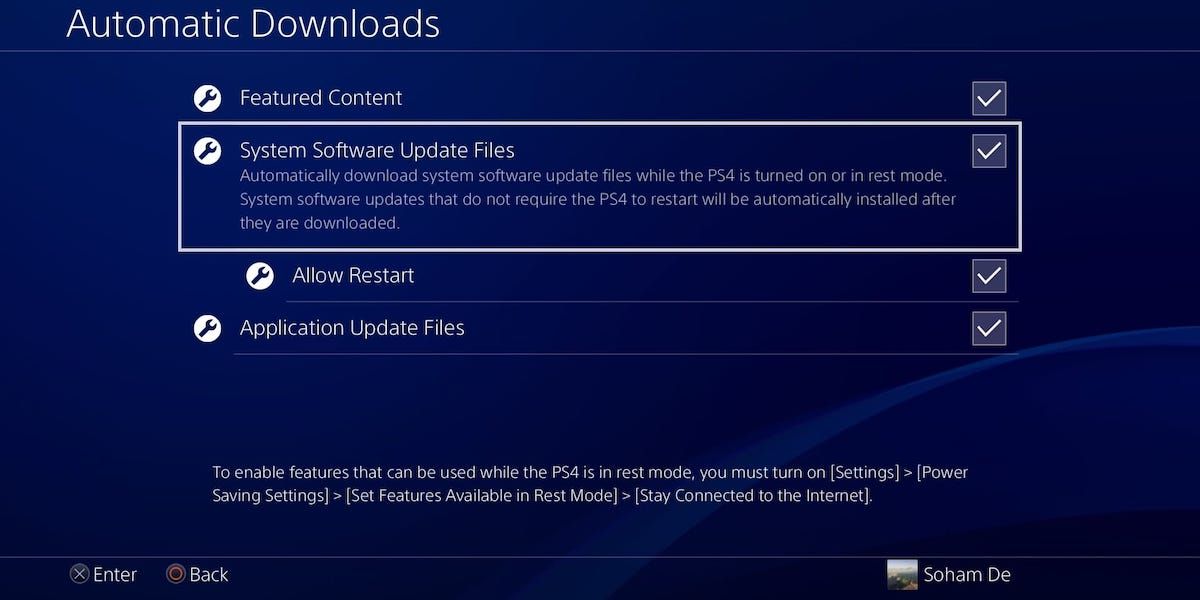 How Putting Your PS4 in Rest Mode Can Boost Download Speeds
How Putting Your PS4 in Rest Mode Can Boost Download Speeds
The Benefits of Rest Mode Downloads
Putting your PlayStation 4 into Rest Mode allows automatic downloads to occur efficiently in the background. While your PS4 is in Rest Mode, it dedicates system resources solely to completing downloads, updates, and any other queued up files. This helps downloads finish faster compared to when the system is powered on and in active use. By utilizing Rest Mode, the PS4 is able to download large game and system updates seamlessly. It allocates bandwidth efficiently without competing uses slowing things down. Games, apps, and the PlayStation operating system itself can stay up-to-date automatically whether you’re actively gaming or away. Rest Mode is optimized for steadily handling downloads behind the scenes.
-
 PS5 - Everything You Need to Know About Sony's Next-Gen Console
PS5 - Everything You Need to Know About Sony's Next-Gen Console
PlayStation Dreams of Butter-Smooth High-Fidelity Graphics at 120 FPS
The PS5 promises gamers a quantum leap in visual fidelity and fluidity with native support for up to 120 frames per second (FPS) gameplay on select titles. This ultra-smooth refresh rate will make fast-paced action and competitive multiplayer on the cutting edge of responsiveness. The console additionally targets resolutions up to 4K on compatible displays through its custom AMD RDNA 2 GPU. By supporting High Dynamic Range (HDR) technology, in-game scenes will shine with expanded brightness and color depth. While Sony advertises theoretical 8K output, native resolutions that lofty remain out of reach for all but the simplest 3D. The PS5’s powerful graphics hardware and optimization from first-party PlayStation Studios will nevertheless push visuals to dazzling new heights on mainstream 4K television sets through advanced scaling.
High-speed SSD Unlocks a Galaxy of Loading Potential
At the heart of the PS5 lies a blazing fast solid state drive (SSD) that revolutionizes in-game asset streaming with up to 5.5GB/s of raw throughput. Massive open worlds will stream seamlessly without invisible barriers, immersing players in believable living spaces. Traditional hard drive stutters, waits, and pop-ins that yank one out of the moment will vanish. Developers can strategically cache and instantly summon any game element without frustrating stops in the action. Whether zipping through next-gen titles or enjoying classics with modernized convenience, the PS5’s SSD promises fluid gaming engagement like never before.
-
 How Pokemon Continues to be Extremely Profitable for Nintendo
How Pokemon Continues to be Extremely Profitable for Nintendo
The Joint Ownership of The Pokemon Company Increases Nintendo’s Profits
The Pokemon Company (TPC) was founded in 1998 as a joint venture between Nintendo, Game Freak, and Creatures Inc to oversee all things Pokemon globally. Nintendo owns a 32% stake in TPC, making them the largest single shareholder. As an owner, Nintendo earns dividend payouts from TPC’s annual profits. Recent estimates value these dividends at around $100 million per year for Nintendo based on TPC’s revenues. However, the true value is likely even higher given Pokemon’s immense profits.
-
 Xbox Wi-Fi Connection: A Definitive Guide
Xbox Wi-Fi Connection: A Definitive Guide
Introduction
An Xbox console heavily relies on a stable Wi-Fi or Ethernet connection in order to access online multiplayer gaming features, stream content from subscription services, and stay up-to-date with the latest system software updates. While connecting an Xbox to a home network may seem straightforward at first glance, there are several important factors owners should understand in order to optimize their online experience. This comprehensive guide will explore the requirements for connecting an Xbox to a wireless network, the ideal router specifications, how many consoles can be supported simultaneously, important network settings, bandwidth considerations, and tips for maximizing signal strength.
Router Requirements
A router is an essential piece of hardware required to bring an Xbox online as it serves as the bridge between the console and the wider internet. Make sure to use a router that is compatible with the Xbox model and supports the latest wireless networking standards such as 802.11ac (Wi-Fi 5) or 802.11ax (Wi-Fi 6) for optimal performance. Check the router manual or manufacturer website to confirm it is capable of connecting an Xbox One, Xbox Series X/S, or other models before setting it up. Consider upgrading to a newer router with better wireless range and throughput if your existing model is several years old.
-
 PS5 versus PS4 Pro: Which PlayStation Should You Buy?
PS5 versus PS4 Pro: Which PlayStation Should You Buy?
Massive Hardware Upgrade: PS5 is a True Next-Gen Console### The PS5 delivers a massive jump in raw power and features over the PS4 Pro with its custom AMD CPU and GPU. The PS5’s CPU is based on the third-generation Ryzen line and contains 8 cores and 16 threads, providing a major upgrade over the PS4 Pro’s eight-core Jaguar CPU. On the graphics side, the PS5 uses a custom RDNA 2-based GPU with 10.28 teraflops of power and 36 compute units running at 2.23GHz, handily beating the PS4 Pro’s 4.2 teraflop Polaris-based GPU.
A key innovation of the PS5 is its ultra-fast SSD storage with unprecedented load times. The PS5 utilizes an 825GB PCIe 4.0 NVMe SSD with throughput up to 5.5GB/s, eliminating most if not all load screens. This allows for much denser virtual environments and seamless transitions between gameplay and cutscenes. By comparison, the PS4 Pro relies on a standard hard disk drive which can cause long load times in some games. Physically, the PS5 is a larger console than the slim PS4 Pro, tipping the scales at around 4.5kg to accommodate its much more powerful components for true 4K gaming. Its signature two-tone white and black design stands out from the PS4 Pro’s flat black exterior. Overall, the PS5 represents a true generational leap in specs that delivers cutting-edge 4K/120Hz, HDR graphics for the most visually impressive console gaming experiences.
-
 Expanding Your Content to Dominate Search Engine Results
Expanding Your Content to Dominate Search Engine Results
Understanding Longform Content (350 words)
Analyzing Your Target Audience’s Needs
Longform content provides an opportunity to thoroughly educate readers on a topic. To develop an outline, first analyze what information will be most useful and compelling for your target readers. Which questions do they commonly search for answers to? What problems do they struggle with that your content could solve? Understanding their objectives will help craft a guide that satisfies real needs.
-
 Nintendo 3DS Lifecycle: A Look Back
Nintendo 3DS Lifecycle: A Look Back
Introduction to Nintendo’s Handheld Legacy
The Nintendo 3DS was Nintendo’s primary handheld video game console from 2011 until 2017, providing millions of gamers with compelling titles for over half a decade. Although six years is a typical console generation span, the 3DS fulfilled Nintendo’s handheld needs until the Nintendo Switch hybrid system launched. This marked a shift for Nintendo to focus development on a device that serves as both a home and portable console.
Early Years of Innovation
Nintendo has a long history of being at the forefront of handheld gaming innovation, starting with the original Game Boy in 1989. The Game Boy was monumentally successful and helped popularize portable gaming. Subsequent handhelds like the Game Boy Advance and Nintendo DS continued to push boundaries and bring fun games to players on the go. The 3DS aimed to build upon this legacy with jaw-dropping 3D displays without glasses and an eShop marketplace for downloading classic and indie titles.
-
 Dynamic One-on-One Showdowns
Dynamic One-on-One Showdowns
Major boss fights like Darth Tyranus or the mutated PROXY test players’ hard-earned lightsaber and Force skills. Each battle is a personal duel of survival, strategy and mastery. Enemies employ diverse tactics requiring improvisation to overcome.
Large Scale Conflicts Against Droid Armies
Occasional levels involve battling waves of battle droids or clearing out imperial platoons. Players utilize combo attacks, crowd control abilities and environmental advantages to single-handedly decimate scores of mechanical foes.
Memorable Final Boss Confrontations
The climactic finale against formidable villains like Darth Vader or the Emperor himself pose the ultimate challenge. After a gripping, cinematic buildup, these epic clashes are a true test of one’s heroism against insurmountable odds. Surviving makes victory extremely satisfying.
Resonating Storyline and Characters
Starkiller’s Tragic Journey of Self-Discovery
Players witness Starkiller’s internal struggle between the light and dark sides while manipulated by his masters’ agenda. As his connection to the Force heightens, so does his uncertainty in the Sith path. His destiny leads to agonizing sacrifices and revelations about his secret past.
Complex Partnerships and Relationships
Relationships formed with allies like Juno Eclipse andPROXY prove pivotal to Starkiller’s evolution. His dark master Darth Vader maintains an enigmatic yet intimidating presence at every turn. Starkiller’s destiny intertwineswith these characters in unexpected yet profound ways.
A Memorable Climactic Conclusion
All leads to a heart-pounding finale where Starkiller’s fate and the future of the Empire hang in the balance. Facing his inner demons and masters’ deceptions, he must choose between the light and dark, defying or fulfilling his preordained destiny as a servant of the dark side.
Tight Controls and Customizable Difficulty
Responsive, Satisfying Game Mechanics
The PSP port translates lightsaber and Force abilities flawlessly to intuitive controls. Players feel fully in control of Starkiller’s acrobatic maneuvers and combos. Lock-on targeting and context-sensitive commands ensure combat flows seamlessly despite the handheld format.
Custom Difficulty Tailored to All Players
Novice settings simplify combat while Expert mode puts skills to the test. Adjusting options allows tailoring the experience, whether seeking relaxing story enjoyment or punishing gameplay mastery. With ample bonuses unlocked on harder difficulties, replay value stays high.
Memorable Boutique Items and Unlocks
Hidden sabacc cards and concept art reward thorough exploration. Cosmetic armor and lightsaber parts plus upgraded skills add exciting progression incentives. Achieving 100% completion is a true test of dedication to the Star Wars legacy.
A Definitive Handheld Star Wars Experience
An Engrossing Journey for Any Fan
With its rich storytelling, diverse locales and combat depth, the PSP version delivers an involving single-player Star Wars adventure on the go. Faithfully adapted, it brings this dark yet emotional Jedi tale to more players wherever they travel.
Lasting Appeal and Replayability
Multiple difficulty levels, collectibles to find and unlockables to earn ensure it remains compelling over numerous replays. Implementing new strategies or simply reminiscing in its vivid Star Wars world provides lasting appeal.
A High Water Mark for Handheld Adaptations
The PSP game succeeded where others fall short by fully translating what makes the franchise great to a handheld format. While different from home console iterations, its high production values and care for fans made it a definitive experience still fondly remembered.
-
 A Comprehensive Guide to Local Multiplayer Gaming on PlayStation 5
A Comprehensive Guide to Local Multiplayer Gaming on PlayStation 5
Unlocking Endless Gaming Possibilities with Friends
The PlayStation 5 allows gamers to immerse themselves in detailed, visually stunning virtual worlds. But what’s truly amazing is being able to share these experiences with others through local multiplayer. Whether cooperating on quests or competing head-to-head, playing together enhances the fun and provides memories that will last forever. This guide covers everything you need to know to set up immersive local multiplayer sessions on your PS5 so you can enjoy cooperating or competing with your friends for hours on end.
-
 Nintendo Switch WiFi Usage Guide
Nintendo Switch WiFi Usage Guide
Mandatory Updates Are Necessary for a Fulfilling Gaming Experience
Nintendo is well known for frequent system and game software updates that are released to keep games running smoothly and address any issues that arise. Many times a new update is required before you can even launch a game. An interesting example is the basketball simulation NBA Live 2021. Even if you purchase the physical cartridge version of the game, there is still a massive 33GB mandatory download that is needed since the small amount of data on the cartridge only provides a portion of the full game experience. Not having the latest updates can negatively impact your ability to enjoy your Nintendo Switch games to their fullest potential online or with additional features.
-
 Xbox Series X Unboxing and Review
Xbox Series X Unboxing and Review
Unpacking the Power
The Standard Xbox Bundle
The basic Xbox Series X package includes the essentials for getting started with the new console. Inside the plain brown box was the matte black Xbox Series X console nestled securely in molded styrofoam. Also included was the new Xbox Wireless Controller, an HDMI cable to connect to the television, and the console’s external power supply. To take full advantage of the controller’s battery life out of the box, AA batteries are also provided for wireless use.
-
 My Journey with 365 Data Science - An Honest Review
My Journey with 365 Data Science - An Honest Review
Getting Started in Data Science
I had been intrigued by the field of data science for some time but didn’t know where to start in learning the vast array of skills required. When I discovered the 365 Data Science free online data science course, it seemed like the perfect opportunity to dive in. The course consisted of 16 modules covering core data science topics such as statistics, machine learning algorithms, and neural networks - key areas I knew I needed foundation in. While the recommended time commitment of 2 hours of study per day seemed daunting, the short animated video lessons made it feel more manageable to fit into my schedule.
-
 PlayStation Network: Reflecting on the Evolution of Online Play
PlayStation Network: Reflecting on the Evolution of Online Play
Sony’s PlayStation Network has come a long way since first connecting the PlayStation 3 to online multiplayer and digital content services over a decade ago. What started as a free service eventually transitioned to today’s paid subscription model with PlayStation Plus on PS4 and PS5. However, the PS3 legacy platform still allows players to enjoy online features without premium costs. Let’s reflect on PSN’s journey and evaluate how it has revolutionized online gaming while preserving nostalgic freedoms.
The Rise of PlayStation 3 Online Functionality
Free Multiplayer in the PS3 Era
In the PlayStation 3 era, Sony embraced console-based free online multiplayer by not requiring PlayStation Plus for access. This allowed PS3 owners to enjoy popular online shooters, sports games, and multiplayer franchises like Call of Duty, Grand Theft Auto, and Max Payne without subscription fees. Gamers appreciated the flexibility to experience online play at no additional purchase beyond the base hardware and software costs.
-
 How to Boost Your FPS in Games: A Complete Guide
How to Boost Your FPS in Games: A Complete Guide
Games are meant to be enjoyed smoothly and fluidly. However, for those with aging or lower-end PC hardware, maintaining a high framerate can be challenging. Fortunately, there are several optimization techniques that can help squeeze more FPS out of your system. This comprehensive guide will walk through the top ways to boost performance, from resolution changes to software tweaks and more. By following these steps, you’ll be able to eke out every last frame per second and keep gameplay fast and fluid.
Optimizing Resolution for Higher FPS
The resolution, or total number of pixels being rendered, has the single largest impact on graphical processing demands. Graphics processing units (GPUs) are tasked with drawing each frame made up of individual pixels. The higher the resolution, the more pixels there are to draw—and the harder your GPU has to work. For example, a 4K Ultra HD resolution of 3840x2160 packs over 8 million pixels that need calculating each frame. That’s a fourfold increase compared to the more common 1920x1080 Full HD resolution with just over 2 million pixels. The increased workload at 4K means extreme stress on all but the most powerful modern GPUs.
-
 Nintendo Switch Ports: An Analysis of Input Delay Issues and Optimized Solutions
Nintendo Switch Ports: An Analysis of Input Delay Issues and Optimized Solutions
Introduction
Initial Reports of Latency Problems
When the Nintendo Switch first launched in 2017, early adopters reported issues with input lag or delay specifically for certain third-party ports. Games like Bloodstained: Ritual of the Night and WWE 2K18 were amongst some of the notable titles cited by players as having noticeablecontroller response latency both in handheld and TV docked mode. While the problem did not appear to affect all users uniformly, it was a recurring complaint posted extensively on gaming forums and reviews at the time.
-
 Beware of Military Identity Thieves on Social Media
Beware of Military Identity Thieves on Social Media
As social media platforms continue to grow in popularity, so too do the deceptive tactics employed by scammers looking to take advantage of unsuspecting users. One concerning trend that has emerged in recent years involves scammers impersonating high-ranking members of the U.S. military through fake social profiles. By stealing photos and forging fabricated online personas, these scammers prey on empathy and romance to scam thousands from innocent victims. This article aims to educate readers on how to identify and protect against such military identity theft schemes.
An All-Too-Common Tactic
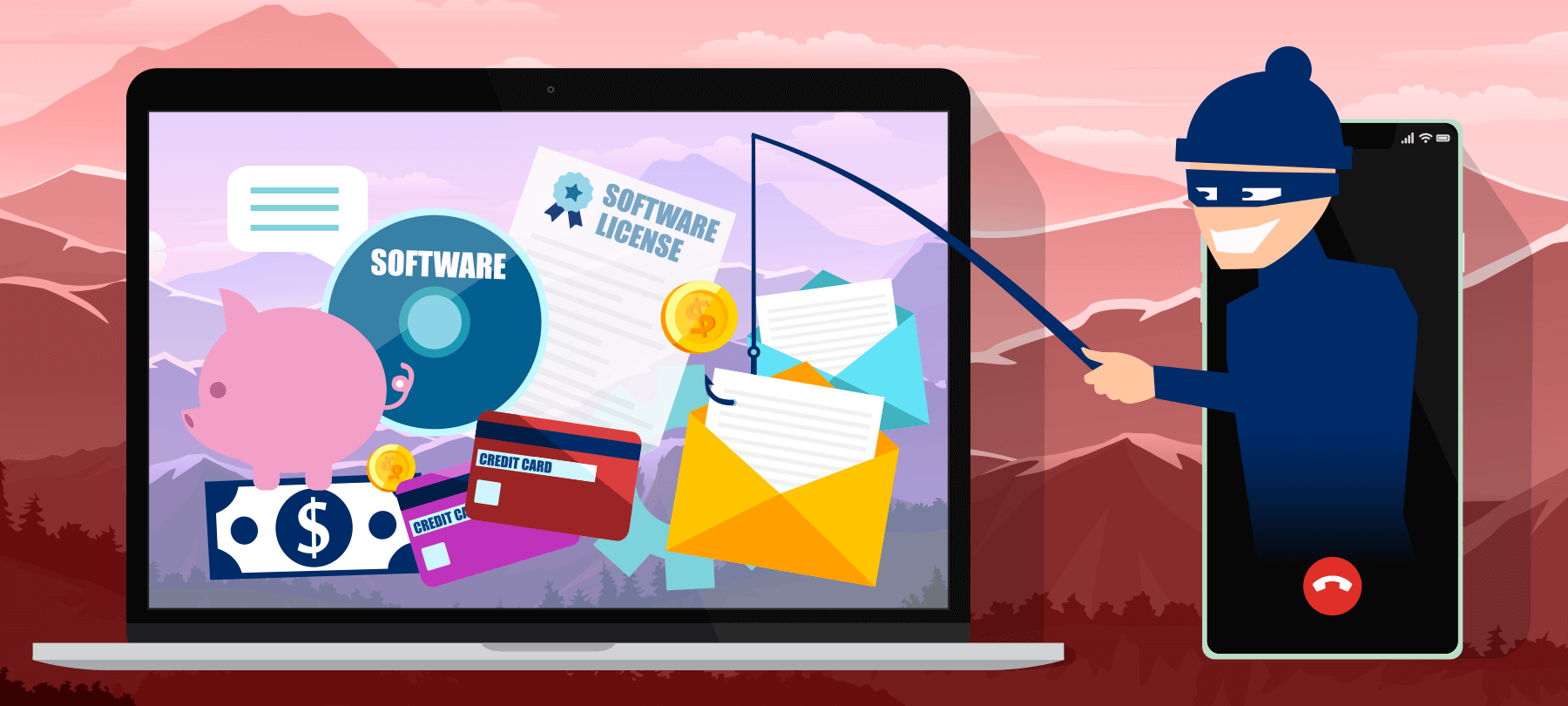 ###
Military identity theft has become a widespread issue, with General Paul Lacamera’s stolen identity and photos being frequently utilized by scammers. Over the past decade, General Lacamera has had his identity fraudulently assumed in hundreds of fake profiles across Facebook, Instagram, and other platforms. While upsetting for the real General, these copycat accounts also allow scammers to prey on unsuspecting women worldwide through a veneer of trust and authority. By borrowing the appearance of a respected military officer, scammers seek to more easily form online relationships and manipulate victims into sending money or sharing sensitive personal details.
###
Military identity theft has become a widespread issue, with General Paul Lacamera’s stolen identity and photos being frequently utilized by scammers. Over the past decade, General Lacamera has had his identity fraudulently assumed in hundreds of fake profiles across Facebook, Instagram, and other platforms. While upsetting for the real General, these copycat accounts also allow scammers to prey on unsuspecting women worldwide through a veneer of trust and authority. By borrowing the appearance of a respected military officer, scammers seek to more easily form online relationships and manipulate victims into sending money or sharing sensitive personal details.Emerging Through Friendship
Upon first encounter, the interactions seem normal and even friendly. Scammers will message women, expressing interest and attempting to bond over shared values of patriotism, family, or religion. However, the communications soon take an unrealistic turn as fabricated stories emerge involving urgent needs for financial assistance. Common tales involve claiming to be stationed overseas with no access to funds, finding a spouse cheating, or needing help with medical bills for injured troops. Through persuasive language and emotional appeals, scammers aim to elicit sympathy before pressing targets for cash transfers using the false guise of a heroic soldier in dire straits.
Red Flags of Deception
Careful examination often reveals tells that the purported military officers are far from genuine. Inconsistencies arise regarding ranks, assignments, procedures, and verbiage that a real service member would know. Grammatical errors, slang terms foreign to the armed forces, and refusal to video chat are red flags of military identity fraud. Additionally, constant cries for money while supposedly stationed abroad strain credibility. With more scrutiny, fabricated backstories fall apart, exposing the schemes for what they are - heartless deceptions solely intended to financially exploit good Samaritans online.
Protecting Loved Ones from Harm
As these scams proliferate, it is crucial the public learns to spot the signs of a military impersonator so as to avoid becoming a victim. Key safety practices include verifying identities through official channels instead of trusting photos or stories alone, avoiding sending funds to strangers met online, and reporting any fake profiles masquerading as real service members. Additionally, discussion with friends and relatives helps spread awareness to potentially vulnerable groups commonly targeted, like families of deployed troops. With collective vigilance against identity thieves preying on empathy and patriotism, fewer innocent people will face unnecessary financial or emotional harm.
Shutting Down Repeat Offenders
While unfortunate that their identities become co-opted for criminal purposes, high-profile targets like General Lacamera have taken steps to curb ongoing identity theft. Formal complaints to the Federal Trade Commission andBetter Business Bureau shed light on the psychological toll of constant imposter accounts bearing one’s likeness. General Lacamera advocates for stronger online protections through legislation like the Identity Theft Penalty Enhancement Act, which aims to impose tougher punishment on serial identity thieves. Collaboration between authorities and social platforms also shows promise, with platforms agreeing to more proactively remove impersonating profiles when validated complaints emerge. Combined efforts show potential to finally curb the abuse of stolen personas that facilitates large-scale financial scams.
Remaining Cautious in a Connected World
As technology draws people together online like never before, it unfortunately provides new avenues for dishonest actors as well. While social networking grants convenience in keeping in touch with distant loved ones, it is prudent to apply vigilance equivalent to in-person interactions when communicating with strangers met virtually. This involves carefully scrutinizing profiles for inconsistencies, avoiding sending funds no matter the story provided, and informing others of popular scam techniques leveraging the façade of the military. With shared awareness, communities can better spot imposters before harm occurs, allowing the internet to fulfill its promise of connection without enabling the selfish exploits of identity thieves. Constant education remains key to thwarting such deceitful ploys in the digitally borderless modern world. In summary, the malicious practice of stealing military identities to facilitate romance and financial scams presents a growing threat. However, through open discussion of red flags, following basic safety practices when interacting with strangers online, and supporting policy changes targeting repeat offenders, communities can better protect themselves and others from this type of digital deception. With collective diligence against those seeking to exploit goodwill, fewer innocent people will fall victim to the harm wrought by those impersonating heroic service members simply to prey on empathy and generosity.
-
 The Uphill Battle for Original Xbox Backwards Compatibility on Xbox 360
The Uphill Battle for Original Xbox Backwards Compatibility on Xbox 360
While backwards compatibility was a welcome feature for Xbox 360 owners initially, maintaining compatibility with the vast original Xbox library over time posed challenges that Microsoft was never fully able to overcome. Even today, many classic Xbox games can only be reasonably experienced on the console they were designed for. Let’s examine the rocky road of backwards compatibility support on the Xbox 360 and consider lessons for preserving older libraries going forward.
Early Promising Start
When the Xbox 360 launched in 2005, it offered partial backwards compatibility for the original Xbox through emulation software built into the console. This allowed existing Xbox owners to continue playing their library while the 360 lineup was still in its early stages. Microsoft continued expanding the official Xbox 360 backwards compatibility list in the initial years, bringing the total to over 400 supported games. For many early adopters, this bridged the gap and eased the transition to the new generation.
-
 Nintendo Switch vs DS Games: A Look at Hardware Compatibility, Ports & the Consoles' Legacy
Nintendo Switch vs DS Games: A Look at Hardware Compatibility, Ports & the Consoles' Legacy
Comparing the Game Card Formats
The Nintendo Switch and Nintendo DS use completely different game card formats that are not compatible. The Switch utilizes game cards specifically designed for its hardware, while the DS employed a unique format that does not physically fit into the Switch. This incompatibility means that neither the original Switch nor the Switch Lite can read or play DS game cards directly due to the differing formats between the two systems.
-
 Our Nine Month Wait for a PS5 - And How We Finally Got One
Our Nine Month Wait for a PS5 - And How We Finally Got One
The Long and Difficult Search
For nearly nine long months, my friend and I eagerly anticipated the release of the highly sought-after PlayStation 5 gaming console. Like many avid gamers, we pre-ordered the PS5 as soon as pre-orders went live, hoping to be among the first to get our hands on the new system. However, widespread supply chain issues resulted in production shortfalls, leaving a vast number of pre-orders unfulfilled. In the months following the PS5’s November 2020 launch, the situation did not improve—if anything, it grew more frustrating. Retailers struggled to maintain consistent stock levels in the face of overwhelming demand. Every shipment of new consoles sold out within minutes online, and it seemed practically impossible to secure a PS5 through conventional online ordering channels. Hearing reports that some dedicated PlayStation fans had received invitations for exclusive early PS5 access only exacerbated the disappointment my friend and I felt with each failed restock attempt.
-
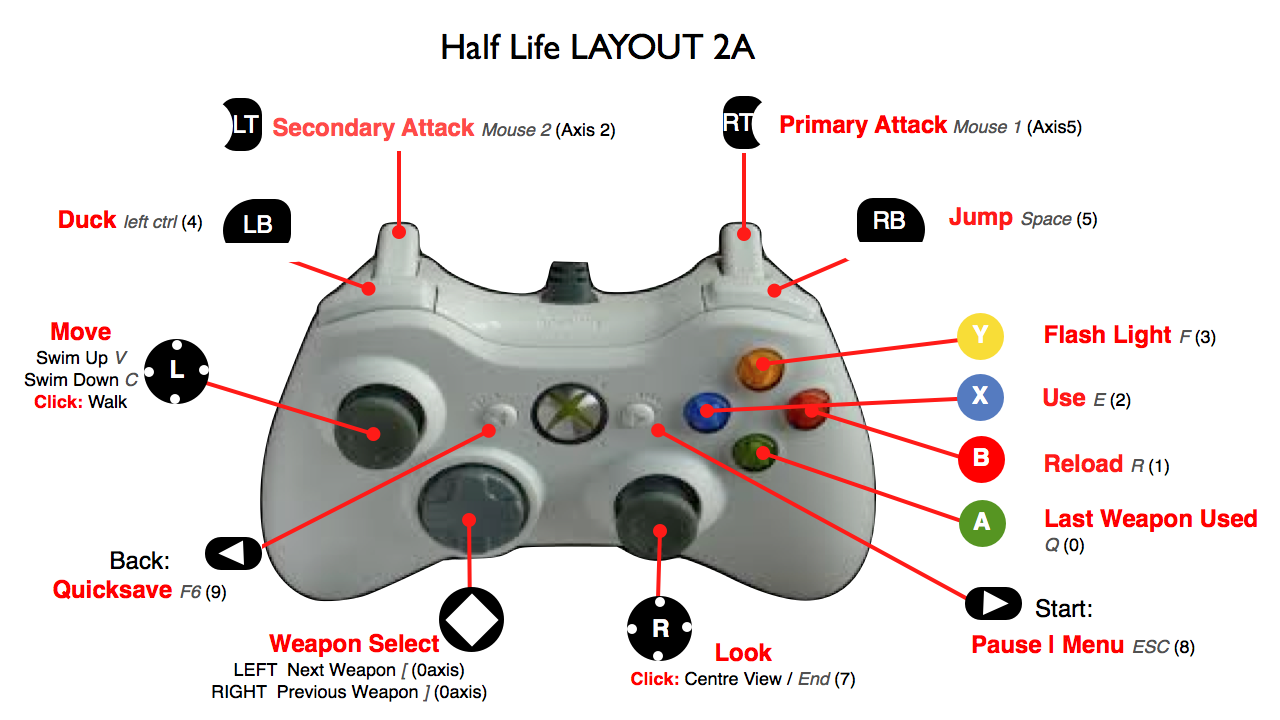 Using an Xbox One Controller with an Xbox 360 Console: A Guide
Using an Xbox One Controller with an Xbox 360 Console: A Guide
Wireless Xbox Controllers are Incompatible Between Consoles
The Xbox 360 and Xbox One gaming consoles use different wireless communication protocols and USB ports which prevent the controllers from communicating between systems. Each controller is purpose-built for its own console with a custom signal encoding that the other console does not understand. While the physical design of the Xbox One controller is similar to its predecessor, under the hood they are quite different and not cross-compatible out of the box.
-
 Using Your Old Xbox One Controller on the Xbox One S: Continued Compatibility Across Generations
Using Your Old Xbox One Controller on the Xbox One S: Continued Compatibility Across Generations
The Foundation of Backwards Compatibility
Microsoft designed the Xbox platform from the start with backwards compatibility and universal controller support in mind. All Xbox One accessories are fully compatible with newer Xbox consoles like the Xbox One S, allowing gamers to easily transition between devices without replacing their gear. cross-generation controller compatibility longtail-keyword.
-
 The Current State of 3DS Emulation and What's to Come
The Current State of 3DS Emulation and What's to Come
Early Ambitious but Limited Emulator Projects
The early years of 3DS emulation, from 2014-2017, saw the rise of ambitious but technically limited projects like 3dmoo, TronDS, and LemonLime. 3dmoo achieved some success running homebrew apps but most commercial games crashed or had major issues. The developers’ ability to optimize performance was hampered and the project was ultimately abandoned after 2017 with many games remaining unplayable. TronDS and LemonLime faced even greater challenges, making less overall progress before also becoming inactive. While their developers showed promise in even attempting to emulate the complex 3DS system at such an early stage, the technical difficulties proved too vast given the limited resources and knowledge available at that time. Both 3dmoo and these lesser known emulators demonstrated the interest existed but highlighted how far emulation had to progress.
-
 Why Your Friends Appear Offline Even When They Are Online
Why Your Friends Appear Offline Even When They Are Online
Xbox Live Connection Requirement and “Offline Mode”
Xbox Live is required to maintain your online presence and show your active status to friends on Xbox. Without an active Xbox Live connection, a player will appear offline to others even if they are signed into their profile. This is because Xbox Live is how profiles sync and share status updates between platforms. Some players use the “Appear Offline” setting within their Xbox profile to enter “Offline Mode.” When in this mode, a player’s profile will always display as offline to friends regardless of their actual connection status.
-
 The Best Single-Player Games to Play on Xbox
The Best Single-Player Games to Play on Xbox
Hollow Knight Delivers a Deep Metroidvania Adventure
Exploring Hallownest
Hollow Knight metroidvania action platformer has resonated with gamers since its 2017 release. As a Knight traversing the ruined kingdom of Hallownest, players will discover a sprawling underground world with its own cultures, factions, and secrets around every corner. The hand-drawn art style brings the game’s deteriorating cities and creeping enemies to life. Players start out weak but can boost their abilities by finding new spells, platforms, and strikes to overcome obstacles and deadly foes.
-
 Xbox One VS Xbox 360: Which Console Is Better?
Xbox One VS Xbox 360: Which Console Is Better?
Introduction
With over a decade between their releases, Microsoft’s Xbox One and Xbox 360 represent different eras of home console gaming. Released in 2013 and 2005 respectively, both consoles offered their own strengths and weaknesses that appealed to different types of gamers. In this article, we will compare the key specs, features, and gaming experiences of each system to help determine which may be better for your needs.
A Tale of Two Hardware Designs
The Xbox One marked a shift towards lower powered but more versatile designs common in personal computers, requiring games and apps to be downloaded. In contrast, the Xbox 360 stuck to the traditional self-contained console format where physical discs housed full games.
-
 Playing PlayStation VR on Original PS4: My Experience, Setup Guide, and Game Recommendations
Playing PlayStation VR on Original PS4: My Experience, Setup Guide, and Game Recommendations
While the PlayStation VR (PSVR) headset is now compatible with the more powerful PlayStation 4 Pro console, many VR enthusiasts still rely on the original PS4 hardware to power their VR experiences. As someone who has used PSVR exclusively on a standard PS4 since its launch, I want to share my experience with the platform as well as provide a comprehensive setup guide and game recommendations to help you get the most out of PlayStation VR on the base PS4 system.
My Initial Experience with VR on Base PS4 Hardware
When I first set up my PSVR headset and dove into various VR games and experiences back in 2016, I was impressed by how well the technology worked despite using the standard PS4 as the processing power. While some virtual reality gaming performance was noticeably held back by the weaker hardware compared to high-end PC-based headsets, most VR games and demos still provided truly immersive and jaw-dropping moments that convinced me of VR’s potential. Over time as developers optimized more for the platform, performance and visuals continued to gradually improve. However, I did experience some minor virtual reality motion sickness during more active games that involved quick movements or artificial locomotion. The jittery frame rates seemed to be a contributing factor. Fogging of the lenses was also occasionally an issue until the headset warmed up on my face. But these were relatively minor complaints that did not significantly diminish my overall enjoyment of PSVR. As long as expectations were set properly regarding the base PS4’s capabilities, VR on the original hardware delivered thrills unlike anything available previously in the gaming world.
-
 The Ultimate Guide to Eating in Bloomington, Indiana
The Ultimate Guide to Eating in Bloomington, Indiana
Mexican Cuisine
For authentic Mexican food, La Charreada Mexican Grill is a local favorite. Their Pollo Tapatio is phenomenal, with tender chicken cooked to perfection and topped with a light, creamy chipotle sauce. La Charreada faithfully recreates classic Mexican dishes using high-quality ingredients.
-
 A Quick Weekend Getaway to Sakleshpur - A Detailed Trip Guide
A Quick Weekend Getaway to Sakleshpur - A Detailed Trip Guide
Bisle Ghat Viewpoint - A Scenic Start
We decided to take a quick weekend trip to Sakleshpur to escape from the busy city life. On Friday evening, we left Bengaluru around 3 am to reach Sakleshpur by early morning. The 5.5 hour journey took a bit longer than expected due to the rough road conditions through Bisle Ghat. Bisle Ghat is one of the important elephant corridors in India and locals often spot wild elephants crossing the area, though we didn’t see any that day. We reached the scenic Bisle Ghat viewpoint by 8:30 am. It was worth the tiring drive just to see the stunning views of three mountain ranges - Kumara Parvatha, Pushpagiri and Patla Betta spread across the horizon.
Exploring Patla Betta Hill
After a refreshing breakfast, we headed to Patla Betta, another popular viewpoint around 8km away. Driving farther on the bumpy roads wasn’t possible, so we parked the vehicle and hired a jeep to take us uphill. Reaching the peak by 11 am, we enjoyed the pleasantly cool weather under thick clouds. Sitting quietly with majestic vistas all around was pure bliss after hectic city life. Unwilling to leave, we spent around 15 minutes there before moving on with heavy hearts.
Adventures at Wild Valley Resort
Searching resorts online, Wild Valley Aclat Meadows stood out for its fantastic location, amenities and variety of adventure activities. Reaching by 1:30 pm, we were warmly welcomed and headed straight to the delicious hot lunch. After a relaxing rest at the riverside tents, evening arrived with tea and exploring the resort premises. We participated in treetop adventures like sky cycling, ziplining and burma bridge. By the bonfire in the evenings, conversations and smiles flowed as naturally as the music. The tasty buffet dinner was another highlight.
Mookanana Abbi Falls - A Forest Gem
Next morning, we checked out at 7 am to explore nearby attractions before our return journey. Mookanana Abbi Falls was a delightful surprise, hidden deep inside lush rainforests just 12km away. Finding it wasn’t easy but with local guidance, we were rewarded with its serene beauty.
History at Manjarabad Fort
From there, we visited Manjarabad Fort dating back to Tipu Sultan’s era. Wandering through its ruins and learning about its intricate eight-pointed design was very interesting. After a filling lunch, we unfortunately had to start our journey back to Bengaluru, reaching home by 8 pm, tired but thoroughly satisfied with our quick weekend in nature.
Overall Impressions and Recommendations
Sakleshpur offers far more than just ubiquitous coffee and spice plantations. Other must-visit attractions include Sakleshwara Temple, Agni Gudda Hill, Pandavar Gudda, Hadlu Waterfall and nearby historical sites. We stayed at a comfortable homestay very close to the highlights which was extremely convenient. While two days may seem short, it is perfectly possible to experience Sakleshpur’s highlights at a relaxed pace. I would highly recommend adding this offbeat destination to your weekend itinerary if you seek scenic beauty, history and wilderness.
-
 How to Safely Store Your iPhone for an Extended Period of Time
How to Safely Store Your iPhone for an Extended Period of Time
Getting Your iPhone Ready
It’s always a good idea to prepare your iPhone battery and system before storing it long-term. To ensure optimal battery health and performance when you return, you should charge your iPhone to 50% and then power it off. Charging to 50% reduces the risk of overcharging or draining the battery too low which can both negatively impact battery lifespan over time. Powering off the device prevents any unintended battery usage while in storage. You’ll also want to back up your iPhone to iCloud or your computer. This makes sure all your important data, settings and preferences are safely stored off your device in case anything unexpected happens during storage. Consider archiving your photos to create more free space on your device as well.
-
 Life in Rural France from an American Perspective
Life in Rural France from an American Perspective
A Welcome into the Neighbourhood
My arrival to my new rural home in France was welcomed with kindness from the neighbours. After just one morning, a car pulled into the driveway - it was the neighbours inviting me for an aperitif that evening. Their welcoming spirit put me at ease in this unfamiliar place.
-
 My Travel Experience in Myanmar
My Travel Experience in Myanmar
Into the Heat
Myanmar in May is extremely hot, with temperatures frequently surpassing 100 degrees Fahrenheit. During my trip in 2010, the country was experiencing rolling blackouts as electricity was being diverted to construct a new capital city. Outside of Yangon, there was little reliable access to running water or power except for brief periods each day when generators kicked in. As a 21-year old student traveling solo, adapting to the stifling heat without air conditioning or fans presented quite a challenge. However, the locals seemed well-accustomed to the seasonal conditions and went about their daily lives. Many retreated indoors to escape the sun’s scorching rays, enjoying chilled drinks and cold desserts.
-
 Living in El Salvador: Navigating Life's Highs and Lows
Living in El Salvador: Navigating Life's Highs and Lows
A Country of Contrasts
El Salvador offers an intriguing mix of experiences. For those with expatriate status or high incomes, life can be very comfortable. They have access to beautiful surf beaches, volcanic landscapes to explore, and a low cost of living. However, the majority of Salvadorans face deep poverty. Many risk their lives journeying north in search of greater opportunities. While the weather is pleasant year-round, daily life presents immense challenges for those struggling under the poverty line.
-
 Getting the Most out of Your E-ZPass Across State Lines
Getting the Most out of Your E-ZPass Across State Lines
E-ZPass electronic toll collection systems make travel along the Northeast corridor seamless and hassle-free. However, questions often arise around using your E-ZPass when relocating or traveling to different states. This guide explores best practices for using your E-ZPass tags across state lines.
Updating Your Account Details
When you move to a new state, the first step is always to update your contact and billing information in your E-ZPass account. Even if you are keeping your original transponder, important details like your address, license plate, and payment methods need to reflect your current situation. Most E-ZPass agencies only charge tolls to the address on file, so having accurate information prevents unnecessary fees. Through your online account portal, double check that your name, phone number, email, mailing address, vehicle information, and payment details are all up-to-date. Making these small changes ensures your account stays in good standing no matter where you reside.
Choosing the Right Transponder for Your Needs
Understanding Regional Coverage
While E-ZPass is accepted throughout most of the Northeast, certain states like Florida have developed their own branded systems instead, like Sun Pass. Make sure to research E-ZPass acceptance coverage for your new location. If the system is different, switching to a regional transponder may be preferable to avoid higher out-of-state toll rates. However, the original transponder will still function across most participating agencies.
-
 A Guide to Exploring Ho Chi Minh City in a Day
A Guide to Exploring Ho Chi Minh City in a Day
Food Finds and Souvenirs
Ho Chi Minh City is renowned for its delicious and affordable cuisine. If you only have a day to explore, I would recommend starting your tour with a hearty bowl of Pho, Vietnam’s national dish. Pho is a noodle soup made with broth, rice noodles, herbs and your choice of protein like chicken or beef. One of the best places to get an authentic bowl of pho is Pho Hoa on Pasteur Street. After fueling up, wander through the busy streets of District 1 in search of souvenirs. For local handicrafts, snacks and more, the iconic Ben Thanh Market is a must-visit. Be prepared to haggle for the best prices on embroidered linens, lacquered wood furnishings and snacks like coconut candy.
-
 Traveling to Nicaragua: A Guide to its Beautiful Destinations and Activities
Traveling to Nicaragua: A Guide to its Beautiful Destinations and Activities
Welcoming Visitors all Year Round
Nicaragua receives many tourists throughout the year. With a population of only around 6.5 million people, most cities have modest populations under 60,000 residents. The largest city is the capital Managua, home to over 1 million people. Changing United States dollars is simple in Nicaragua thanks to the widespread acceptance of the currency.