Nintendo Switch Ports: An Analysis of Input Delay Issues and Optimized Solutions
Introduction
Initial Reports of Latency Problems
When the Nintendo Switch first launched in 2017, early adopters reported issues with input lag or delay specifically for certain third-party ports. Games like Bloodstained: Ritual of the Night and WWE 2K18 were amongst some of the notable titles cited by players as having noticeablecontroller response latency both in handheld and TV docked mode. While the problem did not appear to affect all users uniformly, it was a recurring complaint posted extensively on gaming forums and reviews at the time.
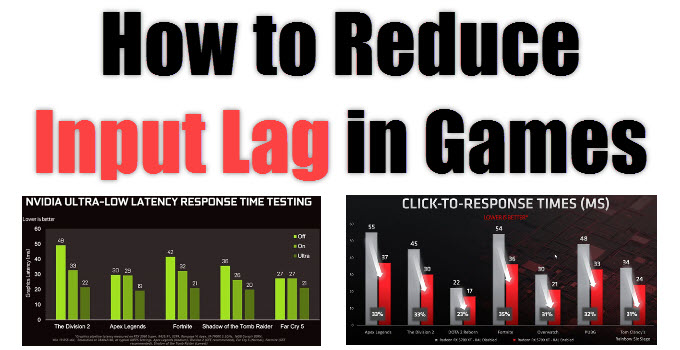
Developers Take Note of User Feedback
Acknowledging the feedback, developers for the affected games promised updates and patches to address input lag detected by their player communities. Studios committed to optimizing performance for the Switch hardware through code refinements and latency reductions. This showed a willingness to listen and problem-solve and raised hopes the issues could be addressed and improved over time with continued support.
Possible Technical Causes of Input Delay
Connectivity Interference
One hypothesis for the source of inconsistencies between players centered around Bluetooth interference. In handheld mode, the Switch can pair additional controllers wirelessly if another is in close proximity during use. Having stray unlabeled remotes connected in the background without realizing could theoretically cause latency fluctuations between inputs.
Extra Processing Overhead
When docked, the system outputs to a television which introduces an additional wireless transmission step compared to handheld’s direct screen connection. This extra overhead may account for docked mode’s tendency towards slower response times reported by some. Additionally, factors like a TV’s inherent input lag or wifi disruption could compound delays depending on individual setup and environment.
Optimizing for New Hardware
Early third-party ports faced the learning curve of optimizing code for Nintendo’s unique hybrid platform. The Switch represented new hardware compared to other consoles, which may have challenging initial efforts to streamline performance. With experience, developers could refine their multiplatform engines and toolsets to better suit the Switch’s technical specifications over time.
Solutions for Minimizing Input Lag
Accessory Management
To reduce the possibility of stray controller connections causing interference, ensuring no extra Bluetooth accessories are synced and left idling in the background is prudent. Going into the system settings and forgetting any unneeded remotes can help eliminate potential connectivity variables.
Airplane Mode for Direct Connection
Putting the console in airplane mode disables all wireless radios and forces a direct connection to minimize potential sources of lag. This provides a consistent low-latency baseline experience ideal for testing gameplay feel or competitive gameplay where response times matter most.
Developer Patches and Title Updates
Patience and keeping systems updated is key, as developers have committed to addressing input lag through code refinements and tuning specifically for Switch hardware. Over time, latency fixes and other performance optimizations roll out through patches and title updates as familiarity with the platform increases.
Optimize Local Network Setup
For those experiencing issues only in docked mode, ensuring a strong and uncongested WiFi signal through positioning, channel selection, or using an ethernet adapter could help eliminate network variability as a factor influencing delay. A stable connection is paramount for wirelessly outputting to the TV.
Long-Term Optimizations and Outlook
Developer Experience Leads to Better Code Maturation
As third-party studios gain substantial experience crafting multiplatform releases, their middleware and porting techniques will continue to advance accordingly. Outsourced port houses can optimize tooling to the level of first-party Nintendo teams given time. This experience factor means future Switch ports arriving years into the console’s lifecycle should exhibit tight performance out of the box.
Nintendo’s Commitment to Reduced Latency
Active system updates from Nintendo themselves also promise to lower input lag through software refinements applied across the board. Recent firmware additions trimmed millisecond delays, setting a precedent the company is dedicated to enhancing the user experience over the long haul. Ongoing optimizations from all parties involved should continue eroding residual input lag issues.
Scope of Affected Games Was Relatively Narrow
While early multiplatform releases faced growing pains, reported input latency problems did not translate to all Switch titles or even most third-party games. The library expanded greatly since 2017 with the overwhelming majority of entries lacking any substantive delay complaints. Problems seemed isolated rather than systemic issues inherent to the platform.
Outlook Remains Positive
Considering the dedication to improvements shown by Nintendo and partners so far, imminent and future Switch games can be expected to exhibit smooth, responsive gameplay. Teething problems from the system’s start now provide valuable experience towards eliminating latency concerns outright. Bugs will always surface, but the tools exist to efficiently resolve them going forward.
Minimizing Latency Factors on Individual Configurations
Evaluating Your Television or Monitor
The display used can influence input lag, even among screens of the same model. Budget models may exhibit noticeable milliseconds of delay compared to higher-end gaming displays optimized for responsiveness. Calibrating game mode, if available, can reduce this variable factor.
Optimizing Your Home Network
For those experiencing issues only in docked play, evaluating your WiFi signal strength and congestion level is important. Using 5GHz networking, wired ethernet, or positioning your router/mesh nodes strategically can help ensure the fastest, most reliable wireless transmission from Switch to your display.
Considering Your Controller Options
While the Nintendo Switch Pro Controller is designed for low latency, some third-party or generic Bluetooth controllers may add marginal delay. If using an alternative gamepad, make sure it is of reputable quality engineered for responsiveness. Nintendo’s own hardware offers a baseline.
Adjusting Your TV’s Post-Processing Settings
Advanced picture modes on some televisions can add imperceptible lag. Where possible, disable enhanced image processing, noise reduction, or motion interpolation that may incrementally increase display input time between Switch and screen. Game mode exists for a reason.
Maintaining Your Console for Optimal Performance
Keeping your Switch and connected accessories fully charged and updated to the latest system software helps rule out any potential performance drain from low battery or outdated firmware. A clean, well-maintained system ensures optimal conditions.
Conclusion - Continued Optimism for the Nintendo Switch Platform
While early growing pains did surface control responsiveness issues for some ports and setups, the Nintendo Switch has undoubtedly established itself as an excellent platform for high-quality, feature-rich games five years after launch. Developers have proved highly receptive to user feedback and committed to performance fixes over time. Nintendo also consistently supports the hardware through system updates geared towards even minor latency reductions, reflecting their dedication to the optimal player experience. Forward momentum promises future titles will learn from past optimizations to arrive finely tuned for responsive controls out of the box. Though individual results may vary depending on configuration factors like displays and home networks, significant strides have been made addressing the scope of initial input lag complaints. The overwhelming majority of titles now launch smoothly optimized for the hybrid console. Considering how well the system has matured, the future remains bright for latency-sensitive Switch gaming.