Understanding Your IP Address - What It Is and How Often It Changes
Identifying Yourself on the Internet and Private Networks
Internet Protocol (IP) addresses are the unique numeric identifiers for each device connected to either the internet or a private local network. Comprised of a string of numbers separated by periods, an IP address functions similarly to a home mailing address, allowing devices to communicate and transmit data with each other by identifying the destination address. Both internal private IP addresses as well as external public IP addresses play important roles in digital communication.
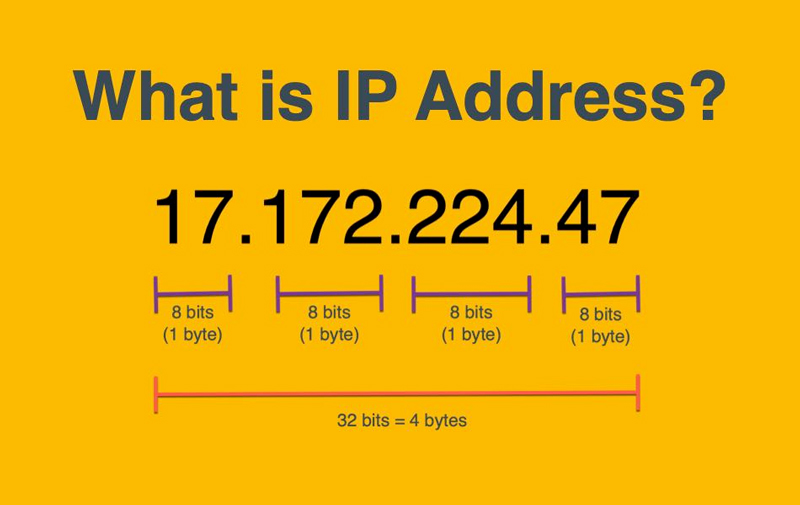
Private vs Public IP Addresses
Within a private local network like a home or office WiFi, an internal dynamic private IP address will be assigned by the local broadband router to each device connecting wirelessly. These private IP addresses start with the numerals 10, 172, or 192 and are not publicly visible outside the network. However, to access the public internet, your broadband Internet Service Provider (ISP) assigns each household or business a unique public IP address seen externally.
Factors Dictating IP Address Changes
Inside a private network, devices may see their internal private IP address change each time they reconnect as the router assigns addresses dynamically from its available pool. However, public IP addresses provided by ISPs function differently based on assignment method - those assigned dynamically typically change every 24-48 hours when disconnecting from the network, while static public IP addresses remain constant.
Benefits of a Static Public IP Address
While dynamic public IP addressing is convenient for most general consumer internet use, a statically assigned address provides more reliability for applications and services that require a persistent address, like remotely accessing a home network-attached storage (NAS) device or internal webservers. Vendors hosting virtual private servers may also assign a static public IP for customers requiring a fixed address.
Checking Your Assigned Public IP Address
Websites like whatismyip.com allow anyone to quickly check what public IP address their current internet connection is using. Comparing the displayed address over time helps determine if it’s dynamically assigned and changing periodically, or remains constant indicating a static allocation. Some internet subscribers may instead contact their ISP for public IP details.
Address Management Complexities for Residential Users
Running internal network services like home media streaming servers from a home with dynamic public IP addressing requires third party dynamic DNS services to update address changes. Sending email directly from such an address may also be incorrectly flagged as spam since mail servers see it originating from constantly rotating IPs.
Exceptions for Home Network Server Operation
While dynamic public IP addressing meets needs of general web browsing and streaming, certain advanced uses like operating internal network-attached storage (NAS) drives or personal web servers publicly require alternative solutions when IP addresses fluctuate regularly. Dynamic DNS services offer a workaround, maintaining address mappings to redirect to the current IP.
Layered Network Address Management
Effective communication on both the internet and private networks involves coordinated addressing at multiple levels - devices connect to a local network getting a private IP from the home router, which then accesses the public internet through an ISP-provided public IP address. The dynamic nature and time-based lease periods for dynamically assigned addresses add complexity.
Understanding the Fundamentals of IP Networking
In summary, IP addresses enable the identification and connection of devices, whether within private local networks or externally on the public internet. They are assigned at both the internal network level dynamically by equipment like home routers, as well as externally static or dynamic through an ISP. The frequency of changes depends on unique factors of private network architecture and individual ISP implementation of public IP allocation methods. Grasping these core IP address fundamentals is integral for network users of any technical experience level.